View admin console records
Describes how to view the creation and modification of information for admin console records in Optimizely Configured Commerce.
For audit purposes, there is a five point data set that is kept for each record saved to the system: Created On, Created By, Modified On, Modified By, and ID. This information is accessible in the Admin Console by going to the record in question and clicking the Information icon.
For example, use the following steps to get information on when a User was created or last modified:
-
Go to Admin Console > Administration > Users > Website Users.
-
Select Edit for the User in question.
-
Select Information next to the Username in the Primary toolbar.
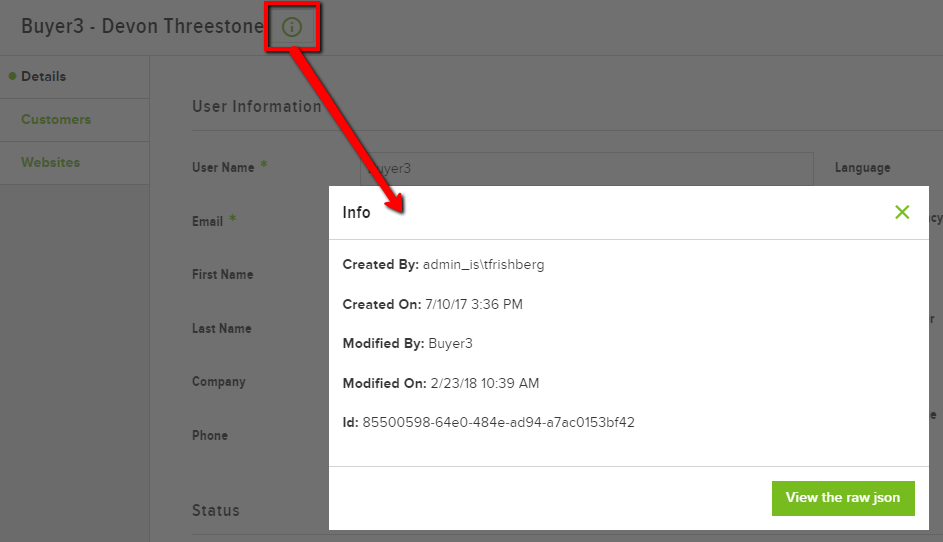
Updated 5 months ago
