Audit log
Describes the audit log in Optimizely Configured Commerce.
The Admin Console contains an Audit Log screen. The Audit Log displays events such as logins, changes to application settings, access to certain parts of the Admin Console, password changes and the initialization of the Optimizely Configured Commerce application.
To Access the Audit Log, go to Admin Console > Administration > System > Audit Logs.
To view the details of any of the audit logs, click View Only.
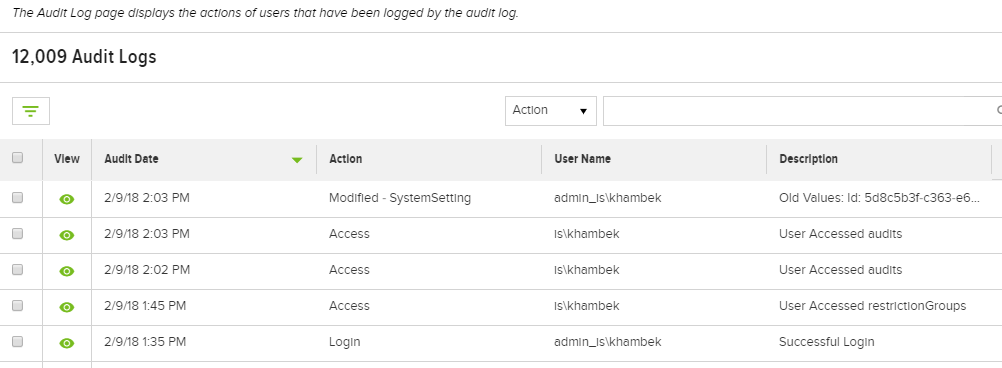
Updated 5 months ago