Review application logs
Describes the application logs you can review in Optimizely Configured Commerce.
Application logs
The Application Logs page is used to research application issues. The Application log contains essential information, such as Log Date, Type, Source, Sequence, and Messaging. The Application Logs allows Support to track and identify exactly when an error occurred in Configured Commerce.
- To access the Application Logs, go to Admin Console > Administration > System > Application Logs.
- To view the details of any Application Log, click View Only.
Application log types
There are five types of Application Logs.
- Debug
- Fatal
- Error
- Info
- Warn
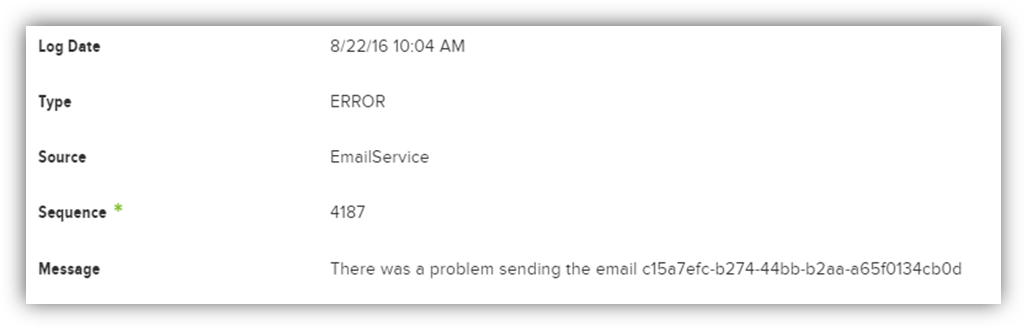
Updated 5 months ago
