Manage discount and promotional displays
Describes how to manage discount and promotional displays in Optimizely Configured Commerce.
Site administrators can control how discounts and promotions are displayed to customers on the website. Optimizely Configured Commerce contains customizable and translatable labels for prices that display when products are on sale, discounted for the customer, or promotions are applied.
Promotion/discount settings
Two unique settings control how discounts and promotions are displayed:
- Show Savings Amount
- Show Savings Percent
If Show Savings Amount is set to Yes, the pricing for the discounted product displays the amount saved in the selected currency. This setting is set to Yes by default.
If Show Savings Percent is set to Yes, the pricing for the discounted product displays the percentage off the base price. This setting is set to Yes by default.
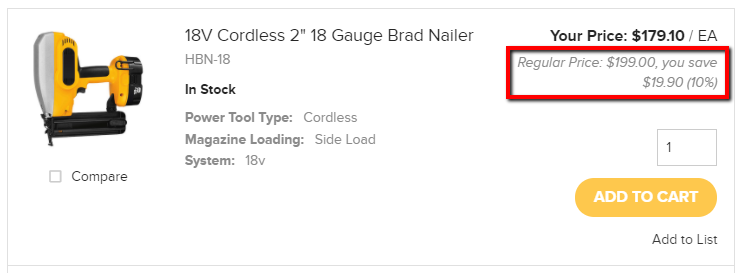
If both Show Saving Amount and Show Saving Percent are set to Yes, both are displayed with the Regular Price (base price). See image below:
Discounted prices display anywhere on the site where pricing is normally displayed, including the Product Detail page, Product Grid view, Product List view, Product Compare, and Lists, but promotional prices do not display until items are added to the cart.
Select promotional/discount display settings
- From the Admin Console, go to the Administration > System > Settings.
- Search for the promotional settings or go to Catalog > Pricing.
- Set the setting value to Yes or No, depending on the business need.
Promotional pricing
Promotional pricing follows unique logic when displaying the discounted price on the website. The promotional price is not displayed until the item has been added to the cart.
Once added to the cart, the promotional price and promotion name display on the Cart page.
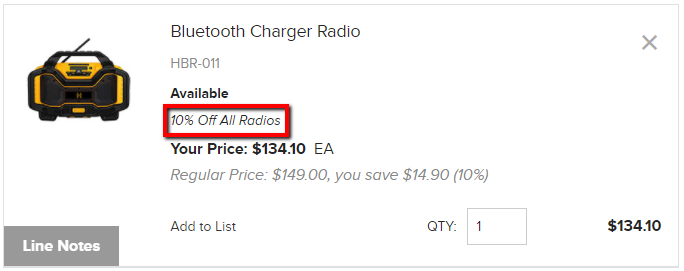
Fixed configured products
Fixed configured products, commonly referred to as kits and bundles, also display a discounted price if one or more items in the group is discounted.
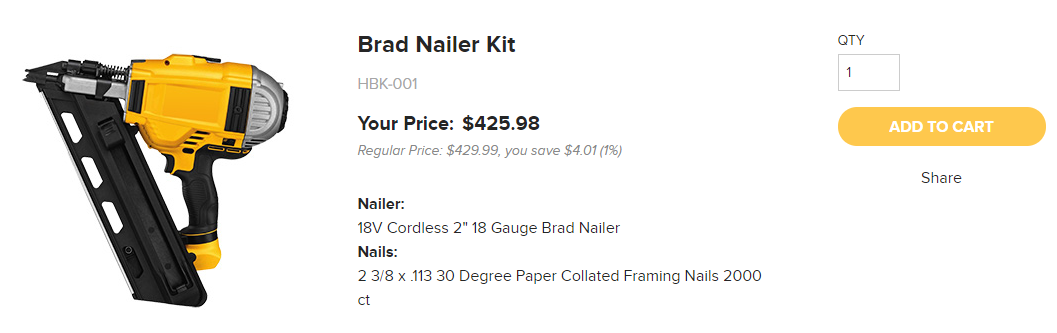
In this grouping of products, the Collated Framing Nails (see image above) are discounted. The total price is discounted an amount equal to the individually discounted items.
Translation dictionary
Site wording surrounding promotions and discounts can be altered to match business or marketing terminology.
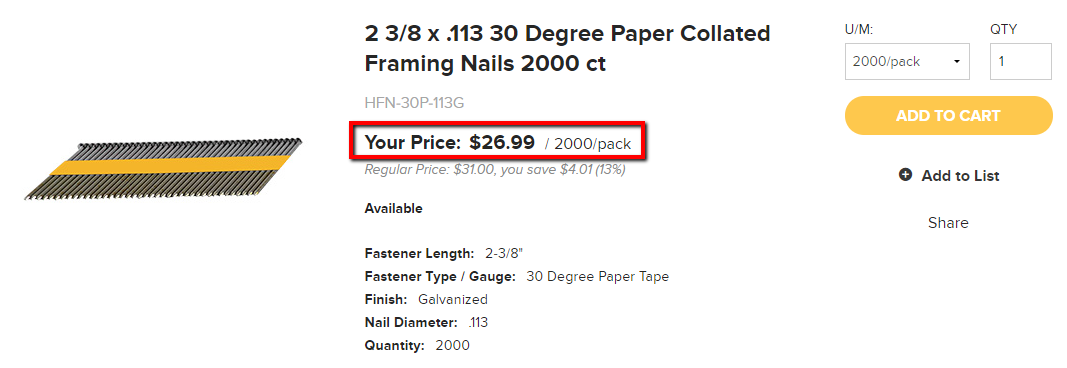
In this image the default wording of "Sale Price" is translated to display as "Your Price." For more information on the Translation Dictionary, see Working with the Translation Dictionary.
Updated 5 months ago
