Create a page template
Describes how to create a page template in Optimizely Configured Commerce.
Users assigned the ISC_ContentAdmin role in Optimizely Configured Commerce can create and modify page templates. Page templates are preconfigured pages ISC_ContentEditor and ISC_ContentAdmin roles can use when creating pages. Try using page templates to ensure all ISC_Content users create pages that conform to brand standards, or to create a consistent look and feel across your commerce site.
Users assigned the ISC_ContentAdmin role see the Templates menu option on the left side of the Content Management System (CMS).
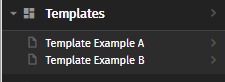
Click the triangle to the left of the Templates menu option to display all available templates. Click the chevron on the right of the Templates menu option to create a new template.
To create a page template, follow the steps below:
-
Go to the CMS, and select Content Tree.
-
Select Edit.
-
Select the chevron next to Templates, and click Add Template.
-
Select Template Page, then select either the Full Page or News Template option.
-
Click Next.
-
Add a Template Name, Allowed for Page Type, and any necessary CSS or JavaScript. Click Save.
-
Click Content+ to add a content widget, and choose a widget from the drop-down. Since this is a template, select Template - Zone. This allows other users to add or modify content within this zone. Any other widgets added to a template page remain static.
-
Fill in any additional information necessary to complete the widget, then click Save.
-
To add additional widgets, click Content+.
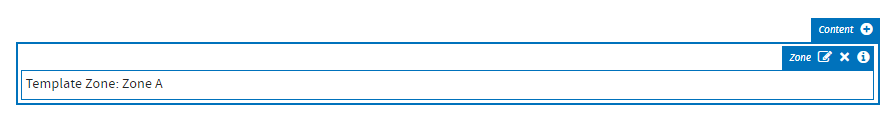
To create a page using a page template, follow the steps below:
-
Go to the CMS, and select Content Tree.
-
Select Edit.
-
Select the chevron next to the right of the Home menu. Select Add Page.
-
Select the item or page type, and select a template from the Template drop-down.
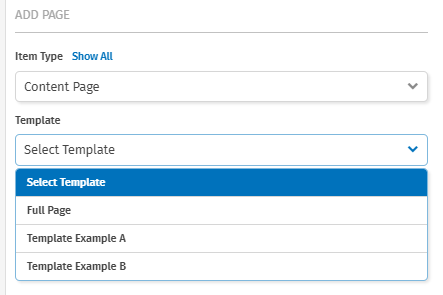
-
Add the Name of the page, the page title, page URL, and any necessary metadata. Choose any relevant options at the bottom of the screen, then click Save .
-
Add content to the page and publish as normal.
NoteIf a page template is modified after it has been used to create a page, the pages created with the template are updated automatically.
Updated 5 months ago