Pricing and inventory
Describes a use case for Optimizely Configured Commerce pricing and inventory.
Scenario
Hero Tools' Product Manager, Elizabeth Osero, is working with the finance and product inventory/warehouse teams to price and manage inventory for the Hero Tools products in Optimizely Configured Commerce. They plan to integrate Configured Commerce with Hero's ERP solution, but would like to understand how Configured Commerce's constructs work before they create the integration. Together with team members Robert Dalton (Finance Manager) and Lucas George (Inventory Manager), Elizabeth sets out to learn everything she can about Insite's pricing and inventory features before the project begins.
Price matrix
The Price Matrix was designed against four separate ERP systems to provide a generic construct for managing pricing. This ensures that a customer without an ERP (or connectivity to one) can still provide site visitors with multi-layer pricing.
Quantity break pricing
Use quantity break pricing to provide users with a discount when they purchase multiple units of one product.
Hero Tools sells boxes of 3600 2 " metal coil roofing nails for $40/box (HRN-605). Elizabeth has heard from the sales team that numerous customers have asked for price quotes on large quantities of the roofing nails, hoping to get each box for cheaper. As a test, Elizabeth sets up a Price Matrix record for HRN-605. She sets break quantities at 1, 10, and 20 with the List price basis, and a percentage of 0 for the 1 break quantity, -5 for the 10 break quantity, and -10 for the 20 break quantity. This provides all users who purchase 10-19 boxes with 5% off list price, and all users who purchase 20 or more boxes with 10% off list price.
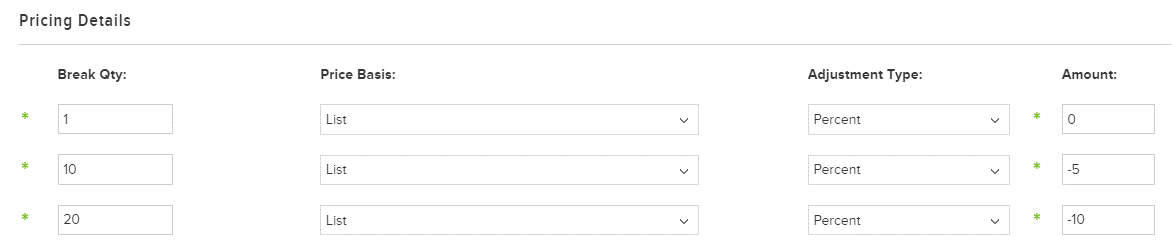
Customer-specific pricing
Some organizations have pricing agreements with one or multiple customers, providing them with discounts on some or all products. Use the Price Matrix to create customer-specific pricing, and ensure each user sees the right price every time they log in to the website.
Hero Tools' largest customer, Barriston Engineering, negotiated an exclusivity contract with the Hero team; they receive a 10% discount off all products in exchange for purchasing all their power tools and related accessories through Hero. As a test, Elizabeth assigns Barriston the Price Code BARRISTON, and creates a Price Matrix record where the Customer Price Code record type = BARRISTON. She assigns the List Price Basis, and a percentage of -10. This provides all customers with the Price Code BARRISTON with 10% off all products.
Warehouses
Warehouses represent either physical or logical separations of inventory. For example, it might be beneficial to keep like items in the same warehouse (all power tools), or to keep a percentage of inventory at each warehouse based on where customers are located.
Hero Tools has two main warehouses: one in Stamford, CT and one in Portland, OR. As Hero's branching into the west coast is a new initiative, most of Hero's customers exist on the east coast. Elizabeth knows Hero's warehouses will be managed in their ERP solution, but as a test, she creates two warehouses: Stamford and Portland. She assigns Portland as Stamford's alternate warehouse. Then, she adds the Stamford warehouse to the product record for HAG-4H-9, 9" 6,500 RPM 4HP Angle Grinder using the Warehouses finger tab. She chooses an ERP Quantity Available, a Safety Stock, and enters the Unit Cost to populate the record. Now, provided HAG-4H-9's Track Inventory toggle is turned to YES, Elizabeth can work with Lucas to set up inventory messaging.
Inventory messaging
Use inventory messaging to let customers know which products are in stock, low stock, or out of stock. Optionally, choose to let users know exactly how many units of a product remain, or if they need to contact someone for availability.
As the Inventory Manager, Lucas is tasked with crafting availability messages for Hero's wide range of products. He knows that generally, B2B Commerce Cloud displays In Stock, Low Stock, and Out of Stock as its messages based on the product quantity remaining. To encourage site visitors to make quick decisions about low stock products, Lucas changes the Inventory_LowStock site message to Hurry! Only {0} left in stock. The {0} is replaced by the number of product units remaining, as defined by Elizabeth's warehouse record. Once the message is set, Lucas works with Hero's ISC_System user to update the Low Stock Threshold setting to 10. He knows this setting determines at which point a product is considered at low stock, and is comfortable with 10 for most of Hero's products. However, for quick-moving inventory like boxes of roofing nails, the low stock threshold needs to be higher. Lucas goes to the product record for HRN-605 and updates the product's Low Stock Level to 75. This overrides the global low stock threshold for the roofing nails, ensuring Lucas orders more before Hero runs out.
Taxes
Configured Commerce does provide a built-in tax calculator, Avalara and CyberSource are built specifically to ensure tax calculations are compliant with local jurisdiction rules, which may vary from zip code to zip code.
Tax exemptions
Hero Tools recently was contacted by HL Homes, a local 501(c)(3) organization that builds homes for families in need. HL Homes would like to begin purchasing their tools from Hero, but needs Hero to support tax exemptions. Robert recently implemented a third-party tax calculator and integrated it with Configured Commerce; he knows it supports tax exemptions, so he works with Hero's customer support team and Hero's Insite implementation partner to set up HL Homes as a tax-exempt organization.
Dual tax calculator
Hero Tools is looking to expand its operations into Quebec, Canada. As Finance Manager, Robert has a lot to consider during this expansion, including how taxes are calculated. In Canada, provinces like Quebec are required to calculate and display both the national tax and provincial tax (Quebec Sales Tax in Quebec) across the website. Some products also have an Environmental Handling Fee (EHF), charged for certain electronic items. Currently, none of Hero's products qualify for the EHF, but Robert knows that might change, and wants to be prepared. Robert plans to use his third-party tax calculator, so he works with Hero's Insite implementation partner to set up both taxes for Hero's new customers in Quebec.
Updated 5 months ago
