Create a website user from the website
Describes how to create a website user from the website in Optimizely Configured Commerce.
Optimizely Configured Commerce allows the creation of a new Website User from the website, rather than having to switch over to the Admin Console.
NoteUsers who create their own accounts on the website are automatically activated
-
Log into the Website.
-
Hover over the My Account menu and click User Administration.
-
Click Create New User.
-
Populate the necessary fields, choose to send the activation email or not, and assign the roles and/or approver.
-
Click Create User.
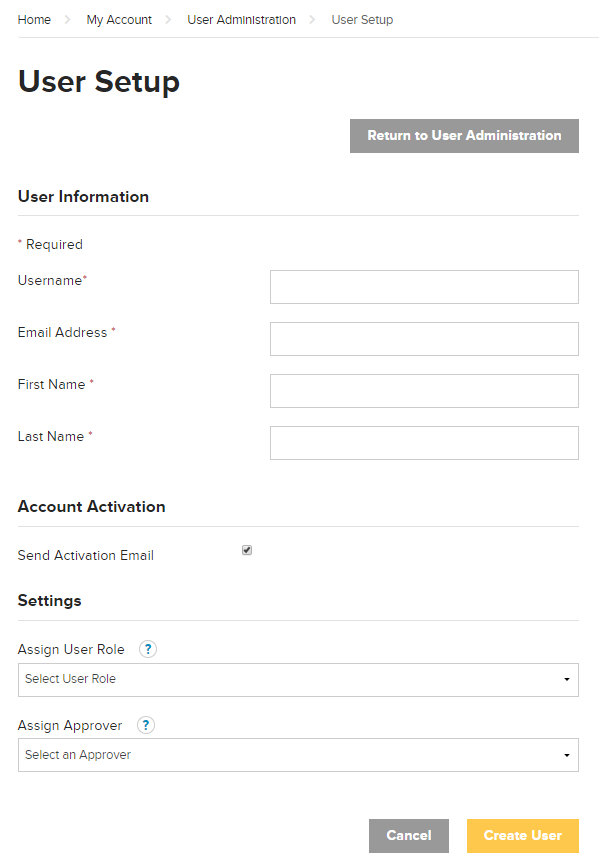
Updated 5 months ago
