Preview a language
Describes how to preview language variants in Optimizely Configured Commerce.
When translating a website, a site administrator may wish to preview language variants. Preview language variants using the website's in-context editor. To preview a language, the language must be assigned to the website and marked as Live.
To determine if the language is Live on the website:
- Go to Admin Console > Websites.
- Click Edit for the desired website.
- Select the Languages fingertab.
- The Is Live column displays On if the language is Live, and Off if the language is not.
Next, to preview the language on the website, complete the following steps:
-
Go to the website using View Websites in the Admin Console.
-
Click the Show CMS link in the upper left corner
-
Choose the language from the selector in the upper right corner of the CMS shell.
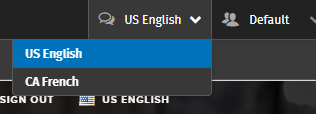
Updated 5 months ago
