Itemized discounts and promotions
Describes itemized discounts and promotions in Optimizely Configured Commerce.
When a customer adds a promotional item to their cart or applies a promotion to an items in their cart, the promotion name and any discounts appear on the cart, review and pay, order confirmation, and order history pages. Where the promotion information appears on the page depends on the promotion results. There are two kinds of promotion results: line level and order level.
Line-level promotion results
Line level promotion results are: Add Free Product, Discount Product, Discount Products in Category, Discount Products Of Vendor, Discount Products With Price Code and Set Produce Price. These results affect individual products within the order.
Line level promotion results display the promotion name below the product name and product number on the cart, review and pay, order confirmation, and order history pages.
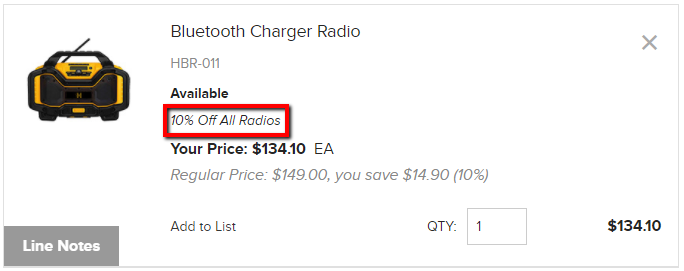
NoteAn Configured Commerce best practice is to assign very specific names to promotions, like 10% Off All Radios, so the customer is confident the right promotion has been applied to their order.
Order-level promotion results
Order level promotion results are: Discount Amount Off Order, Discount Amount Off Shipping, Discount Percent Off Order, Discount Percent Off Shipping. These results take a dollar amount or percentage off the order as a whole.
Order level promotion results Discount Amount off Order and Discount Percent off Order display the promotion name between the subtotal and tax amount on the cart, review and pay, order confirmation, and order history pages. The promotion discount is displayed as a negative amount to the right of the promotion name.
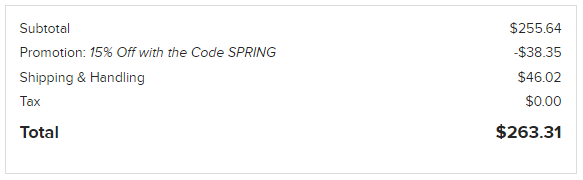
Order level promotion results Discount Amount off Shipping and Discount Percent off Shipping display the promotion name below the Shipping & Handling amount on the cart, review and pay, order confirmation, and order history pages. The promotion discount is displayed as a negative amount to the right of the promotion name.
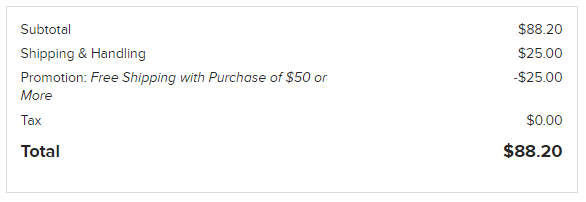
Updated 5 months ago
