Remember me setting
Describes how to access certain content on the website without the need to repeatedly sign-in in Optimizely Configured Commerce.
Optimizely Configured Commerce website sign-in pages have the option to present users with a Remember Me check box. This convenience allows users to access certain content on the website without the need to repeatedly sign-in. However, if users visit the website from a different browser or device they will still need to sign in to the website and if they sign out from the site in the same browser or device they will need to reauthenticate.
The following is true for users who have checked the Remember Me box, are returning to the site using the same browser or device, and are within the defined number of days allowed per session (see the Set Up section below to control the session duration):
- Users will have access to see all pricing and availability, the cart, and any wishlists as if they were signed into the website.
- Pricing is calculated based on the user's default bill to/ship to address. If no default bill to/ship to exists, prices will be calculated based on the last selected address.
- Authentication is required when accessing addresses, account settings, user administration, budget management, invoice history, job quotes, order history, order approval, requisitions, quote history, or checkout.
Set up
There are two settings related to the Remember Me feature, one is to enable or disable the feature and the other determines the number of days to retain the user's session cookie.
The Remember Me feature is enabled by default. To disable it, locate the Remember Me setting and switch the toggle to display No.
- Go to Admin Console > Administration > System > ;Settings.
- In the search box type Remember Me.
- Change the toggle to display No.
By default, the Remember Me feature is set to retain the user's session cookie for 30 days. To change the number days, locate the Days to Retain User setting and change the value.
NoteThis setting is only displayed if the Remember Me feature is enabled.
- Go to Admin Console > Administration > System > Settings.
- In the search box type Days to Retain User.
- Change the value to the desired number of days.
Manage default billing and shipping
The Remember Me feature requires the user to have a default Bill To and Ship To assigned. Without the assignments, the user will be required to select the Bill To and Ship To defaults and then check the box to set them as the defaults.
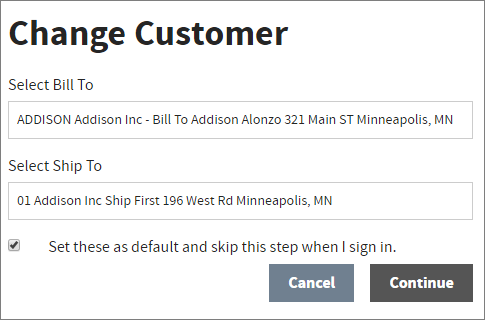
To change the defaults, the user can review their Account Settings page and choose to either update the defaults or choose not to use defaults.
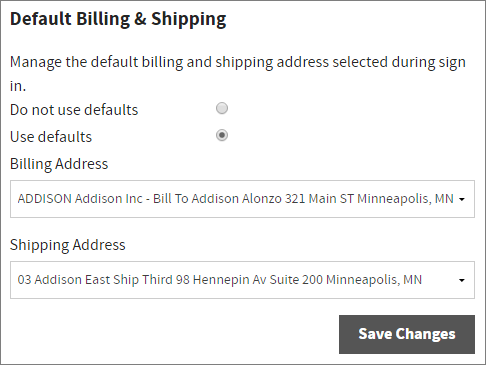
NoteIf the Require Customer Selection on Sign In setting is set to No, the Default Billing & Shipping option will not display on the Account Settings page.
Updated 5 months ago
