Assign an alternate warehouse
Describes steps to assign an alternate warehouse in Optimizely Configured Commerce.
To assign an Alternate Warehouse, multiple warehouses must already exist within Optimizely Configured Commerce. Once this has been completed, assigning a warehouse as an alternate can be completed by following the steps below:
- Go to Admin Console > Shipping & Fulfillment > Warehouses.
- Click Edit for the record of the warehouse list that needs an alternate warehouse.
- Click Assign Warehouses.
- Select the alternate warehouses and click Assign.
- Click Done.
The alternate warehouses are now assigned to the warehouse.
To understand this more completely, it may be helpful to think of this in terms of regional warehouses and distribution centers. Generally speaking, distribution centers will stock most, if not all, products. Whereas regional warehouses typically only stock products that are relevant to the geographic area- think road salt. The distribution center would stock the salt, but only supply regional warehouses that provide stock to geographic areas that use road salt. Consider the following map and table showing the distribution centers and regional warehouses:
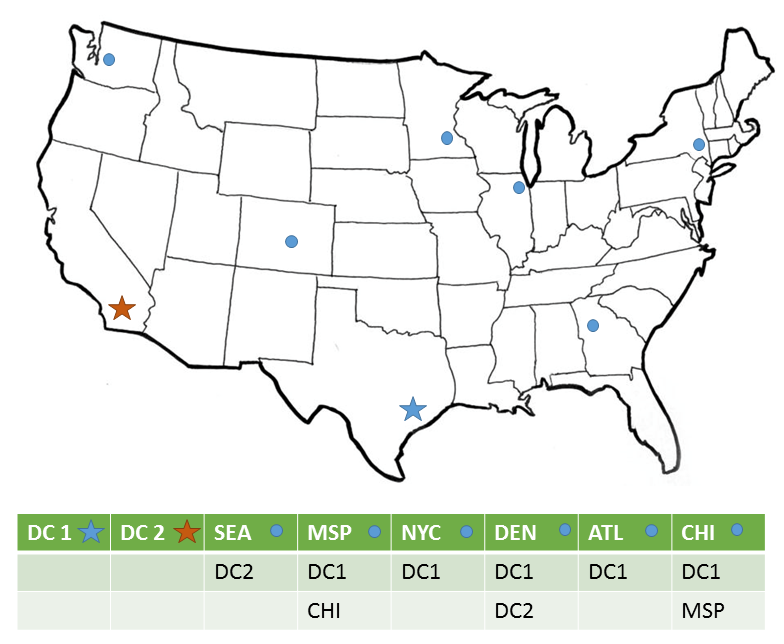
For Seattle, New York City, and Atlanta, their customers would only see the total available product from their respective regional warehouses or distribution centers. However, Minneapolis/St. Paul, Denver and Chicago would show the cumulative number of product from both their assigned regional warehouse/distribution center along with their alternate.
NoteThis is simply managing the inventory of the product and what is shown, in terms of displaying availability, to the customers on the website. The actual managing of the product, with respect to shipping costs, freight charges, and so on, are a wholly separate construct, which is unique to each implementation and is typically setup during the implementation of Configured Commerce.
Updated 5 months ago
