Product Carousel widget
Describes the Product Carousel widget in Optimizely Configured Commerce.
The Product Carousel widget in Optimizely {user["product-name"]} is configurable to display products in a variety ways through the use of Carousel Types and their related options. The Product Carousel widget itself does not display any product content, rather it serves as the container to display a carousel of a defined group of products: Customers Also Purchased, Recently Viewed, Related Products, Top Sellers and Web Cross Sells. Each of these Carousel Types can be customized to control the number of products to display, which product data to display, as well as other details depending on the carousel type.
More specifically, the Top Sellers and Customers Also Purchased Carousel Types can only be added to specific page types and only if the Enable Dynamic Recommendations setting is set to YES.
NoteDue to the creation of the Product Carousel widget, the following widgets have been deprecated: Recently Viewed, Related Products, and Web Cross Sells. If these widgets currently exist on a website, they will remain active, but cannot be re-added once removed.
Add the Product Carousel widget
Review the Add a widget article for the general steps to add the widget.
Once the widget has been selected, select the desired Carousel Type from the menu:
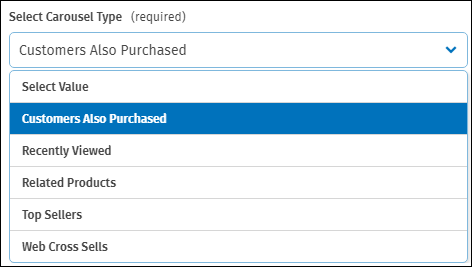
Depending on which Carousel Type is selected, various options can be configured. Each allows for the standard customization options of identifying the Css Class and Title. In addition to that, the following options exist:
| Carousel Type Option | Carousel Types | Description |
|---|---|---|
| Number of Products to Display |
| Defines the maximum number of products displayed via the widget. |
| Seed with Manually Assigned |
| If there are not enough or no dynamically generated recommendations, products from the selected related products list will be added to the carousel. Dynamically generated recommendations will display first, and no duplicate products will display within the carousel. |
| Product Information to Display |
| List of product data that can be selected to control what is displayed of hidden via the widget. |
| Related Products Relationship |
| Select whether the related products are accessories or cross sells. |
| Display top sellers based on segments |
| Selecting this option will only show top sellers from categories that are associated with segments. If a visitor does not belong to any segments, then the top sellers from all categories will display. |
| Display top sellers from |
| By default, products are recommended from any category. Deselect the categories from which products should not be shown. Categories excluded from dynamic recommendations show as unchecked and grayed out. If the Top Sellers widget option is placed on a Category page, the Display Top Sellers From option is hidden. Instead, the widget option pulls top selling products from the category and its subcategories only. If the widget option is added to the Search Results page, it functions as if no categories were selected and instead displays top sellers from all categories, unless the category/product is excluded from dynamic recommendations. |
Troubleshoot product carousel
There are two situations that would cause the Top Sellers and Customers Also Purchased Carousel Types to not appear as options in the menu:
- Situation 1: Dynamic Recommendations are not enabled:
- Fix: Go to Admin Console > Administration > System > Settings and search for "Enable Dynamic Recommendations". Change the toggle to display YES.
- Situation 2: The selected page in the CMS does not allow for that carousel type:
- Reason: The Customers Also Purchased carousel type option can only be added to the Cart or Product Detail page
- Reason: The Top Sellers carousel type CANNOT be added to the Product Detail page:
Another issue may arise related to themes that prevents the Product Carousel widget from displaying correct only the page:
- If, when adding the Product Carousel widget to a page, you receive a Missing Template notification you will need to update your project theme to include the prerequisite components that are found within the base Responsive theme:
Updated 5 months ago
