Add products with multiple units of measure to a wish list
Describes how to add products with multiple units of measure to a wish list in Optimizely Configured Commerce.
Wish lists in Optimizely Configured Commerce allow for a product with multiple units of measure to be save multiple times to a single wish list, each containing a different unit of measure. Saving a single product multiple time allows for an end user to order the exact quantity of the product without having to search through multiple wish list to find the correct unit of measure.
- Go to the desired product.
- Select the correct unit of measure.
- Click Add to Wish list.
- Select or create the desired Wish list.
- Repeat Steps 1-4 for each unit of measure to be added, making sure the product is saved to the same wish list.
The image below shows a single product with multiple units of measure within a wish list.
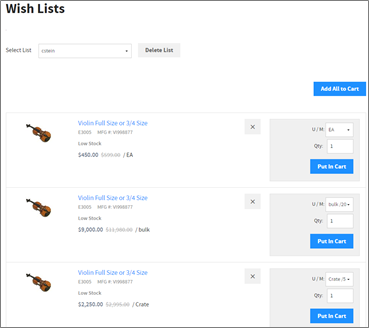
Updated 5 months ago
