Manage a microsite
Describes the difference between subdomain and microsite in Optimizely Configured Commerce.
In web design, the terms subdomain and microsite can be confusing or sometimes interchangeable. At Optimizely, the words have distinct meanings.
A subdomain is a website that is within the same root domain of the main URL, but in other ways separate from the main site. Subdomains are primarily used for logical divisions of the website. Examples of subdomains are as follows:
- blog.yourdomain.com
- support.yourdomain.com
Subdomains benefit from separation. Subdomains are helpful in situations where the content of the subdomain site is significantly different from the content on the main site or to keep analytical information separate. They can also be used for Search Engine Optimization (SEO) to allow a site to appear multiple times on Search Engine Result Pages (SERPs).
While subdomains benefit from separation, microsites benefit from synergy. A microsite is a website launched from a primary URL. The microsite naming convention appears after the main URL and a single slash. For instance, a microsite for a products page may look like the following:
- yourdomain.com/products
Microsites are used so clients can configure customer-specific sites that have their own content, products, promotions, or other common website elements. For instance, a client may want to create a microsite for French-language speakers. Because the content is shared, a client may configure the site as follows:
- yourdomain.com/fr
Clients can also use microsites to restrict access to customers so they only see the microsite and not the main site. Restricted sites can be used to allow specific customers exclusive access to deals or new product lines.
Microsite content inheritance
One feature available with Microsites is the ability for a website to inherit web content from a parent site. Content is inherited from a website that is designated at the parent website for the microsite. This means that any web content containers that do not have specific content for the microsite will be filled with content that exists in the same container on the parent site.
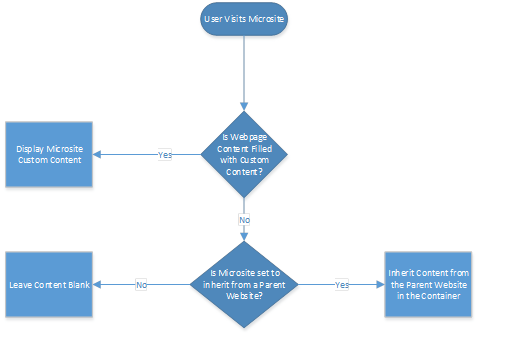
For example: The view for Home 4 contains a slideshow and 3 web content containers. If you do not have any content specifically set for the 3 web content containers in the Microsite, they will show the content that is set on the main site. If you have a special piece of content specific to the Microsite set to the first web content container, it will show that content in the container, and the parent site content in the other two containers.
Updated 5 months ago
