Search the search results
Describes how to search the search results in Optimizely Configured Commerce.
Elasticsearch can filter an existing search query, refining the results based on various product attributes. Examples of common search filters are Categories and Price. Theses filters are displayed dynamically based on the attributes of the products found in the original search query. Select one of the filter options to refine the search items significantly, or enter additional keywords in the Search Within Results field.
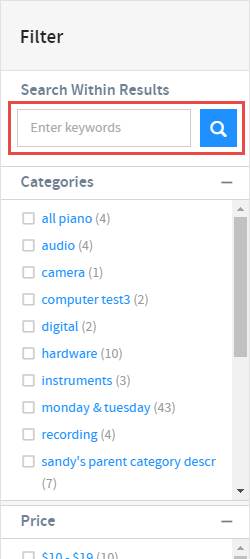
Updated 5 months ago
