Review budgets
Describes how to review budgets and view the variances from the current year to the previous year for the selected User or Ship To Address in Optimizely Configured Commerce.
-
Select the Budget Review tab.
-
To review the user's record that has been created, select the same User or Ship To address, along with the correlating year and click View Budget.
NoteTo see the budget report for a specific Customer, either select that Customer at sign in or change to the Customer prior to clicking View Budget.
-
This will populate the budget for the User or Ship To Address and display any variances from the current fiscal year to previous fiscal year.
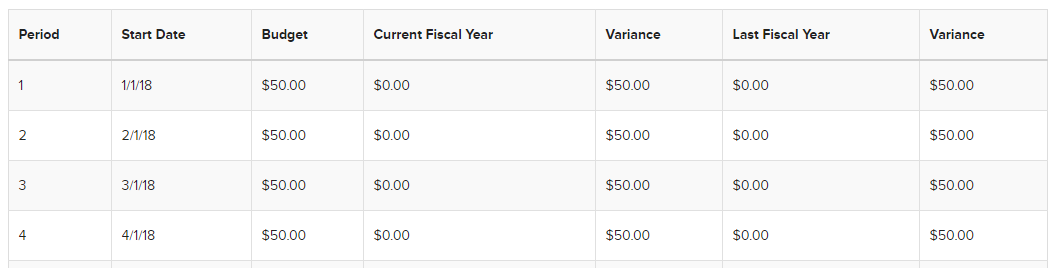
Updated 4 months ago