This topic describes the process for using the API tester to validate the success and operation of the Configured Commerce Admin API endpoints.
The Api Tester can be used to validate the success and operation of the Configured Commerce Admin API endpoints. It provides a quick way to confirm the Admin API; however, it is a primitive tool when compared to other built in products such as Google Developer Tools. The Debug button is only accessible to users assigned the role of ISC_System and/or ISC_Implementer.
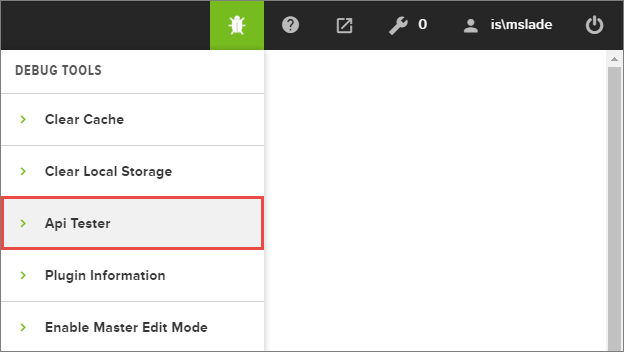
After selecting Api Tester, the Url test field, a Run button and a Decode button are provided.
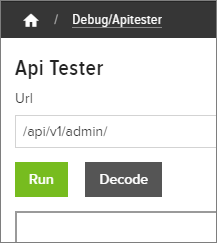
Url
Enter the actual API test Url.
Run
Selecting Run uses the Angular $http service as a core Angular service to facilitate communication with the B2B Commerce API using the browser's XMLHttpRequest object or via JSONP.
In this example, /api/v1/admin/products has been entered into the Url field and Run has been clicked:
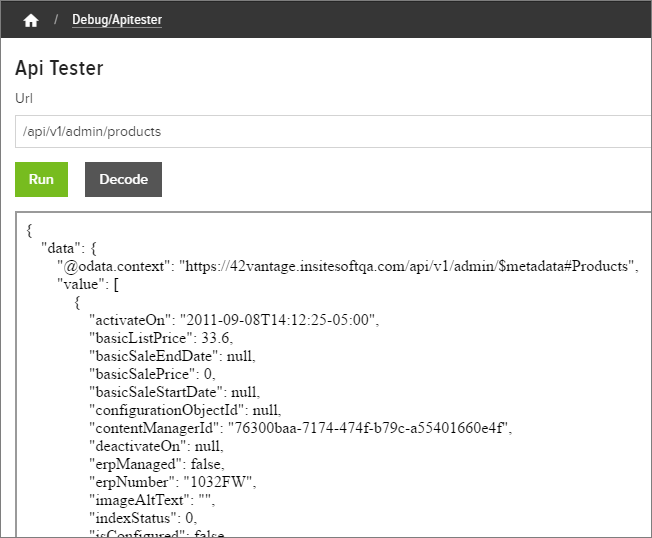
The result shows a successful response of the Product endpoints.
Decode
The decodeURIComponent() function decodes a URI component.
For more information on decoding, refer to this resource: http://www.w3schools.com/jsref/jsref_decodeuricomponent.asp