Translate static content in blueprints
How to translate static content in Spire CMS blueprints for Optimizely Configured Commerce
When you create a customization in a blueprint for Optimizely Configured Commerce, you may need to add static text that supports multiple languages. The following is an example of what this looks like in code:
<GridItem {...styles.viewMoreLinkItem}><Link href={category.path} {...styles.viewMoreLink}>
{translate("This is a new message that I want to translate")}
</Link></GridItem>Use the Import Blueprint Translations option in Spire CMS to find and add any customizations to the Translation Dictionary.
Since you should not have to do this process often, this method is manual to reduce complexity.
Steps
-
Go to the Content Editor for your Spire site.
-
Click the Settings icon > Content Management > Import Blueprint Translations. A message displays that the translations have been scheduled for import.
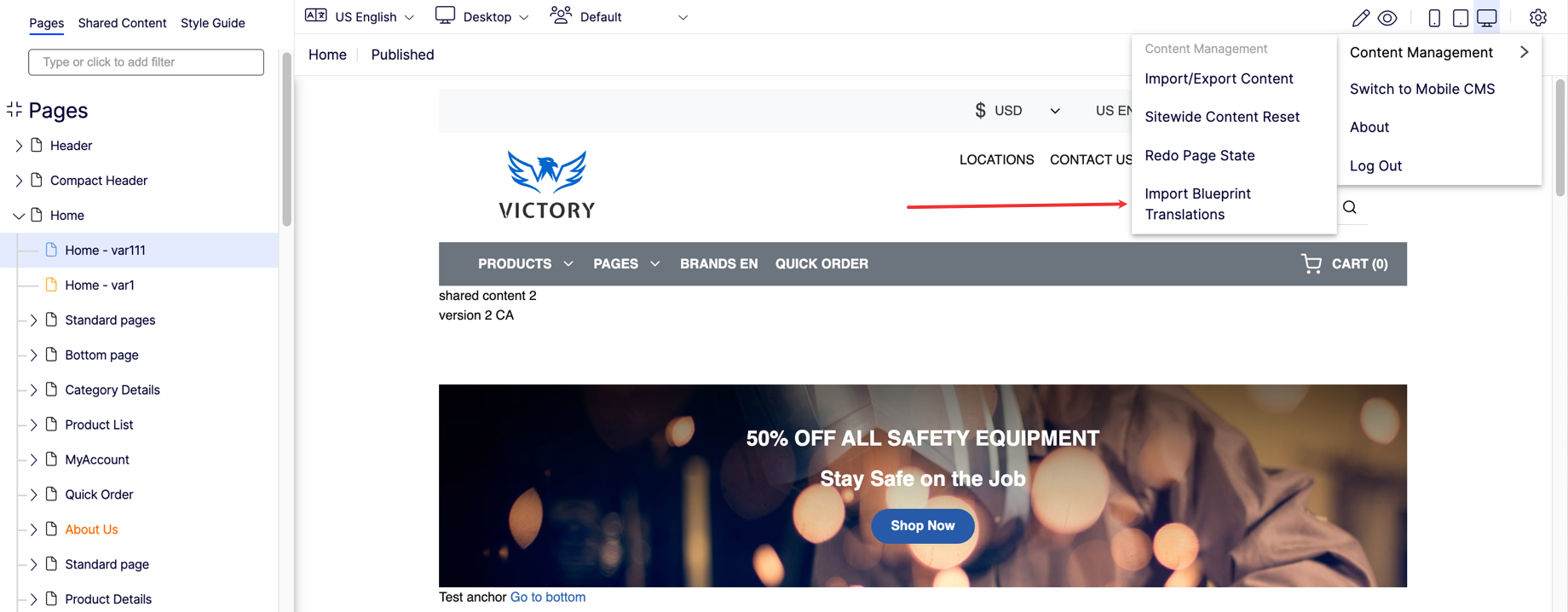
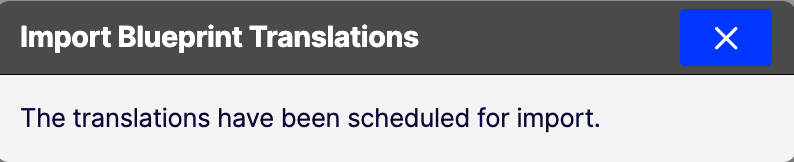
-
Go to All Job History in the Admin Console to ensure the job has started.
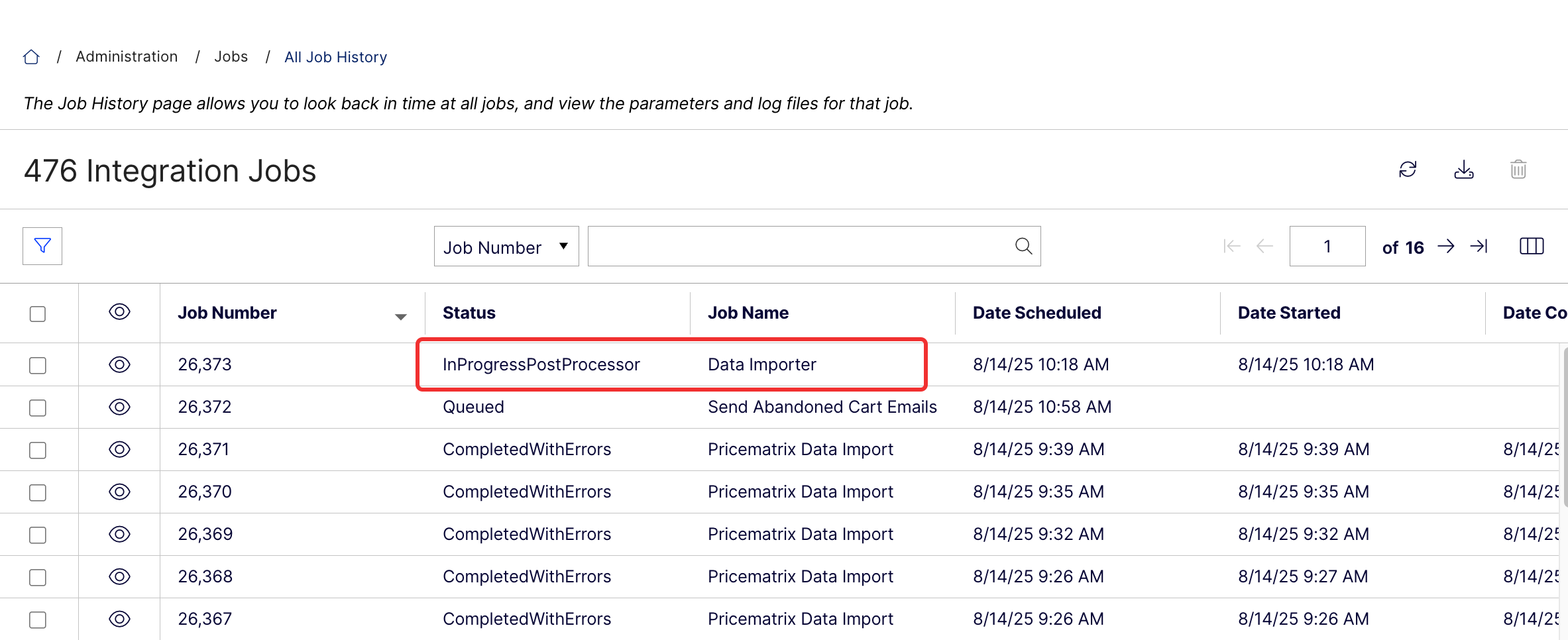
-
Go to the Translation Dictionary once the job is complete to see your blueprint's value.
Updated 6 months ago
