Push notifications
How to configure push notifications for the Optimizely Configured Commerce Mobile SDK.
NotePush notifications require the following minimums:
- Commerce Mobile SDK version 4.5.1 and above.
- Configured Commerce version 5.2.2509.1896+sts and above.
Follow these steps to enable push notifications for the Optimizely Configured Commerce Mobile SDK:
-
Enable push notifications in the Admin Console. Go to Global Defaults > Mobile App.
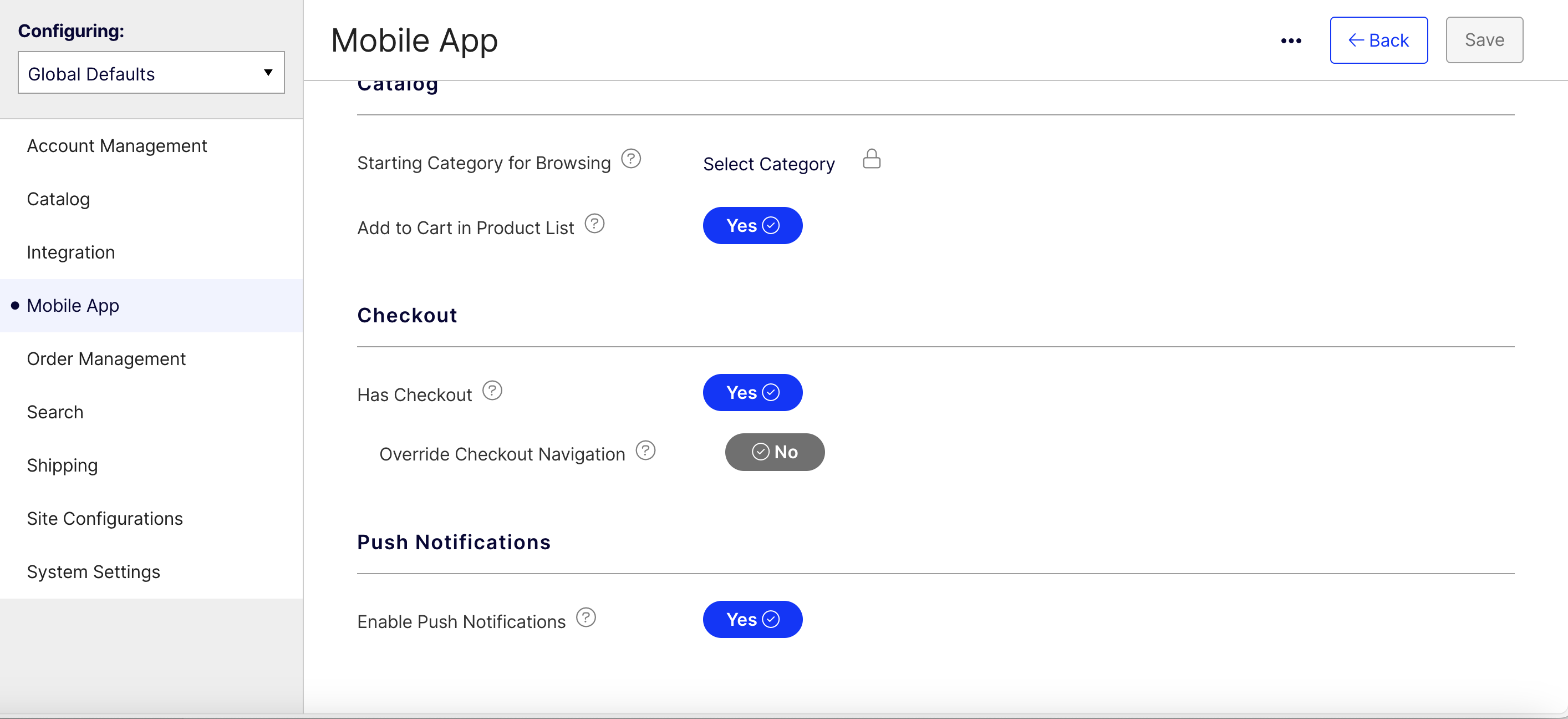
-
Configure the Commerce Mobile SDK with Firebase. Configured Commerce uses Firebase Cloud Messaging (FCM), a free Google service, to send push notifications.
-
Create and upload an Apple Push Notification service (APNs) key if you use iOS.
When you have completed these steps, you should receive push notifications for the relevant features of your app.
Updated 4 months ago
