Activate forms
Describes how to activate forms in CMS (SaaS).
To see how forms works, follow these steps:
-
Go to Settings > Forms Settings in your CMS (SaaS) instance.
-
Click Activate.
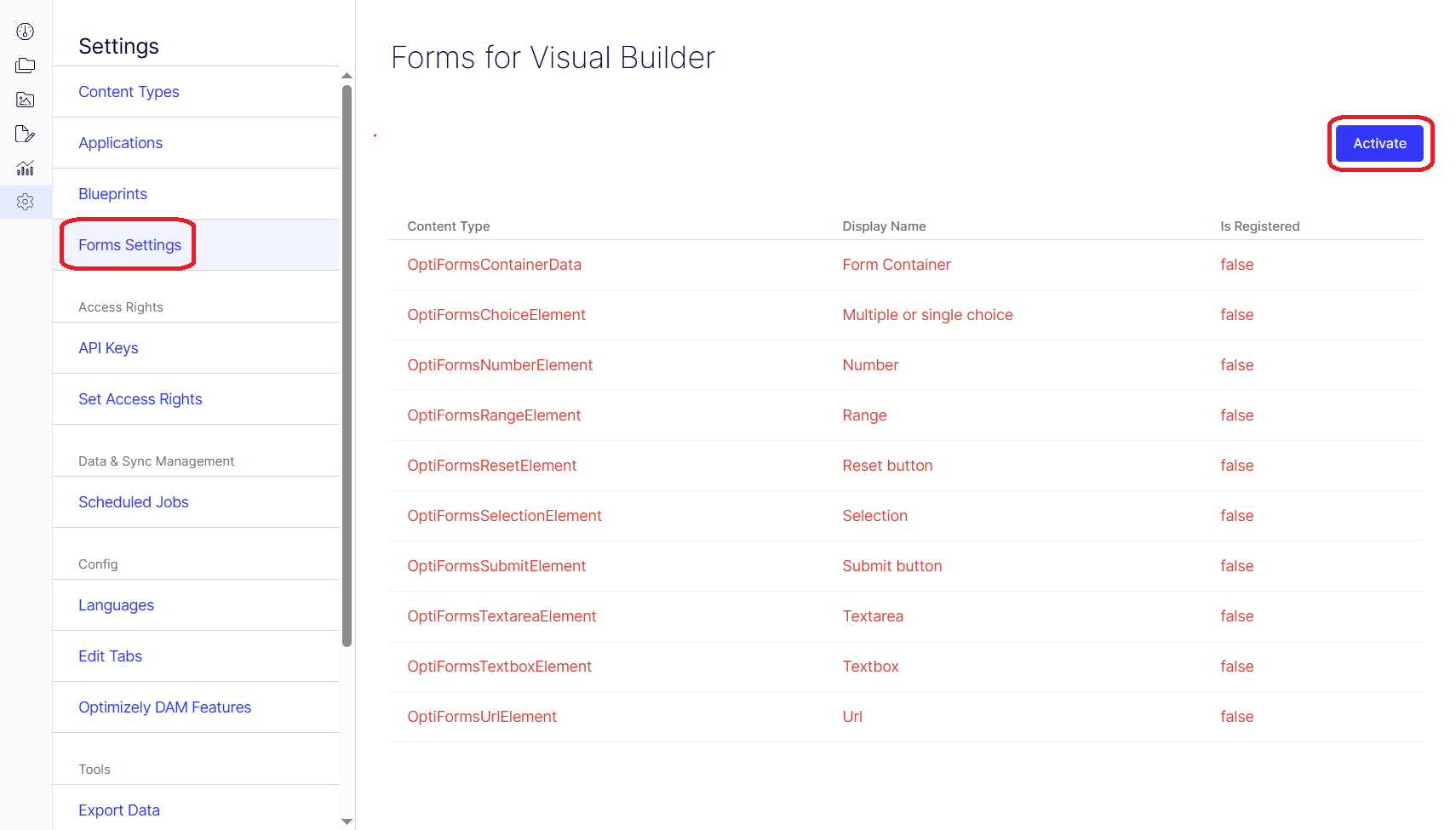
See Create a form for information.
ImportantWhen you activate form elements, you cannot deactivate them because that would break forms that use those elements.
Updated about 18 hours ago
