Define language-specific properties
Define language-specific properties in Optimizely CMS (SaaS).
If you have a website that supports multiple languages, a text element (like a title or description) with Unique value per language can have distinct values according to each language. So you could have a title in English, Spanish, or French, defined within the same text element field, but differentiated by the language setting. See Languages.
By setting the Unique value per language property, Optimizely Content Management System (CMS) (SaaS) knows to retrieve and display the correct language-specific value depending on one of the following factors:
- the user’s language setting.
- the particular language version of the page being accessed.
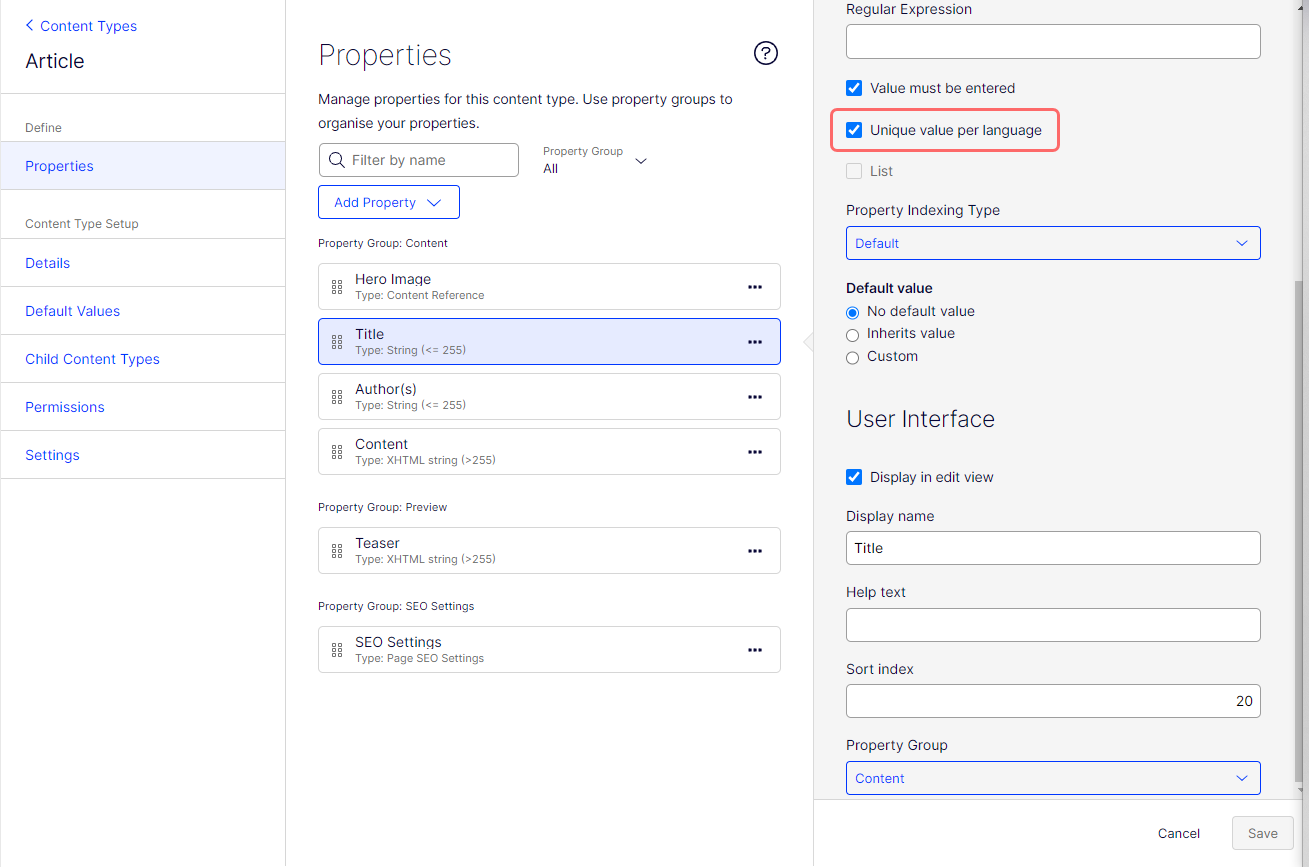
Properties with unique values per language are editable in activated languages on the website. You can edit only properties that do not have language-specific values in the language on the original page. These properties are deactivated in the edit view with an icon indicating the original language.
When you create a page, you can set the Sort index in the original page language if you clear the Unique value per language checkbox. But if you create a version of the page in another language, the Sort index field is not editable; the sort index is the same for activated languages. To change the Sort index for each language, select the Unique value per language checkbox.
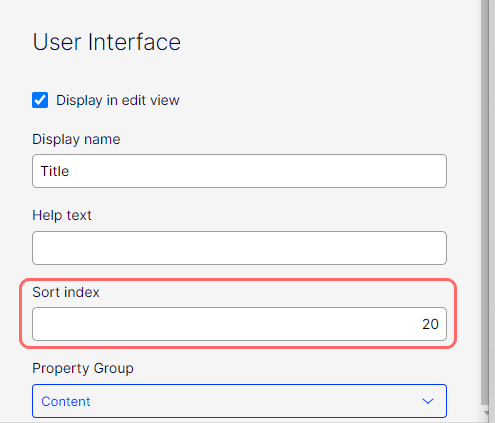
If you change a property so that it does not have a unique value, existing values are deleted. For example, if the property for the editor area is changed to not have a unique language, text entered in the editor area for all languages on the website is permanently deleted.
Updated 5 months ago
