Edit content using TinyMCE
Edit content using the TinyMCE editor in Optimizely CMS (SaaS).
The TinyMCE rich-text editor lets you enter information such as text with formatting, images, tables, and links to other content. The rich-text editor is used for elements and pages in Optimizely Content Management System (CMS) (SaaS).
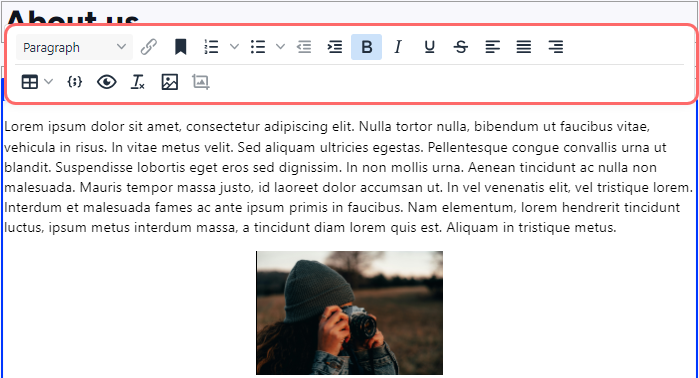
The CMS (SaaS) sample templates have a standard selection of activated editor functions (buttons in the previous image). Contact your administrator for information about your specific TinyMCE implementation.
Format content
The Paragraph option shows a drop-down menu with preset style formats for text formatting.
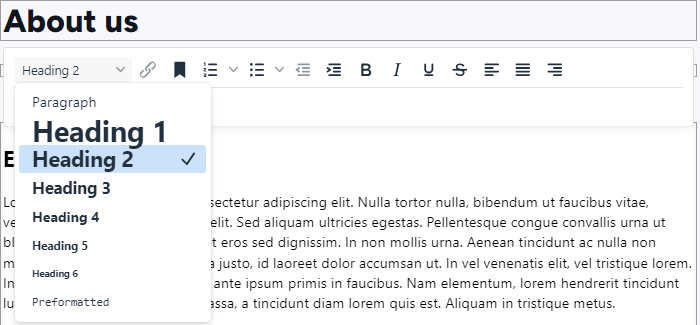
Editor keyboard shortcuts
You can use many of the standard keyboard shortcuts in the rich-text editor. The following standard keyboard shortcuts are supported in the rich-text editor:
| Command | Windows | Mac |
|---|---|---|
| Select all | CTRL+A | CMD+A |
| Copy | CTRL+C | CMD+C |
| Cut | CTRL+X | CMD+X |
| Paste | CTRL+V | CMD+V |
| Undo | CTRL+Z | CMD+Z |
| Redo | CTRL+Y | CMD+Y |
| Find and replace | CTRL+F | CMD+F |
| Insert link | CTRL+K | CMD+K |
| Bold | CTRL+B | CMD+B |
| Italic | CTRL+I | CMD+I |
| Underline | CTRL+U | CMD+U |
| Paragraph break | Enter | CTRL+O |
| Line break | Shift+Enter | Shift+Enter |
| H1–H6 headings | ALT+Shift+1–6 | CTRL+ALT+1–6 |
| Focus to toolbar | ALT+F10 | ALT+F10 |
| Toggle fullscreen | CTRL+Shift+F | CTRL+Shift+F |
NoteCertain shortcuts may not work as described depending on customizations and the browser you are using.
Updated 5 days ago
