Configure Real-Time Audiences to personalize CMS 12
Configure real-time CMS personalization with Optimizely Data Platform (ODP) to enhance user experiences and drive engagement.
Optimizely Data Platform (ODP) lets you achieve real-time personalization with product and customer information in your Optimizely Content Management System (CMS) website. This capability is available even if your site is not ecommerce focused. You can personalize content based on your visitor's interests in your content rather than on your products.
Personalization in CMS lets you target website content to selected audiences (formerly called visitor groups). You create audiences based on a set of personalization criteria. CMS provides a set of criteria, such as the number of visits, referring search phrases, access to the site on certain devices, or passing a campaign query parameter in the URL.
After you have defined your audiences, you can personalize content by creating blocks and markup tailored specifically to each audience. For visitors who do not match any predefined audience, you can offer fallback content to ensure a seamless experience.
Link your CMS audiences with ODP Real-Time Audiences to gain expanded data and insights about your platform visitors. With ODP, you can enrich your audience profiles by incorporating criteria from various channels, including mobile, customer relationship management (CRM) systems, and social channels.
Prerequisites
- Optimizely Content Management System (CMS)
- Optimizely Data Platform (ODP)
- Add the ODP snippet to your site
Important
The ODP snippet is optional if you do not use ODP as your customer data platform (CDP) and are implementing the audience sync version of this integration.
- Have real-time audiences configured in ODP (pre-built or custom)
Integration considerations
- Third-party customer data platform (CDP) — If you do not use ODP as your CDP, you still need an ODP account. However, it is not required to implement the ODP snippet on your site. To configure the real-time audiences for CMS integration using a third-party CDP, see Integrate with other CDPs.
- ODP — If you use ODP as your CDP, see Configure Real-Time Audiences for Web Experimentation.
Install the ODP package
Follow the instructions and install the ODP.VisitorGroups package on GitHub, which lets you create audiences based on ODP criteria. See the Data platform options available in the audience UI in the following image.
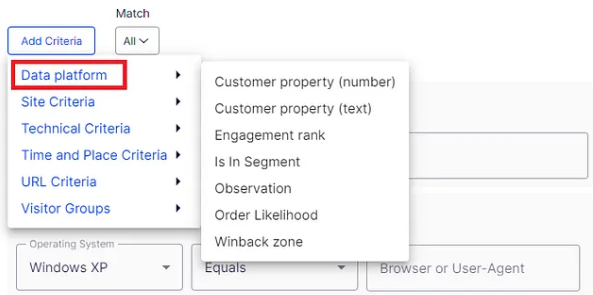
CMS admins can associate their audiences with data that ODP has about the customer. You may prefer to implement your own integration with ODP because the ODP.VisitorGroups package is sending various queries to the ODP's GraphQL API.
Create a Real-Time Audience
You can link CMS audiences to ODP's real-time audiences. Audiences in ODP are a similar concept to audiences in CMS because they both group visitors (or customers) by a set of criteria.
Real-time audiences are updated with minimal delay, ensuring data remains fresh with a latency of less than 90 seconds. When used in a personalization strategy, this lets you learn and react to visitor interactions with the site in real-time. Unlike normal audiences, real-time audiences only consider data from the last 28 days, creating a virtually no-refresh interval. Normal audiences can take up to 15 minutes to reflect the true state of the audience and are not as useful for real-time personalization. As such, they cannot be linked back to CMS audiences.
In the ODP UI, audiences are managed on the Customers > Audiences page.
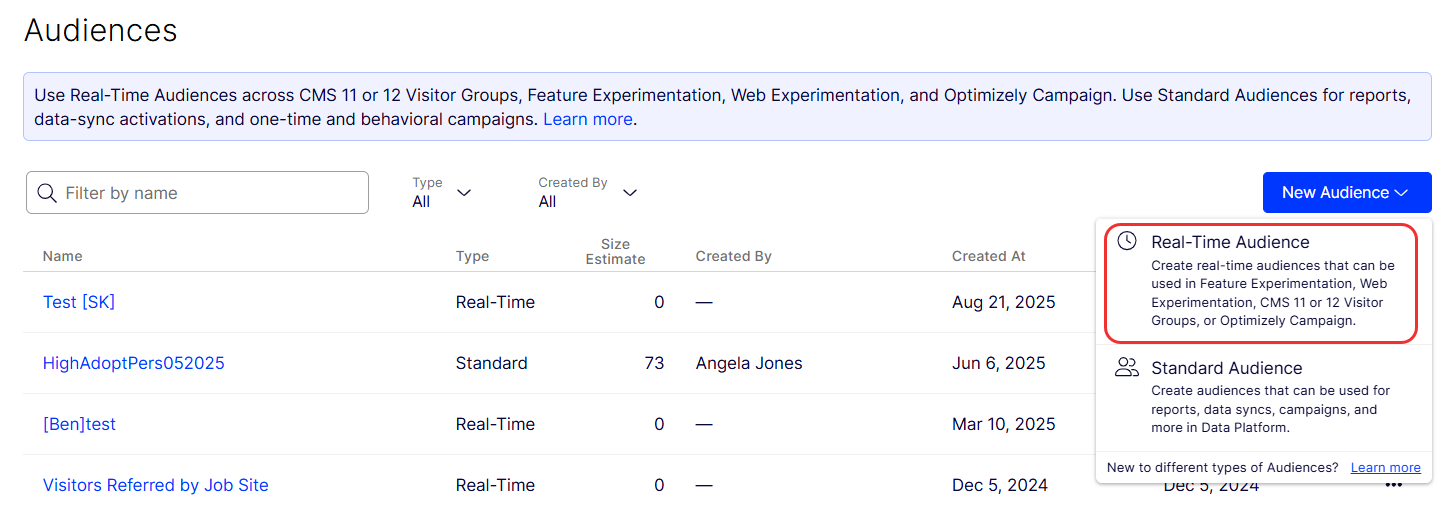
You can group customers by any of the various touch points in ODP, such as the following:
- Customer attributes — Country, name, gender, and so on.
- AI-driven customer insights — Order likelihood, engagement rank, probability still a customer, and so on.
- Customer observations — Computed age, total revenue, session count, first product, last product, and so on.
Editing criteria for RTS in ODP looks like the following:
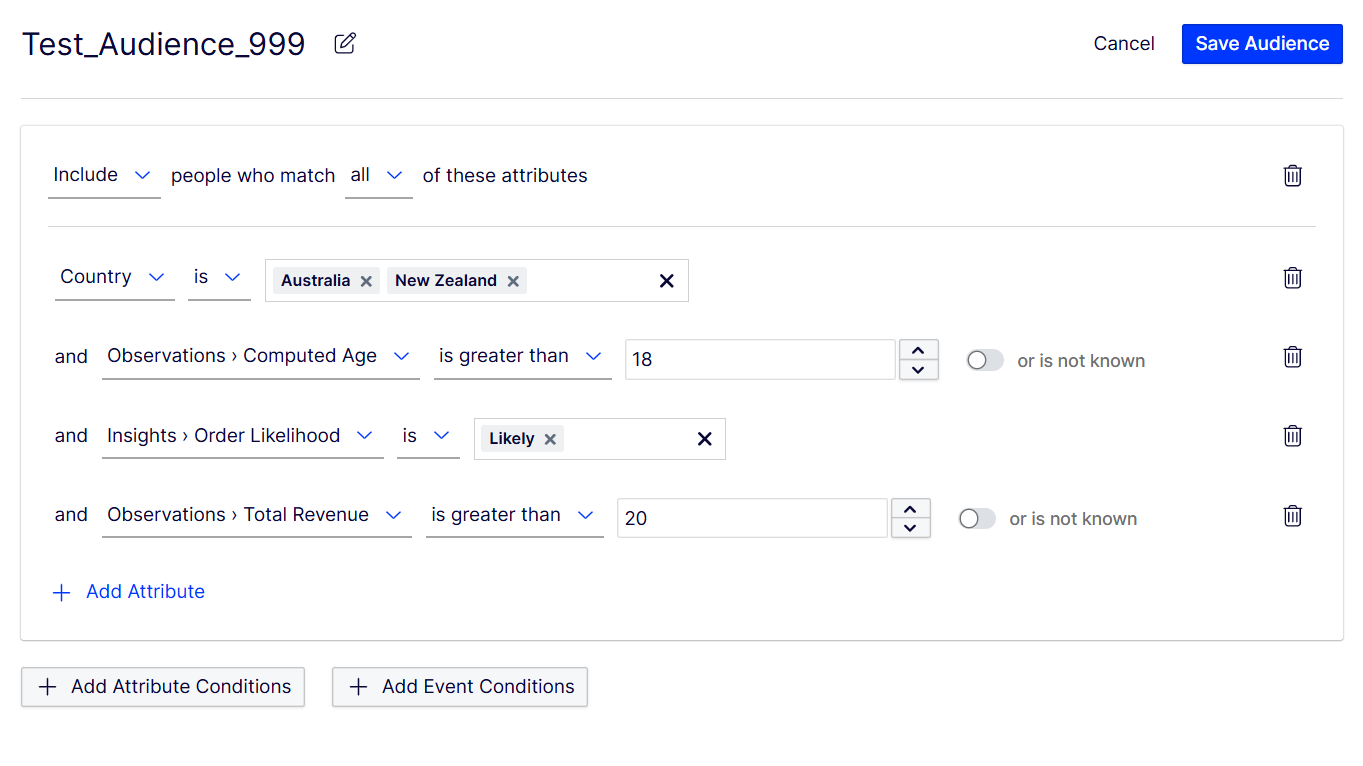
The preview for real-time audiences in ODP looks like the following:
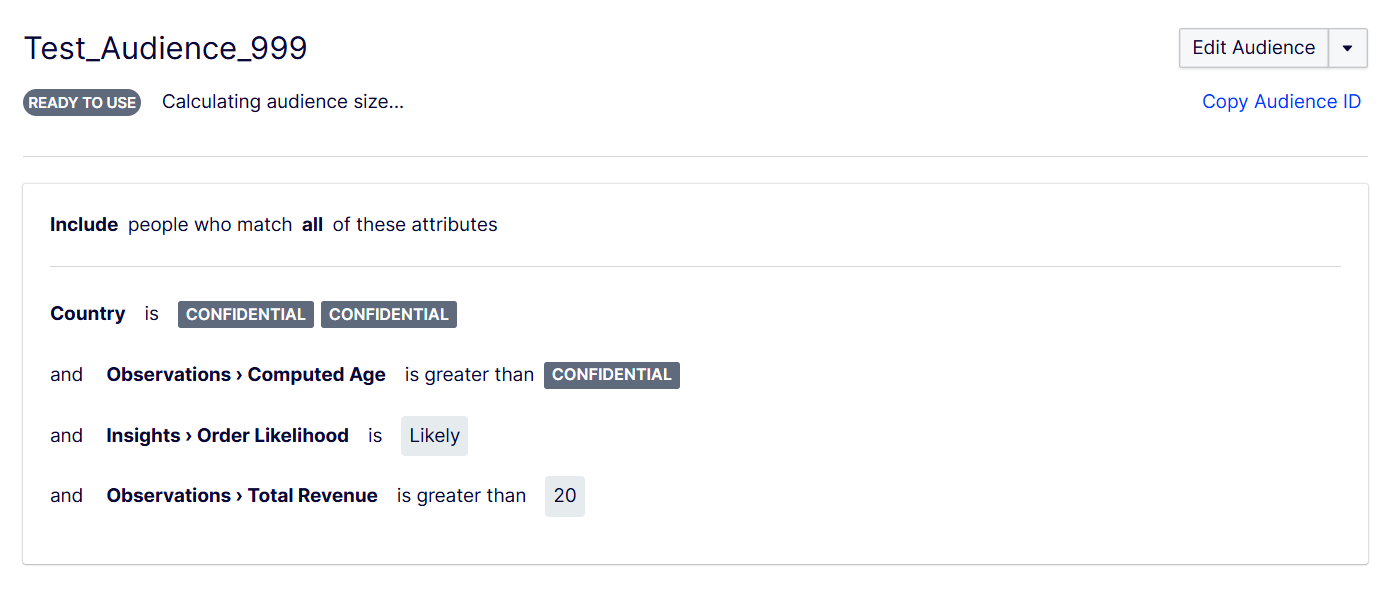
The previous example includes visitors who qualify for all of the following criteria:
- Whose country is Australia or New Zealand.
- Is greater than 18 years old.
- Is considered to be 'likely' to purchase.
- Whose total revenue is greater than $20.
You can also group customers by event conditions, such as page views, logins, and custom events. In the following image, you can further target visitors who have triggered these events a given number of times and within a given timeframe:
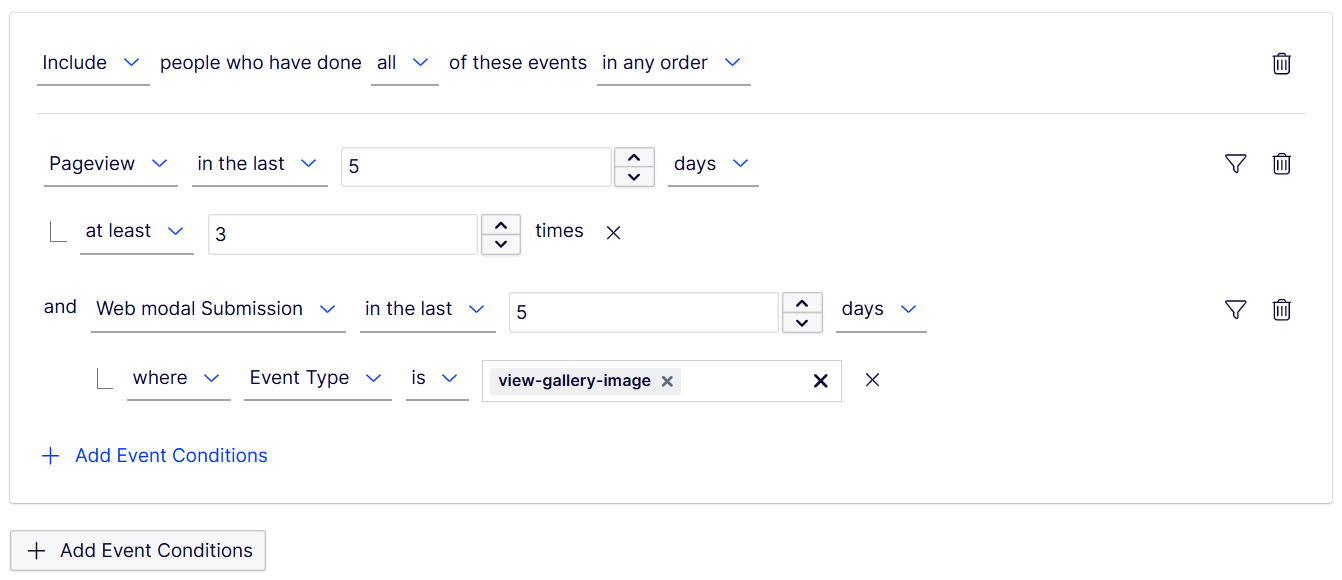
This criterion groups visitors who have viewed a page on your site at least three times in the last five days and who have also clicked on an image gallery in the same amount of time.
Create an audience
After you integrate CMS and ODP, use real-time audiences as the foundation for audiences and personalization.
-
In Optimizely CMS, go to the Audiences tab and click Create Audience.
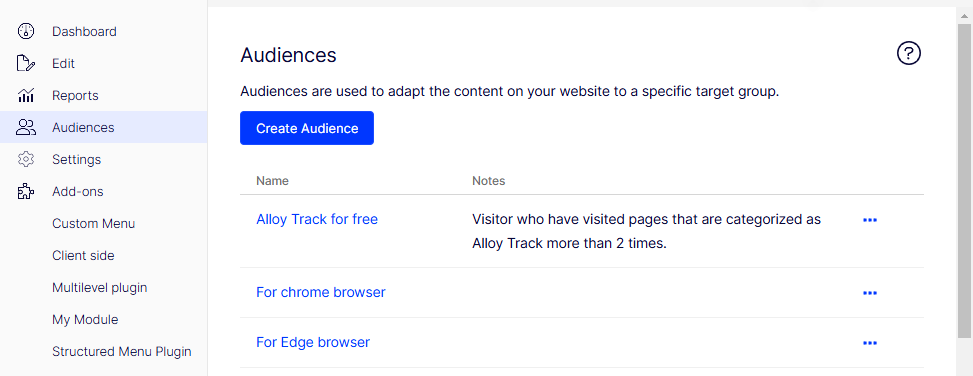
-
Enter values for the Name and Notes.
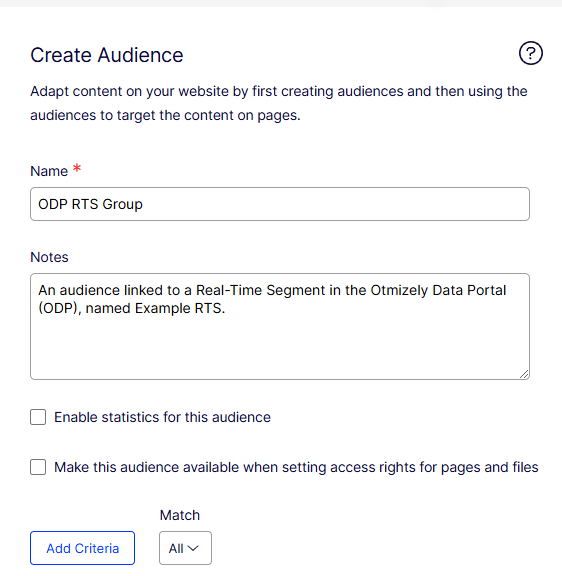
-
Click Add Criteria. Add your criteria by selecting Data platform > Is In Segment and select from available real-time audiences in ODP.
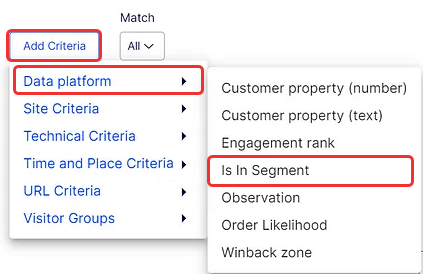
-
Select the relevant real-time audience and save the form by clicking Create Audience. The audience is linked to a segment in ODP that you can use for personalizing your content.
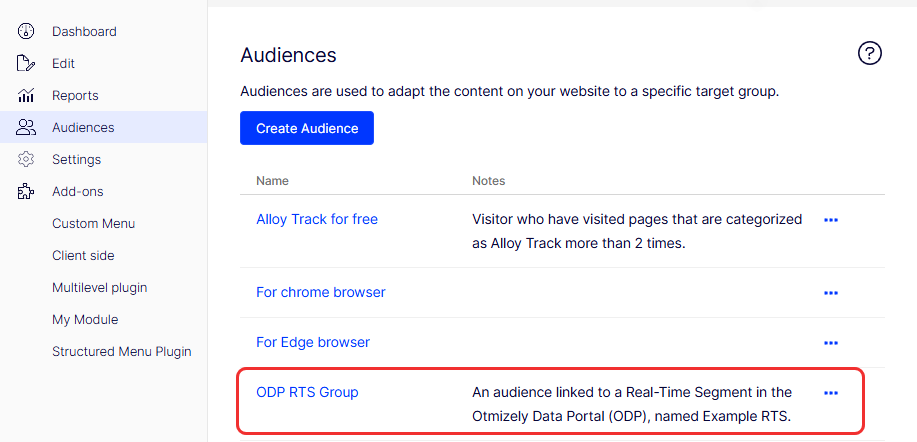
Personalize your content
Optimizely CMS lets you personalize the content that is rendered inside content areas or rich text editors.
The following image shows an Article Banner Block for the Header Content Area of the page connected to the ODP RTS Group. When someone matches this segment in ODP, they are served this content, while everyone else sees the default.
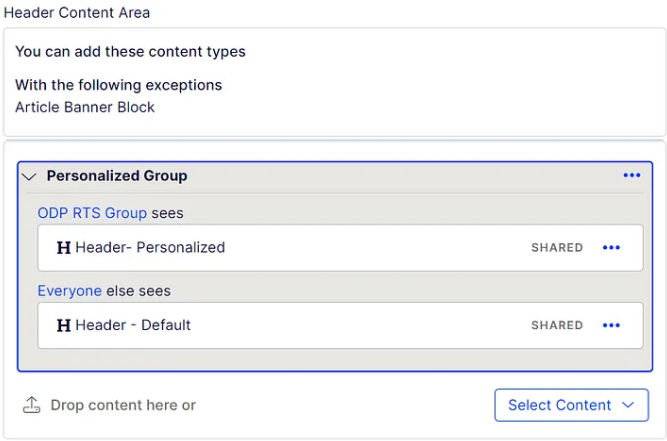
To configure content personalization with CMS audiences, see Audiences in the CMS user guide.
Personalize based on content interest
If your focus is on personalizing content rather than customer and product interactions, you can still utilize ODP personalization with some additional configuration.
If your goal is to personalize based on content interest rather than customer or product data, ODP can help in achieving this. For example, a marketing editor at a news site might want to tailor the homepage for users interested in specific topics like current affairs, finance, or sports. ODP lets you target these visitors and present them with the most relevant content.
The following example uses a custom page object called Content Cloud Page that holds the metadata from the page that is relevant to your personalization strategy (such as author, blog name, blog post ID, blog title, body HTML, created at, and so on).
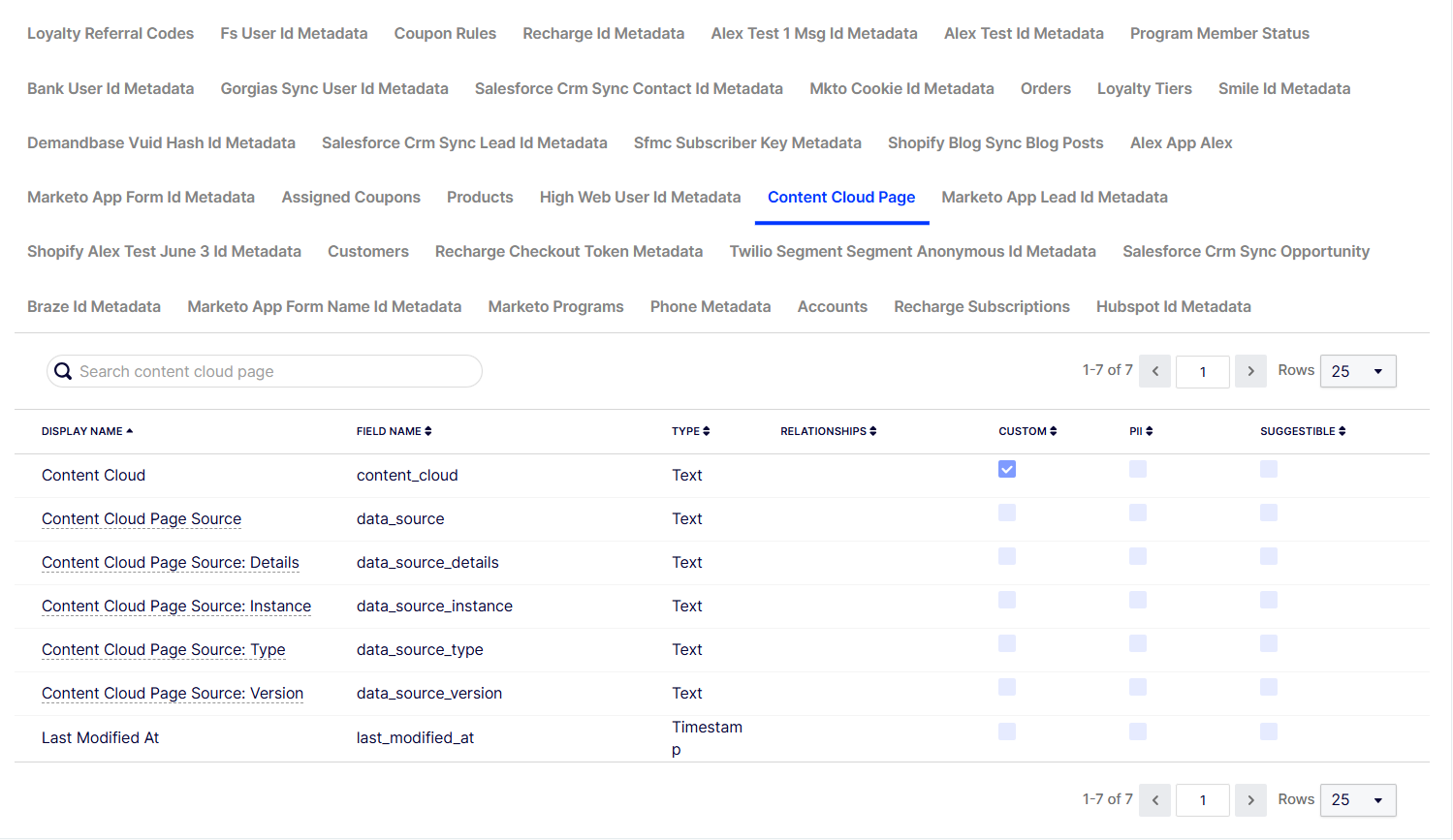
Sync CMS pages to ODP custom page objects
When you have a custom page object, you can create instances by posting to ODP's REST API to sync your content pages from CMS to ODP.
When you map the object's ID field in ODP, use the value from your page's Content Reference GUID to create a unique value that can link events captured in ODP back to the page.
To keep your ODP content objects up-to-date as your CMS content changes, you have the following options:
- Create an event handler that listens to the publish event and immediately posts the content to ODP.
- Create a scheduled job that syncs published content since the last successful run.
Link your custom objects to events
Define a relationship between your events and your pages by creating a field on the Events object using the same Field Name as your custom object. See the following image:
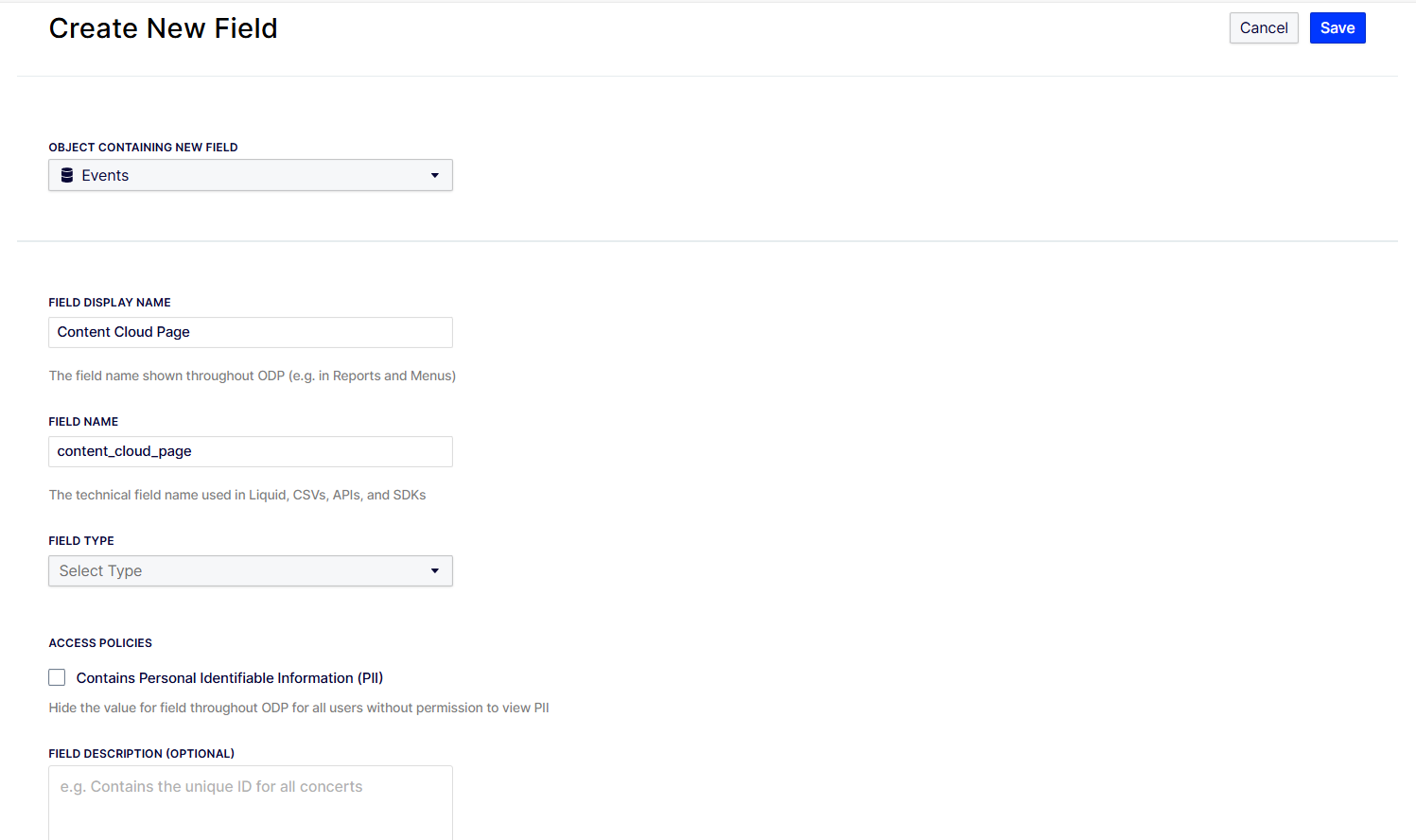
Next, create a Relationship between Events and your custom object.
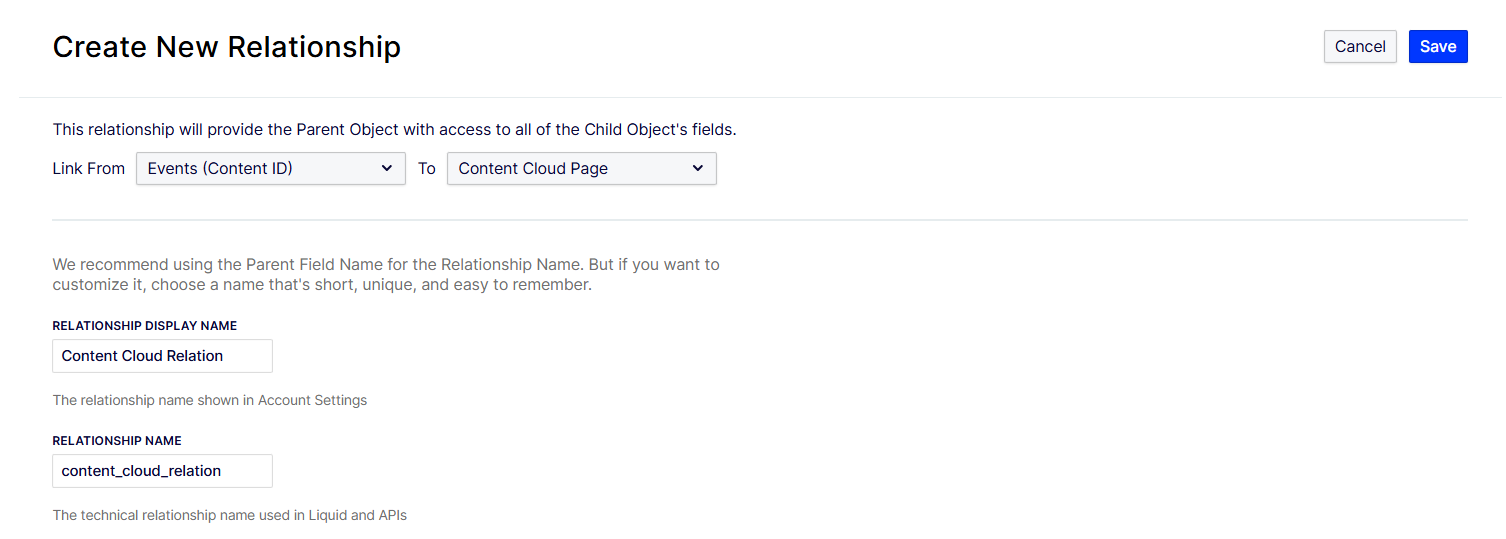
Pass your Page ID in ODP events
In your browser, ensure that the custom object's ID is passed with all events related to your page.
The following code example shows the page's ContentGuid to the pageview event, which is fired on every page load:
// From the OPD Web SDK's Javascript Tag
zaius.event('pageview', {
content_cloud_page_id: '@((PageData)Model)?.ContentGuid'
});The following example attaches the ContentGuid to a custom event that is fired when a visitor clicks to add a page to their favorites:
zaius.event('web_modal', {
action: 'click',
action_sub_type: 'add_favourite',
content_cloud_page_id: '@((PageData)Model)?.ContentGuid'
});Create Real-Time Audiences tied to your content
If you followed the example from the previous sections, ODP knows about your pages, and can relate your visitors' events and observations back to those pages. You can go to ODP and create an audience based on your visitors' affinity to your content.
Following the example of a news site, you could segment visitors who have opened 10 sports articles in the last two weeks.
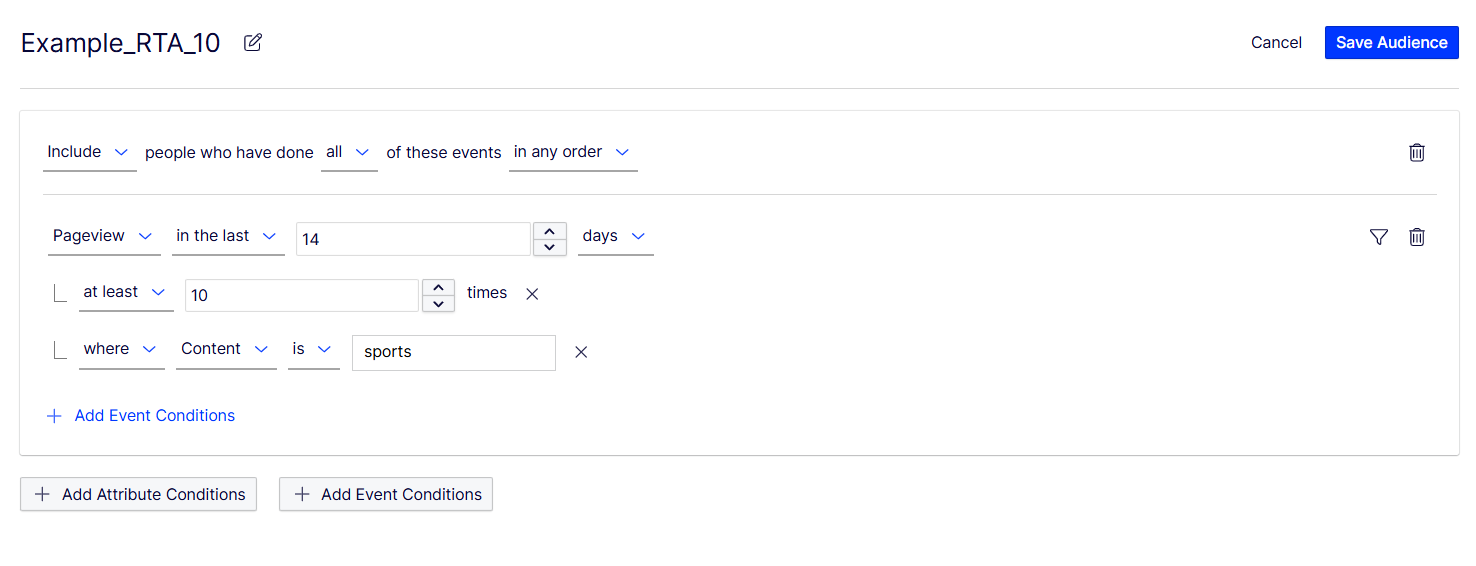
Alternatively, you can target visitors who have favorited three or more articles in the last five days where the article is of the category finance and also tagged with interest rates.
Updated about 1 month ago