Deployment scenarios
Describes common deployment scenarios.
Optimizely Content Management System (CMS) site solutions are based on available infrastructure, security requirements, and performance. Your solution may include on-premises deployment, a cloud environment, or a combination.
Single site, single server
The standard CMS installation consists of one CMS site, web server, IIS instance, file store, and database. This is the simplest and most common scenario.
You can choose a database on an existing SQL database instance, or the installation creates a database with a file store folder structure on the web server.
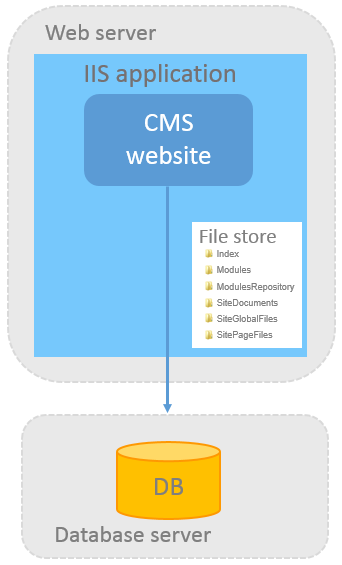
Multi-site, single server
A multi-site single server is multi-tenant, a single running instance of CMS that hosts multiple websites. By default, the websites share the same database and file store. You must configure the site IIS to respond to multiple host names to run your websites on the same IIS application.
If you configure the IIS application to respond to any hostname, you can launch sites from the CMS admin view > Config > Manage Websites without additional configuration. You need only a start page and a URL for the site, which are stored in the database. New sites are automatically provisioned.
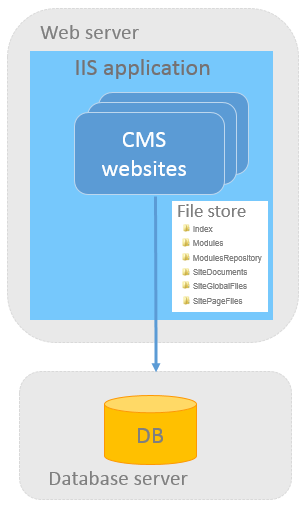
Multi-site, multi-server
Load-balancing manages multiple CMS sites on two or more web servers running IIS. The sites share the same database and file store. You can launch sites from the CMS admin view > Config > Manage Websites without additional configuration. You need only a start page and a URL for the site, which are stored in the database. New sites are automatically provisioned.
You can load-balance CMS across multiple servers using the Optimizely event management system. When an event occurs, such as a cache removal notification, that server updates the local cache and sets up servers in the configuration.
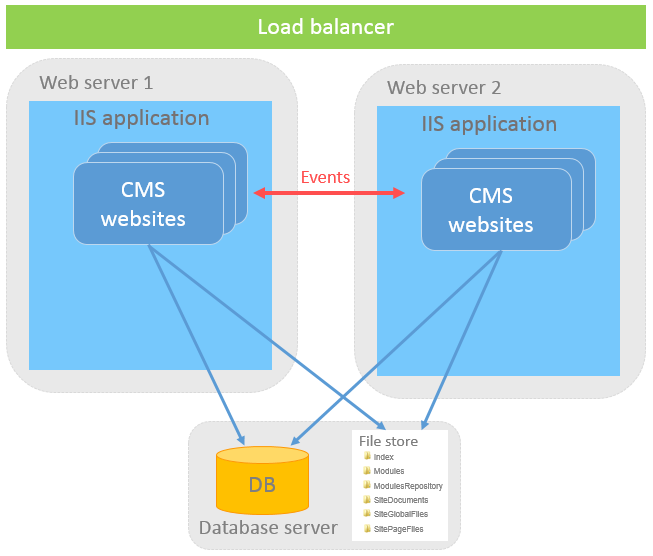
Cloud website
You can deploy multiple CMS websites to a website environment with multiple instances. The CMS sites share the same SQL database and BLOB storage that stores binary file data in the cloud environment. The sites are load-balanced, and a Service Bus manages events between the CMS websites.
NoteDeploying to a cloud environment requires each deployed application and module is designed for cloud use.
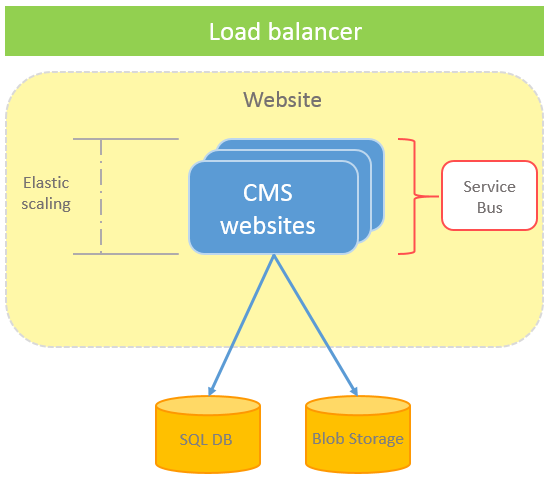
Updated 6 months ago
