PowerSlice for Optimizely Content Management System
Describes PowerSlice for Optimizely Content Management System (CMS), which provides fast content filtering when working in edit view, suitable for sites with large numbers of pages and blocks.
PowerSlice is useful for content that does not naturally fit into a hierarchical structure, such as news articles and blog posts.
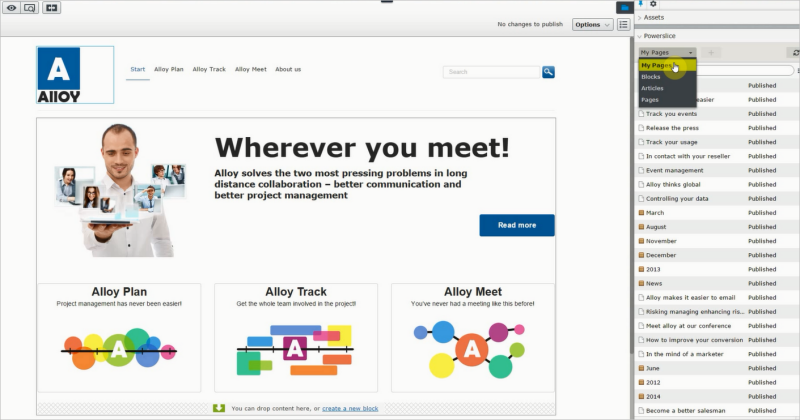
Requirements
- No additional license fee for the add-on.
- An Optimizely Content Management System (CMS) installation with Optimizely Search & Navigation.
- See Add-ons platform compatibility for package and version information.
Install PowerSlice .NET 5
-
Install
Episerver.Find14+. -
Install
Episerver.Find.Cms14+. -
Install PowerSlice.
-
Add to
appsettings.json.{ "EPiServer": { "Find": { "ServiceUrl": "https://demo02.find.episerver.net/XCgOgr0kIUsWbB9iE6PQnEo4uJGMoNf4/", "DefaultIndex": "mh.nguyen_defaultindex" } } } -
Add to
startup.cs.public void ConfigureServices(IServiceCollection services) { //… services.AddFind(); } -
Add example slice.
[ServiceConfiguration(typeof (IContentQuery)), ServiceConfiguration(typeof (IContentSlice))] public class EverythingSlice: ContentSliceBase<IContent> { public override string Name { get { return "Everything"; } } } -
Run the following command: Find Indexing Schedule Job
Install previous versions of PowerSlice
- Source code download from GitHub.
Documentation
Updated 14 days ago