Optimizely Labs
Describes Optimizely Labs, which are add-ons developed by Optimizely as experimental product trials.
NoteOptimizely Labs are add-ons developed by Optimizely as experimental product trials. The intention is to get market input quickly by allowing customers to try out functionality before deciding on committing to a full release with full support and compatibility with other parts of the Optimizely platform or not.
Developing functionality is a complex task that takes time to plan, implement, and test; it is important that we are working on the right features that are useful for users. These labs aim to get users' input on which features are being used and which are not.
Support and verification
Optimizely decides on some of the most commonly used user scenarios when starting on a Labs add-on. These scenarios are tested before the Labs add-on is made available. They will also be supported by Optimizely, meaning that as long as the Labs add-on is not discontinued, these scenarios will continue to work. Other scenarios are not tested or supported.
Developing this way means that not all functionality of a Labs add-on is guaranteed to make it into the core product. A Labs add-on, or just a part of it, may be integrated with the core platform at some point in the future or released as a proper and fully supported add-on. Or it may be discontinued altogether. There are no promises that any functionality in a Labs add-on will survive in the long run.
The Labs add-ons are found on the Optimizely NuGet feed, and some of them are also open-sourced on Optimizely's Episerver GitHub account. Discontinued add-ons may still be available for community contributions on the NuGet feed and GitHub.
NoteSupported scenarios, platform requirements, and information on discontinuation are found in the Lab's readme file.
Labs add-ons
The following Labs add-ons are available:
- Block Enhancements
- Content Manager
- Grid View
- Configuration Manager
- Link Property
- Project Enhancements
Block Enhancements (open source)
Block Enhancements is the Labs add-on for everyone working with blocks. With this add-on, you can edit blocks inline (so you do not have to switch context between the page and the block anymore), publish a block from the block's context menu, and publish multiple blocks together with a page. You can also preview blocks as they look on the page when published. For source code and documentation, see the Block Enhancements GitHub repository.
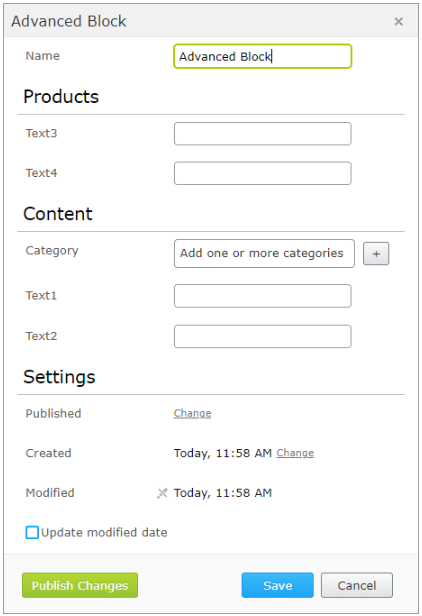
Content Manager
Content Manager is a simplified version of edit view. It displays content items in a mobile-friendly card-like fashion where editors can edit each item inline. For documentation, see the Content Manager GitHub repository.
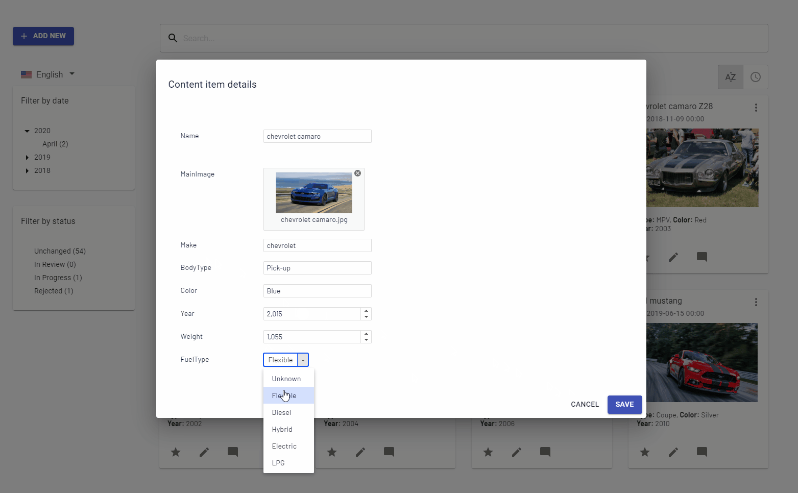
Grid View
Grid View helps editors to manage large volumes of data inside edit view. You can turn off the entire page tree or just one node of the page tree, and instead get a flat structure with content items that render in the user interface and where you can search for items.
It depends on Content Manager, so to use it, you have to install Content Manager. See Content Manager GitHub repository.
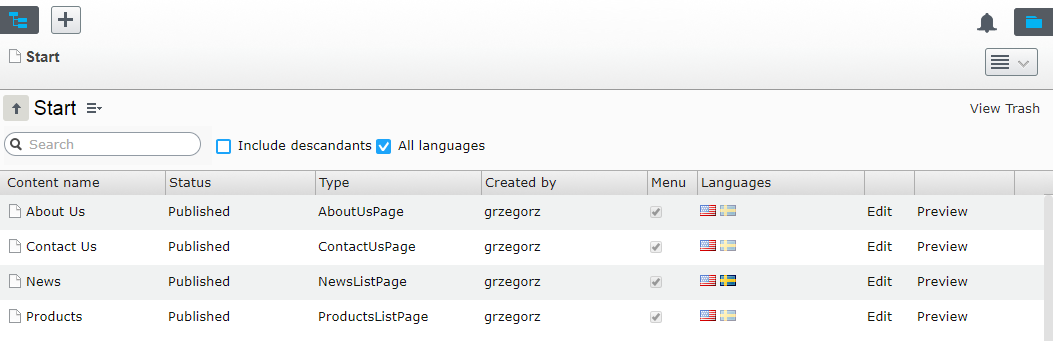
Configuration Manager
Configuration Manager is an add-on that lets administrators change simple properties in the admin view, that otherwise would have to be changed and deployed by a developer. See Configuring Options from Admin Mode.
Link Property (open source)
The Link Property Labs add-on lets editors work with a single LinkItem instance. The property is just an UI editor that uses PropertyLinkCollection as a backing type. It means that in the database, it is a LinkItemCollection property with just one item.
The editor looks similar to the Content Reference editor:
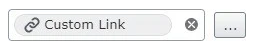
Project Enhancements (open source)
Project Enhancements is the Labs add-on for everyone working with projects. With this add-on, you can add a project description and categories to a project. When creating a project, you can decide which users or roles will see the project in the project selector.
An icon is displayed in the page tree for those content items that have content associated with a project.
Also, when logging in, a window shows which project is currently enabled.
For source code and documentation, see the Project Enhancements GitHub repository.
Telemetry
To avoid having to rely on explicit feedback only, Optimizely has added telemetry functionality in some of the Labs add-on. This functionality measures how customers use features and sends data back to Optimizely for analysis. The data is aggregated and anonymized, and it is not possible for Optimizely to match data with specific customers or users. The telemetry functionality is enabled by default on Optimizely Digital Experience Platform (DXP) environments. For self-hosted environments, you can enable telemetry like this:
public void ConfigureContainer(ServiceConfigurationContext context) {
context.Services.Configure<TelemetryOptions>(options => options.OptedIn = true);
}Feedback
Optimizely encourages you to use these add-ons and send Optimizely your feedback by creating an issue or pull request in the Lab's GitHub repository. The life of a Labs add-on is dependent on its usage and feedback. If it does not seem like customers are using it, there is a great probability that it will be discontinued. So if you like something, be sure to let Optimizely know!
You can also sign up to participate in future usability tests, and help Optimizely improve both new and existing features.
Documentation
Documentation for the Labs is found on GitHub. Open-sourced Labs have their documentation in their source code repository. Other Labs have separate documentation repositories on GitHub. See Currently available Labs add-ons for links to the documentation.
Legal notice
By using or interacting with these Labs in any way you agree to these terms.
- Functionality
- Functionality may be added, removed, or changed without prior notice.
- The software may not work in all environments.
- QA and verification
- Labs projects have not been through the same quality assurance process as the versioned products and, in some cases, may show unexpected behavior.
- Labs add-ons are not tested with other intra-product functionality (such as projects, languages, or content approvals) or with other parts of the Optimizely platform (such as Commerce or Search & Navigation), unless otherwise stated in the readme file.
- Support
- Tested and supported scenarios, if any, are found in the readme file found in the GitHub repository for each Labs add-on. (If the source code is not found on GitHub, the readme file is found in the documentation repository on GitHub.)
- There is no support through the standard Optimizely support channels. Issues and suggestions will be handled directly by the development teams and should be added to the GitHub repositories.
Existing packages using the Labs name
Some packages were previously released with the Labs name, such as Optimizely Languages with the package name EPiServer.Labs.LanguageManager. These packages will continue to use their old names, but the information in this topic does not apply to those packages.
Related information
- Documentation for Block Enhancements on GitHub
- Documentation for Content Manager and Grid View on GitHub
- Documentation for Configuration Manager
Blog posts
- Block Enhancements:
- Episerver Labs - Block Enhancements (version 0.1.0)
- New version of EPiServer.Labs.BlockEnhancements (version 0.2.0)
- Block Enhancements - allow to inline edit nested blocks (version 0.3.0)
- Nice improvement for the Inline Editing feature (version 0.4.0)
- Inline Block Publishing - create new blocks without leaving current context (version 0.5.0)
- Content Manager and Grid View:
- Configuration Manager
- Project Enhancements
- Introducing CMS Labs
- The Next Step for Episerver CMS Labs - User Telemetry in BlockEnhancements
- Another step for Episerver CMS Labs - User Telemetry in more add-ons
- Help us improve usability
Updated 2 months ago
