Text box width example
Shows how to let editors control the maximum input length through admin view using Property Settings.
The Custom Settings tab configures a limited length for the text editor in the edit view.
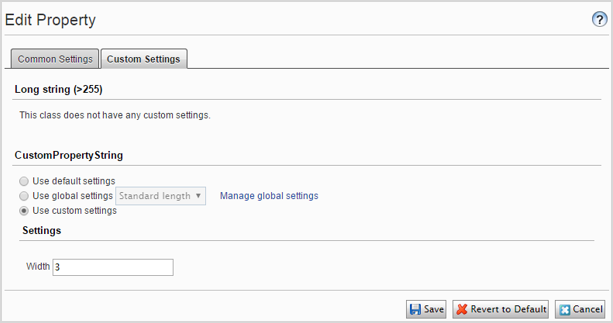
First, create a settings class, CustomStringSettings. It has a Width property that controls the input max length. The class requires the associated UI control for editing model properties, CustomStringSettingsControl. Define the control in the PropertySettingUI attribute.
[PropertySettingsUI(typeof (CustomStringSettingsControl))]
public class CustomStringSettings: PropertySettingsBase {
public
const int DefaultWidth = 100;
public int Width {
get;
set;
}
public override IPropertySettings GetDefaultValues() {
return new CustomStringSettings {
Width = DefaultWidth
};
}
}The CustomSettingsControl must implement IPropertySettingsUI interface or derive from PropertySettingControlBase. In this example, the control has simple UserControl (CustomStringSettingsUI.ascx), which contains a textbox to read or write the Width property.
public class CustomStringSettingsControl: PropertySettingsControlBase {
private Control _editControl;
private CustomStringSettings Settings {
get;
set;
}
protected override void OnLoad(EventArgs e) {
base.OnLoad(e);
_editControl = Page.LoadControl("~/CustomStringSettingsUI.ascx");
((CustomStringSettingsUI) _editControl).Width = Settings?.Width ?? CustomStringSettings.DefaultWidth;
Controls.Add(_editControl);
EnsureChildControls();
}
public override void LoadSettingsUI(IPropertySettings propertySettings) {
Settings = (CustomStringSettings) propertySettings;
}
public override void UpdateSettings(IPropertySettings propertySettings) {
((CustomStringSettings) propertySettings).Width = ((CustomStringSettingsUI) _editControl).Width;
}
}
public partial class CustomStringSettingsUI: System.Web.UI.UserControl {
public int Width {
get {
int width;
if (int.TryParse(this.txtWidth.Value, out width)) {
return width;
}
return CustomStringSettings.DefaultWidth;
}
set {
this.txtWidth.Value = value.ToString(CultureInfo.InvariantCulture);
}
}
}The settings class is used by StringProperty, and that is why you need to assign it to the class inheriting from PropertyString and then register it in PropertyControlClassFactory.
[EPiServer.Core.PropertySettings.PropertySettings(typeof (CustomStringSettings), true)]
public class CustomPropertyString: PropertyString {}
The registration can be done through InitializationModule.
[ModuleDependency(typeof (EPiServer.Web.InitializationModule))]
public class PlugInInitialization: IInitializableModule {
public void Initialize(InitializationEngine context) {
PropertyControlClassFactory.Instance.RegisterClass(typeof (PropertyString), typeof (CustomPropertyString));
PropertyControlClassFactory.Instance.RegisterClass(typeof (PropertyLongString), typeof (CustomPropertyString));
}
public void Uninitialize(InitializationEngine context) {}
}To reuse the Width setting, you need to prepare the EditorDescriptor for the string type. It will read the value from SettingsRepository and pass it on to the client widget.
[EditorDescriptorRegistration(TargetType = typeof (string), EditorDescriptorBehavior = EditorDescriptorBehavior.OverrideDefault)]
public class CustomStringEditorDescriptor: EPiServer.Cms.Shell.UI.ObjectEditing.EditorDescriptors.StringEditorDescriptor {
private readonly PropertySettingsRepositoryHelper _propertySettingsRepositoryHelper;
public CustomStringEditorDescriptor(): this(ServiceLocator.Current.GetInstance < PropertySettingsRepositoryHelper > ()) {}
public CustomStringEditorDescriptor(PropertySettingsRepositoryHelper propertySettingsRepositoryHelper) {
_propertySettingsRepositoryHelper = propertySettingsRepositoryHelper;
}
public override void ModifyMetadata(ExtendedMetadata metadata, IEnumerable < Attribute > attributes) {
base.ModifyMetadata(metadata, attributes);
var propertyData = metadata.Model as PropertyData;
if (propertyData != null && propertyData.SettingsID != Guid.Empty) {
var wrapper = _propertySettingsRepositoryHelper.GetSettingsWrapper(propertyData.SettingsID, typeof (CustomStringSettings), attributes);
var propertySettings = wrapper.PropertySettings as CustomStringSettings;
if (propertySettings != null) {
metadata.EditorConfiguration["maxlength"] = propertySettings.Width;
}
}
}
}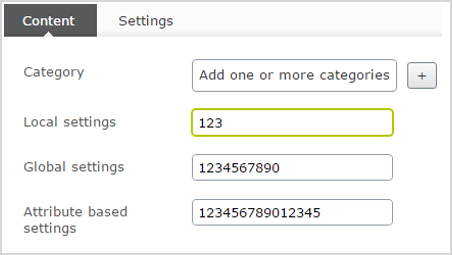
Updated 2 months ago
