Configure Shell modules
Describes how to configure custom modules like gadgets and plug-ins, to be used in the Optimizely Content Management System (CMS) user interface.
There are two different kinds of shell modules: protected and public. Protected ones are secured by default, while public ones are accessible to all users.
You can add modules to Optimizely Content Management System (CMS) by configuring the options for automatic discovery or by explicitly adding them by configuring the corresponding option through code or appSettings.json file.
Example of configuration from appSettings.json:
"EPiServer": {
"CmsUI": {
"ProtectedModule": {
"Items": [{
"Name": "MySecureModule"
}]
}
}
}Example of configuration from code:
services.Configure<ProtectedModuleOptions>(o => o.Items.Add(new ModuleDetails { Name = "MySecureApp" }));Install public modules in the modules folder; install protected modules in the modules\_protected folder. Treat the web application as a "default" shell module but with path .\ (the application root). To add settings for the "default" shell module, add a module.config to the root of the application.
Options configuration
You can configure a module through options like resource paths and assemblies. However, you should have a corresponding module.config for a shell module.
Module manifest
Each module can have a manifest file (module.config) in the module's root directory, where you can specify further module-specific settings.
Security
A shell module can specify which security policy you should apply to requests for the module by assigning the attribute authorizationPolicy in module.config with the name of the policy to apply. If the module does not explicitly specify a policy, is by default no policy applied to public modules, while a policy named episerver:defaultshellmodule (requires the user to be in any of roles defined in CmsPolicyOptions.DefaultShellModuleRoles which by default is WebEditors, WebAdmins, CmsAdmins, and Administrators) is applied to protected modules.
Example of assigned policy episerver:cmsedit for the module through module.config:
<?xml version="1.0" encoding="utf-8" ?>
<module authorizationPolicy="episerver:cmsedit">
<assemblies>
<add assembly="MyModuleAssembly" />
</assemblies>
</module>Discovery
ProtectedModuleOptions and PublicModuleOptions have a property AutoDiscovery that can be configured to specify how you should perform module discovery. By default, it is PublicModuleOptions.AutoDiscovery set to AutoDiscovery.Modules meaning it scans the modules folder for modules, which will then be automatically registered. The default for ProtecedModuleOptions.AutoDiscovery is set to AutoDsicovery.Minimal meaning all protected modules need to be explicitly registered. The CMS built-in modules like edit and admin mode are registered when AddCms is called.
Version client resources
You can specify the relative path to client resources in the module folder using the optional clientResourceRelativePath attribute of the module node in the module manifest file, module.config. The module client resource path is equal to the resource base path when clientResourceRelativePath attribute is not defined, or the value is an empty string. Otherwise, the system combines the module resource base path and the relative path specified in clientResourceRelativePath attribute. The resulting value is used as the module client resource path if it is a valid absolute path.
You can implement versioning to avoid client-side caching issues without individually changing all resource file references.
Example module directory structure
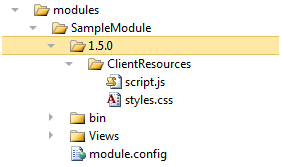
Example module.config
<?xml version="1.0" encoding="utf-8"?>
<module clientResourceRelativePath="1.5.0" >
<!-- ... -->
<clientResources>
<add location="myScript" path="ClientResources/script.js" resourceType="Script" />
<add location="myStyles" path="ClientResources/styles.css" resourceType="Style" />
</clientResources>
<!-- ... -->
</module>- Resource base path:
~/modules/SampleModule/ - Client resource path:
~/modules/SampleModule/1.5.0/
Updated 3 months ago
