Feature Experimentation migration timeline
Timeline of migration from Optimizely Full Stack Experimentation to Optimizely Feature Experimentation.
After two years of running legacy and current Feature Experimentation products, Optimizely has officially sunset legacy Full Stack Experimentation on July 29, 2024.
Optimizely Feature Experimentation is the default experience for projects and Free Rollouts accounts since its launch in February 2021. Feature Experimentation offers a simplified workflow, data model, and API for experimenting with and delivering experiences to your end users.
Starting in 2024, you must migrate from legacy Full Stack Experimentation to Feature Experimentation.
Note
- Existing experiments and feature rollouts will continue to run during and after the migration without disruption.
- Do not make changes to any experiments or feature rollouts during the migration process, as this may prevent the migration from completing, and you will need to start the migration again.
Important dates
March 29, 2024
After the above date, you can no longer create Optimizely Full Stack Experimentation projects.
May 31, 2024
After the above date, you can no longer create Optimizely Full Stack (Legacy) experiments, feature rollouts, audiences, and events.
July 29, 2024
On July 29, 2024, Optimizely Full Stack Experimentation software will be sunset. Optimizely will still support Legacy Full Stack Experimentation's isFeatureEnabled, GetFeatureVariable, Activate, and Track methods.
Benefits of migrating
- Completely redesigned flags-based experience. From a simple on/off toggle to a complex set of instructions for handling each segment of your user base, everything starts with a flag, whether running an experiment or rolling out a feature.
- Simplified workflow, data model, and API for experimenting with and delivering experiences to your end users.
- Significantly more performant editing and management experience when working with
feature flags at scale. - All legacy methods are combined into one simple, unified method. See Updated methods in Feature Experimentation.
- No longer need to repeatedly pass user ID and attributes in subsequent method calls. Optimizely provides the user context object. See your SDK's documentation for information:
- Updated SDK methods combine the decision logic into one, easy-to-use
Decidemethod.
Self-service migration
You can migrate your legacy Full Stack Experimentation project using the self-service migration option. Self-service migration is available in the Settings of a Full Stack Experimentation project.
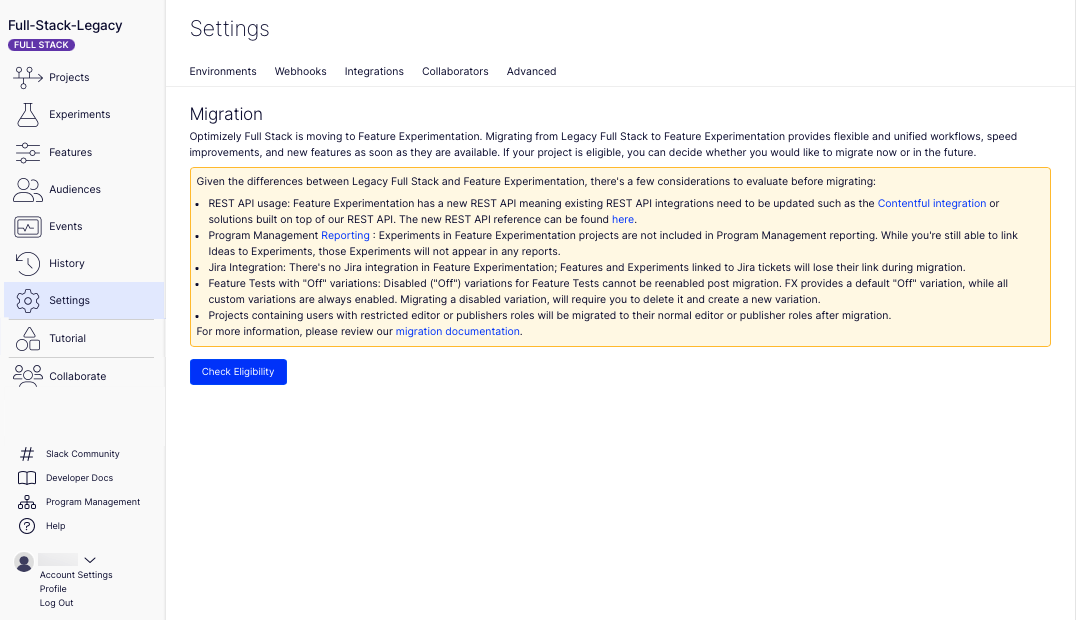
Optimizely will automatically run an eligibility check on your project to see if it can be upgraded to Feature Experimentation. For information on your project's eligibility for automatic migration, see Upgrade to Optimizely Feature Experimentation from Optimizely Full Stack Experimentation.
Steps to migrate
-
Check your project's self-service migration eligibility. In your legacy Full Stack Experimentation project, go to Settings > Migration. Click Check Eligibility.
-
(Optional) Resolve any issues with the migration. See Upgrade to Optimizely Feature Experimentation from Optimizely Full Stack Experimentation for information on how to fix any issues with your automatic migration.
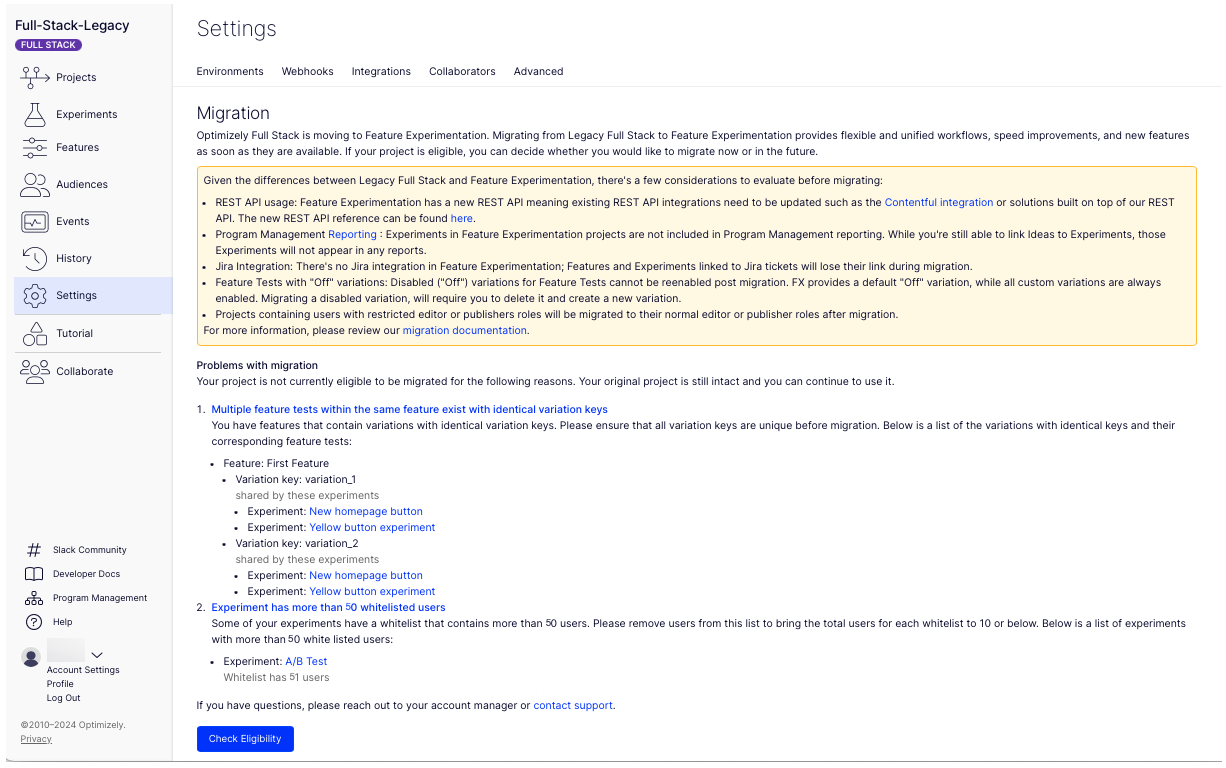
-
If your project has no issues, or after you have resolved them, you will get a confirmation window letting you know your project is eligible for upgrade. Click Close.
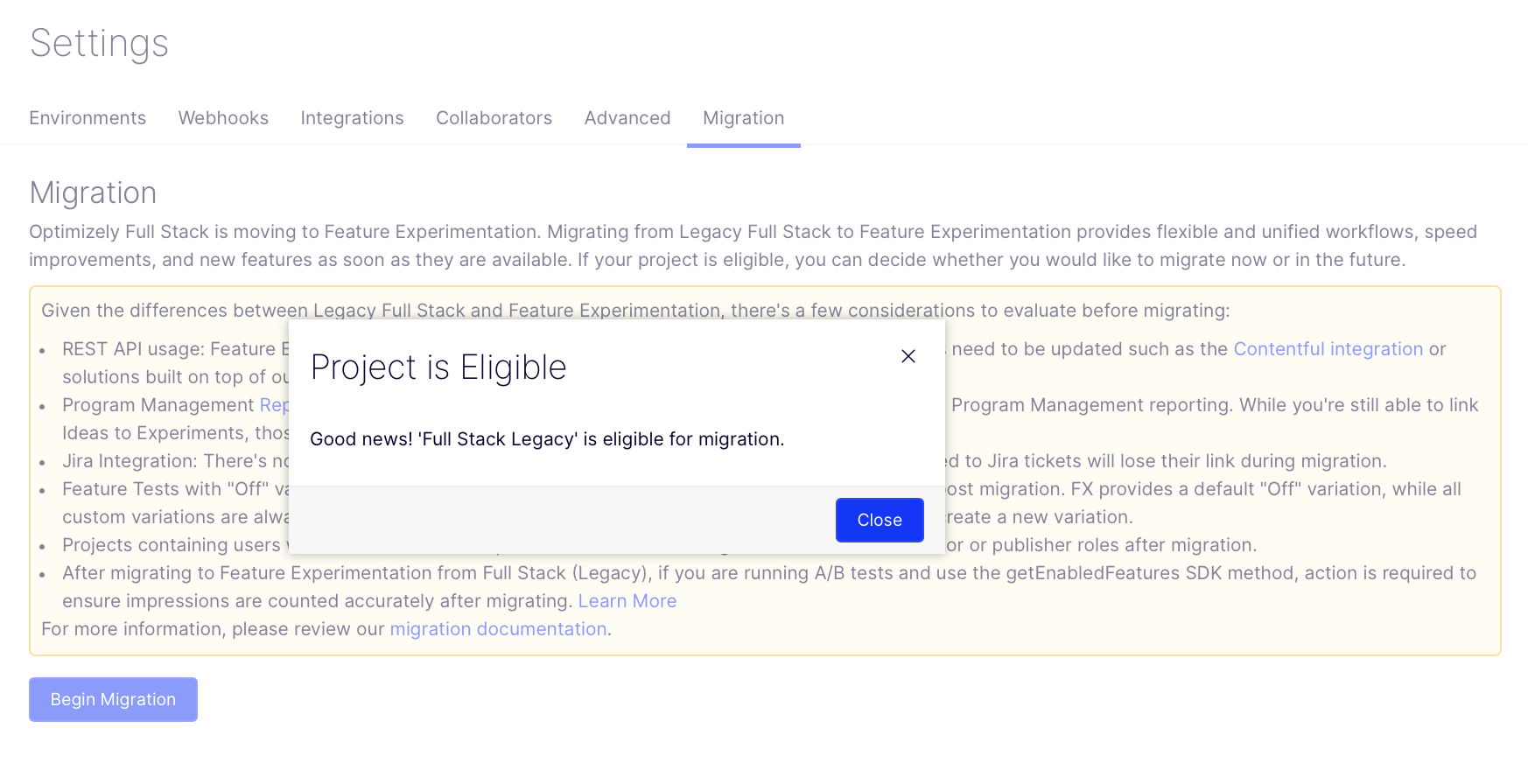
-
Click Begin Migration. Click Migrate on the confirmation window.
-
Your project will start migrating. Depending on your project's size, this should only take a short time. The page will update with the percentage of migration completed.
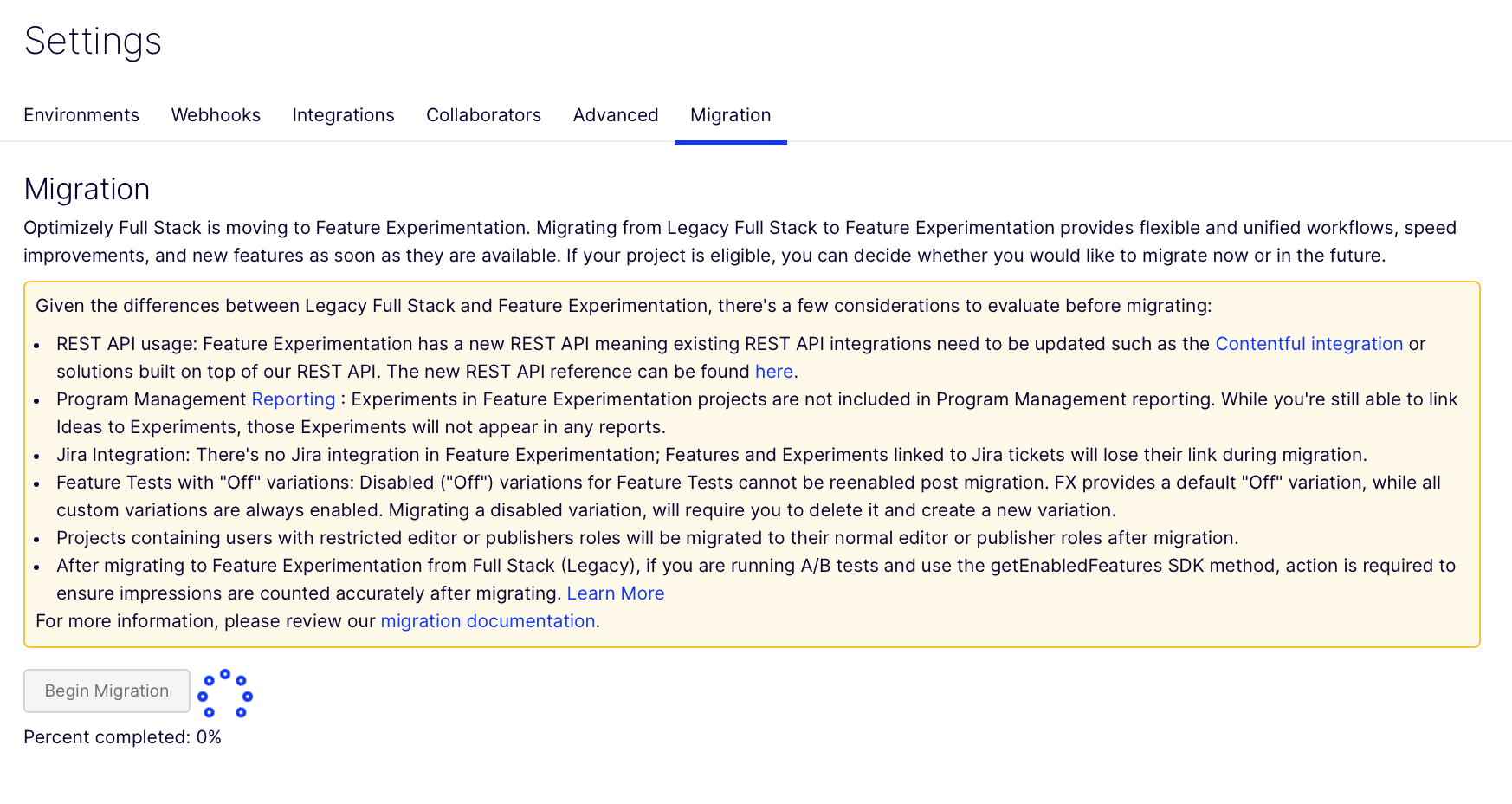
ImportantDo not change any experiments or feature rollouts during the migration process, as this may prevent the migration from completing, and you will need to start the migration again.
-
After the migration, a Migration Complete confirmation window displays. Click Continue to view the newly migrated Feature Experimentation project.
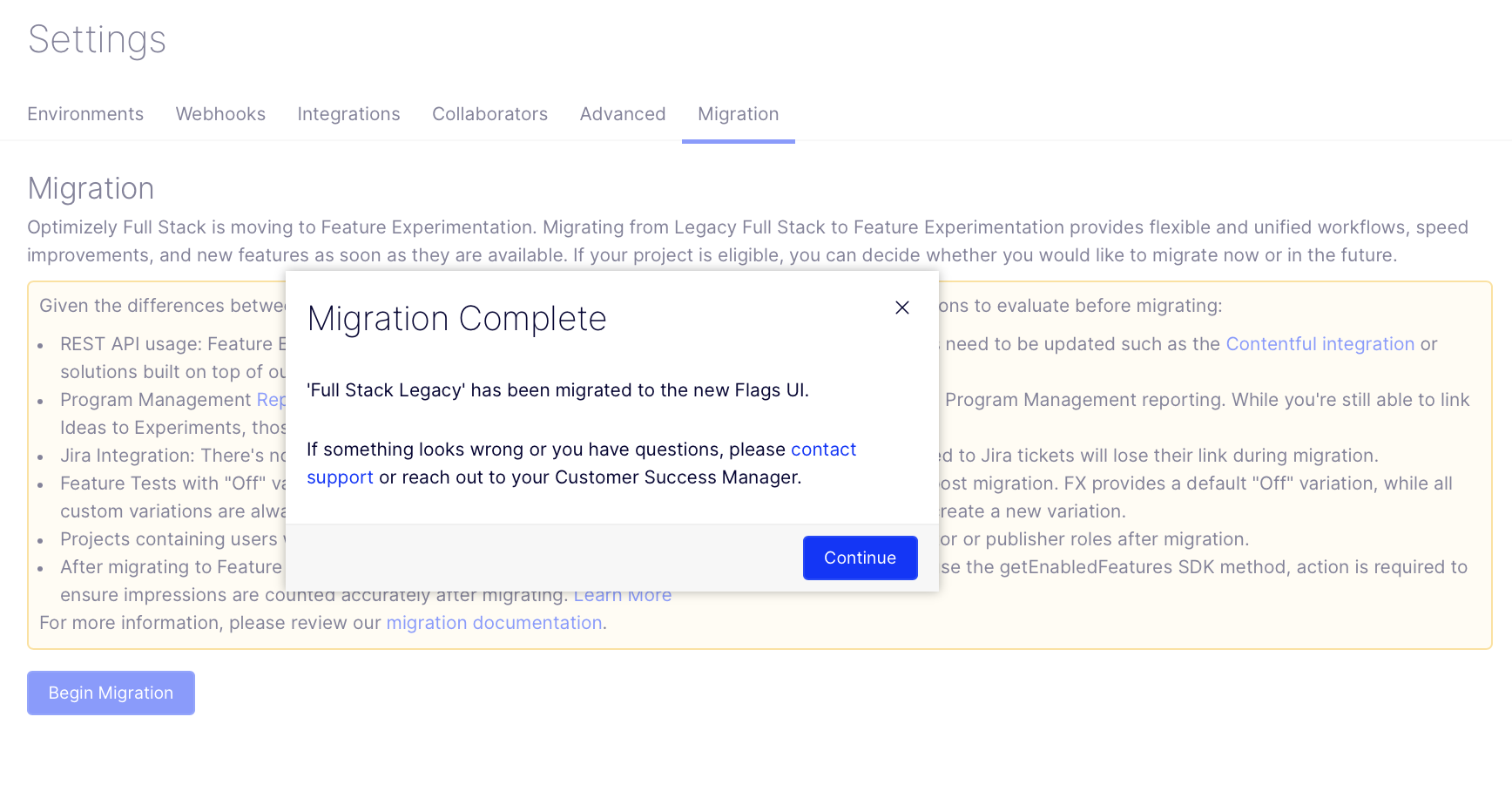
Familiarize yourself and your team with the Feature Experimentation application UI and key concepts. Although not required, you should update your code to use the Decide and Track methods.
If you encounter any issues while migrating or have questions, contact your Customer Success Manager.
Updated 6 months ago
Review the following end-user articles for information on how certain features of Full Stack Experimentation are migrated to Feature Experimentation.
