Cross-project events
Describes cross-project events which let you track events across your Optimizely Feature Experimentation and Optimizely Web Experimentation projects.
Events are actions you track in Optimizely Feature Experimentation to understand how visitors interact with your product. Cross-project events let you track key actions across multiple Optimizely Feature Experimentation and Web Experimentation projects.
With cross-project events, you can do the following:
- Use a single event – Add the same event as a metric in multiple projects.
- Standardize your metrics – Reuse the same program-level metrics across your sites and applications.
- Track shared components – Use one metric to track a component used across multiple properties.
For example, your company has multiple web properties split into separate Optimizely Feature Experimentation and Optimizely Web Experimentation projects. One set of program-level metrics manages all properties, such as a key metric to track engagement with the search bar in the enterprise site and all local store sites. To track this same metric in all properties, you would ordinarily have to configure it in every project. With cross-project events, you can add the predefined event to any Optimizely Experimentation project.
Note
To ensure events are attributed properly across projects, you must use the same user ID across all Web Experimentation and Feature Experimentation projects. Consistent user identification is required to accurately associate user actions and conversions with experiments in different projects.
Prerequisite
Cross-project events require an Optimizely Feature Experimentation SDK released after February 2021. See SDK compatibility matrix.
Scenario
Cross-project events are intended for scenarios such as the following:
You have two projects that target different platforms.
- Project 1 – Web Experimentation– Website.
- Project 2 – Feature Experimentation– iOS application.
You run an A/B test in your iOS application. To measure the performance of this experiment, you want to include an event tracked on the website.
For example, you add a "My Account" section to your iOS application, and you want to measure if this new feature influences the number of page views of your website's "My Account" page. You expect the number of page views on the website to go down because some of your users now use the application's new "My Account" feature.
You can add the "Viewed My Account Page" event from Project 1 as a metric to your experiment in Project 2. This does not cause the event to be added to the datafile for Project 2, because the event is still tracked on the website and in Web Experimentation. That is where the event is defined and tracked.
The cross-project functionality lets you use conversions tracked in Project 1 as metrics in Project 2.. The event cannot be tracked in Project 2. That is only possible using the data from Project 1.
For other scenarios, consider the following suggestions:
- Move to a single project for both the website and the app.
- Use the Event API from the app to track any events that go across. See Track events across platforms for information.
Create a cross-project event
Cross-project events are automatically enabled. Any event you create is available in all projects you have access to. Create an event as usual, and it is available in projects you can access.
Add a cross-project metric
By default, Metrics displays events in the current project.
-
Go to Flags and select a flag.
-
Select your environment and experiment rule.
-
Click on the Search to add metrics field.
-
Click All projects.
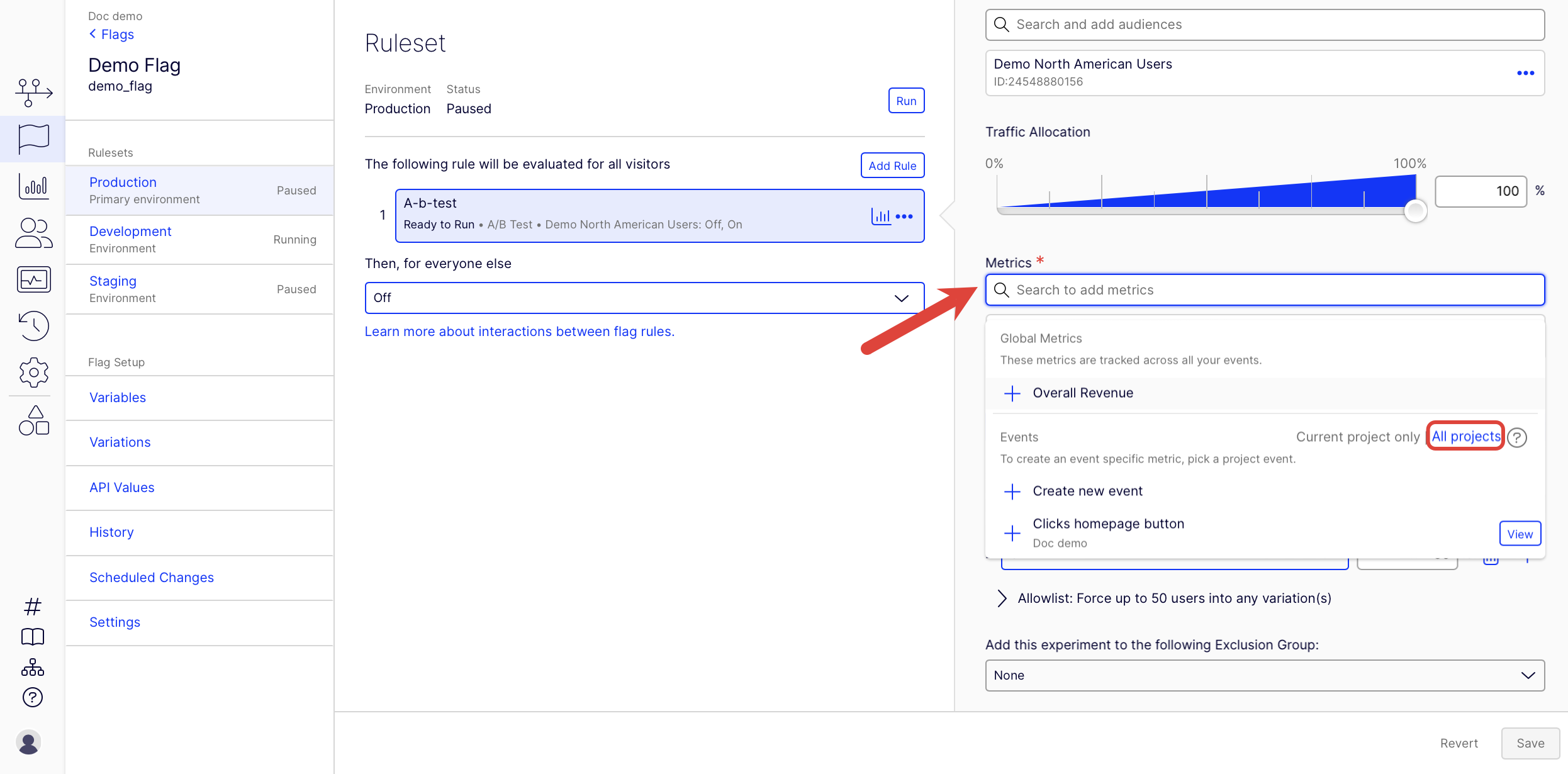
-
Select the metrics you want to add.
-
Click Save to confirm your changes.
Edit a cross-project event
To edit a cross-project event, go to the project where the event was originally created. Then follow the steps in Create events to edit your event in the original project.
The original project name displays in the Metrics drop-down list when configuring the rule.
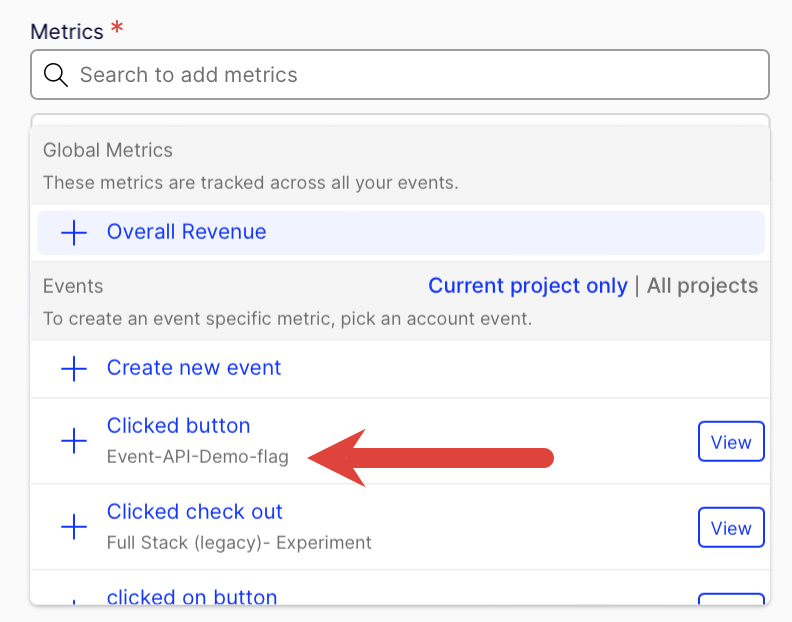
Click to enlarge image
Updated 9 days ago