Define attributes
How to create attributes to build the audiences that see your experiments in Optimizely Feature Experimentation.
Use attributes to build the audiences that see your experiments, and use the Attributes tab to manage your user attributes.
To create a new attribute key:
-
Go to Audiences > Attributes.
-
Click Create New Attribute.
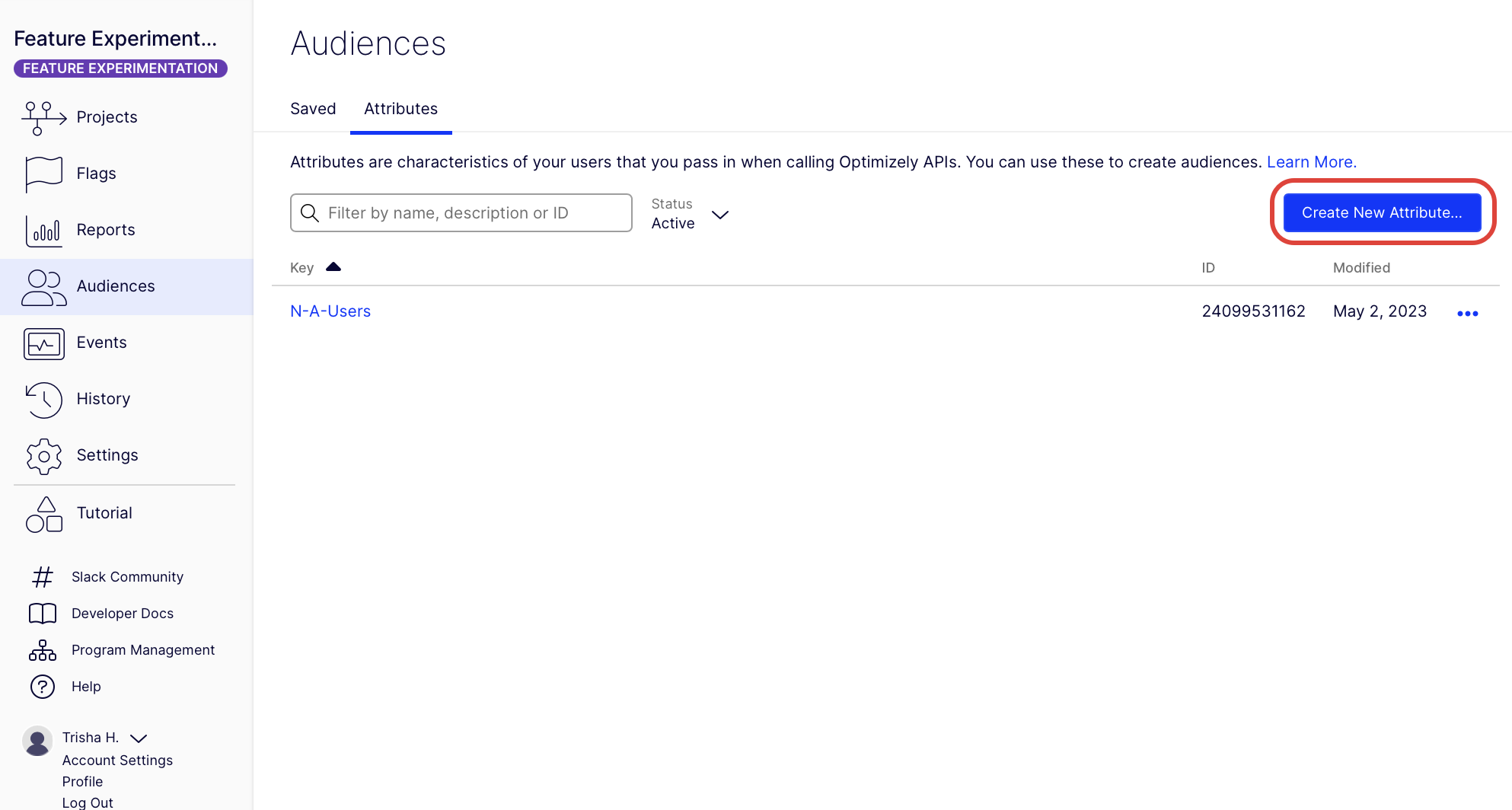
-
Enter a key for the attribute.
Attribute keys must be unique within your project. For example, an attribute for visitors in the United States might be calledUS_VISITOR. You can pass attributes to the Optimizely Feature Experimentation SDK in your code, so always update your code with any changes to your keys. -
Click Save.
Note
Attribute keys must be unique
- Within your project.
- Across multiple projects, if you use the same user IDs across projects. Using identical attribute keys in multiple projects can cause incorrect segmentation on the Results page.
Attribute value formatting
You define attribute values in the Audiences tab, not the Attributes tab.
Attribute values are not explicitly typed in the Optimizely app. However, based on the format of the value you pass, you can choose different audience match criteria (comparison operations like greater than or equal to). For more information, see Target audiences.
Updated about 1 month ago