Configure environments
Examples of configuring your instances of Optimizely CMS (SaaS).
When configuring environments for Optimizely Content Management System (SaaS), it is important to configure your instances to meet your organization's development and testing needs. Out of the box, CMS (SaaS) offers a standard base package that provides three instances. How you use these instances is up to you, but you can see an example of how to divide up these instances in the Standard environment configuration section.
If your configuration requires additional environments, you can expand your setup by working with your sales representative.
Extra environments
You can add additional production or non-production environments through your sales representative to tailor the configuration to your specific needs. Consider the following:
- Scalability – Evaluate how additional environments can support your project's growth and complexity.
- Cost – Consider the costs associated with adding more environments and balance them with the benefits of increased flexibility and capacity.
- Resource allocation – Allocate resources effectively to ensure your team can manage additional environments.
- Assess needs – Assess your team's development workflow and testing requirements to determine the optimal number of environments.
- Collaborate with sales – Collaborate closely with your Optimizely sales representative to understand the available options.
- Plan for growth – Plan for future scaling needs and how your chosen configuration can accommodate them.
- Maintenance considerations – Consider how larger configurations may require more ongoing management.
By carefully planning your environment configuration, you can ensure that your CMS (SaaS) implementation is efficient, flexible, and aligned with your organizational goals.
Standard environment configuration
Out of the box, CMS (SaaS) offers a standard base package that provides three instances. You have the flexibility to configure these instances based on your needs. However, most organizations divide them as follows:
- One production instance – For live operations.
- Two non-production instances – One for quality assurance and user acceptance testing and the other for local development and testing by developers.
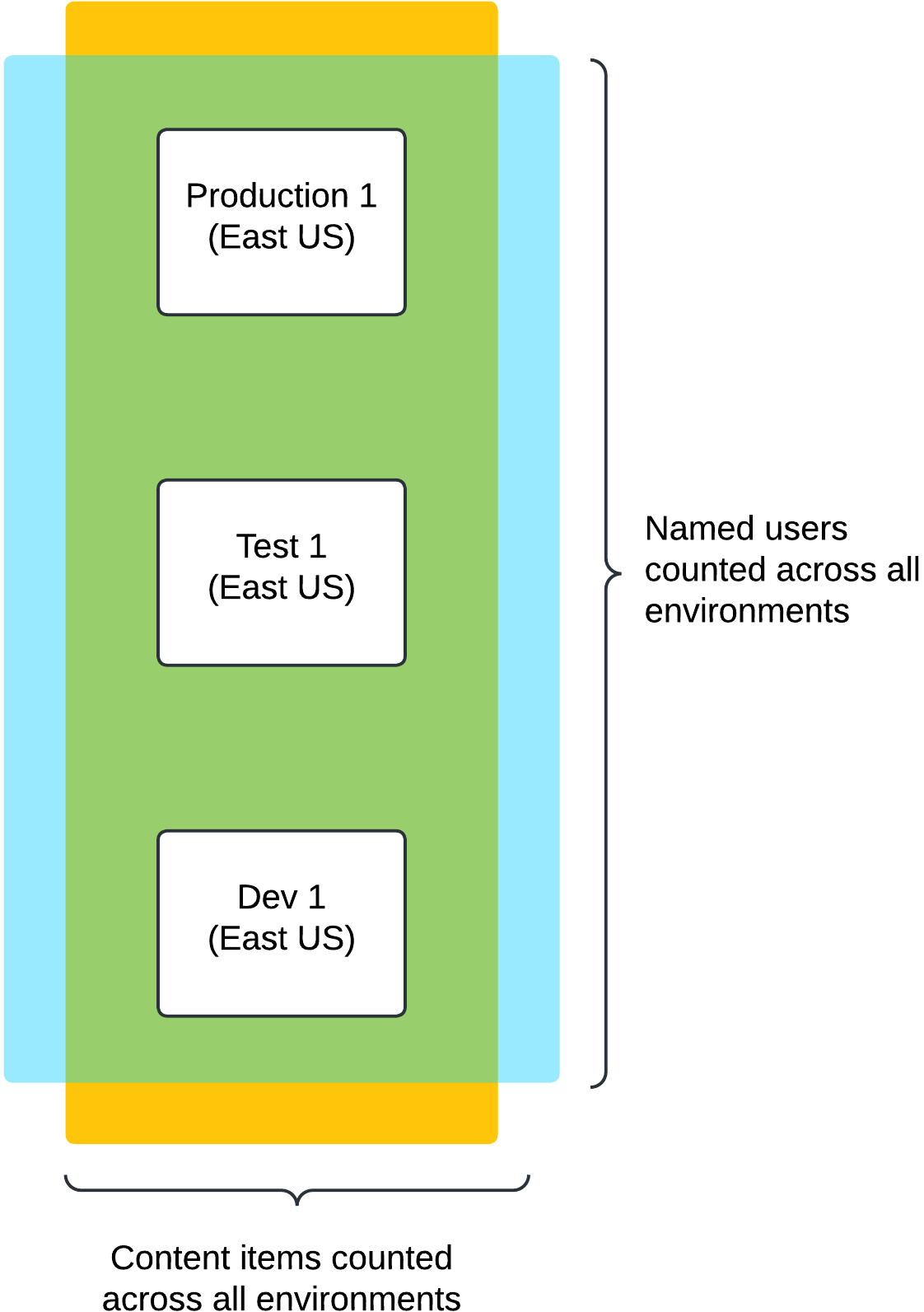
This configuration is often sufficient for small teams and projects with moderate complexity.
Extended environment configurations
Depending on your project requirements and team size, you may need more than the standard configuration. Optimizely supports extending your environment configuration with additional instances at an additional cost. The following sections give examples of how to configure and use additional instances.
Example A
This configuration provides additional environments for more extensive testing and development, which is useful for larger teams or more complex projects that are globally distributed.
Nine instances total
- Three production
- Six non-production
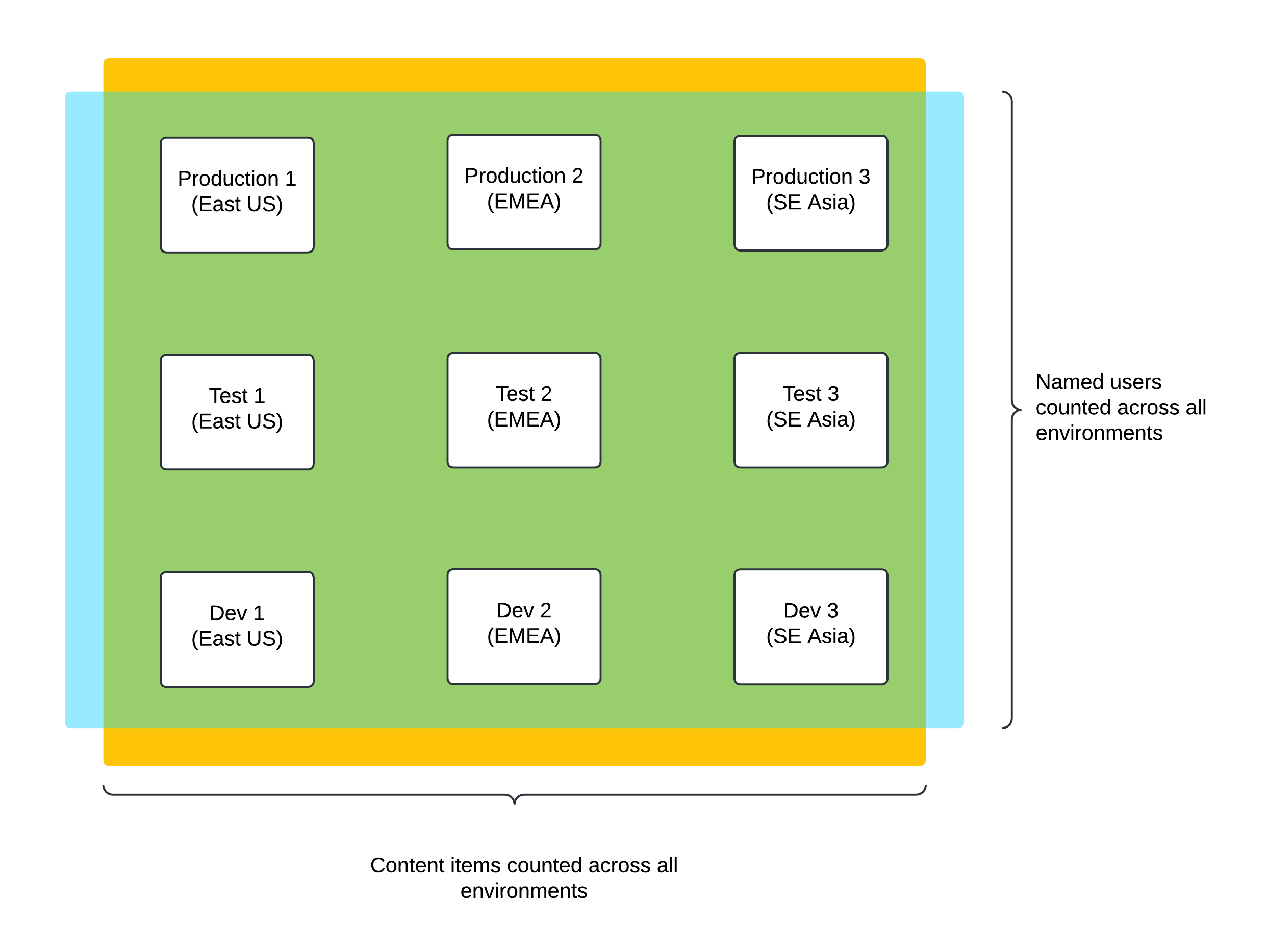
Example B
This configuration supports a high degree of parallelism in development and testing, ideal for large-scale implementations.
12 instances total
-
Six production (Prod 1, 2, 3 feed into Prod 4, 5, 6 respectively)
-
Six non-production
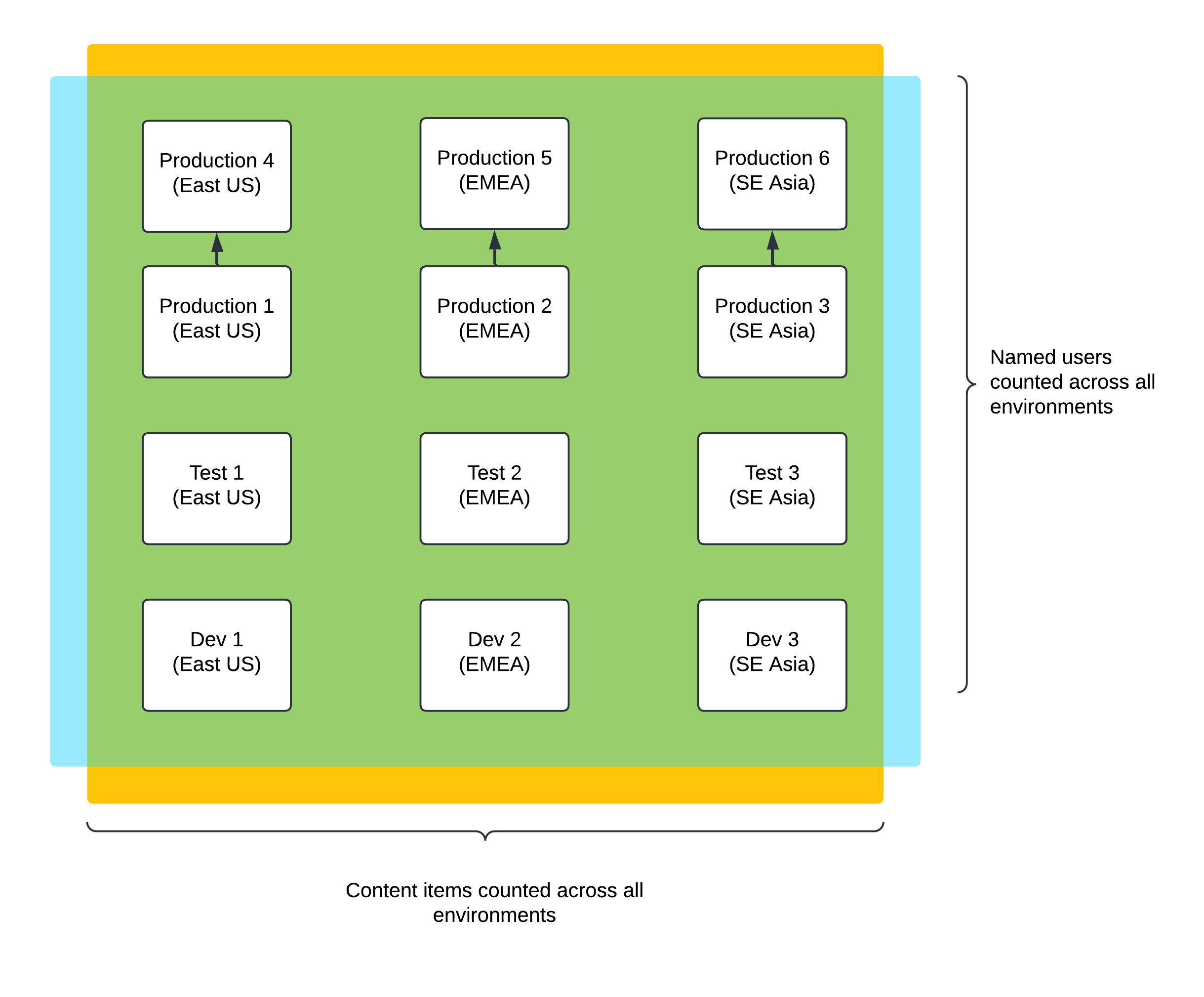
With six production and six non-production instances, larger teams can work on different aspects of the project without bottlenecks. This configuration is particularly helpful for complex projects where different product components, features, or regions need dedicated testing environments.
By having dedicated non-production environments, teams avoid delays caused by environment conflicts (for example, one team needing an environment that another team is already using). Each team or department can progress independently, speeding up the overall development cycle.
Example C
This configuration balances the need for multiple production environments with a streamlined testing and development process.
Eight instances total
- Six production (Prod 1, 2, 3 feed into Prod 4, 5, 6 respectively)
- Two non-production
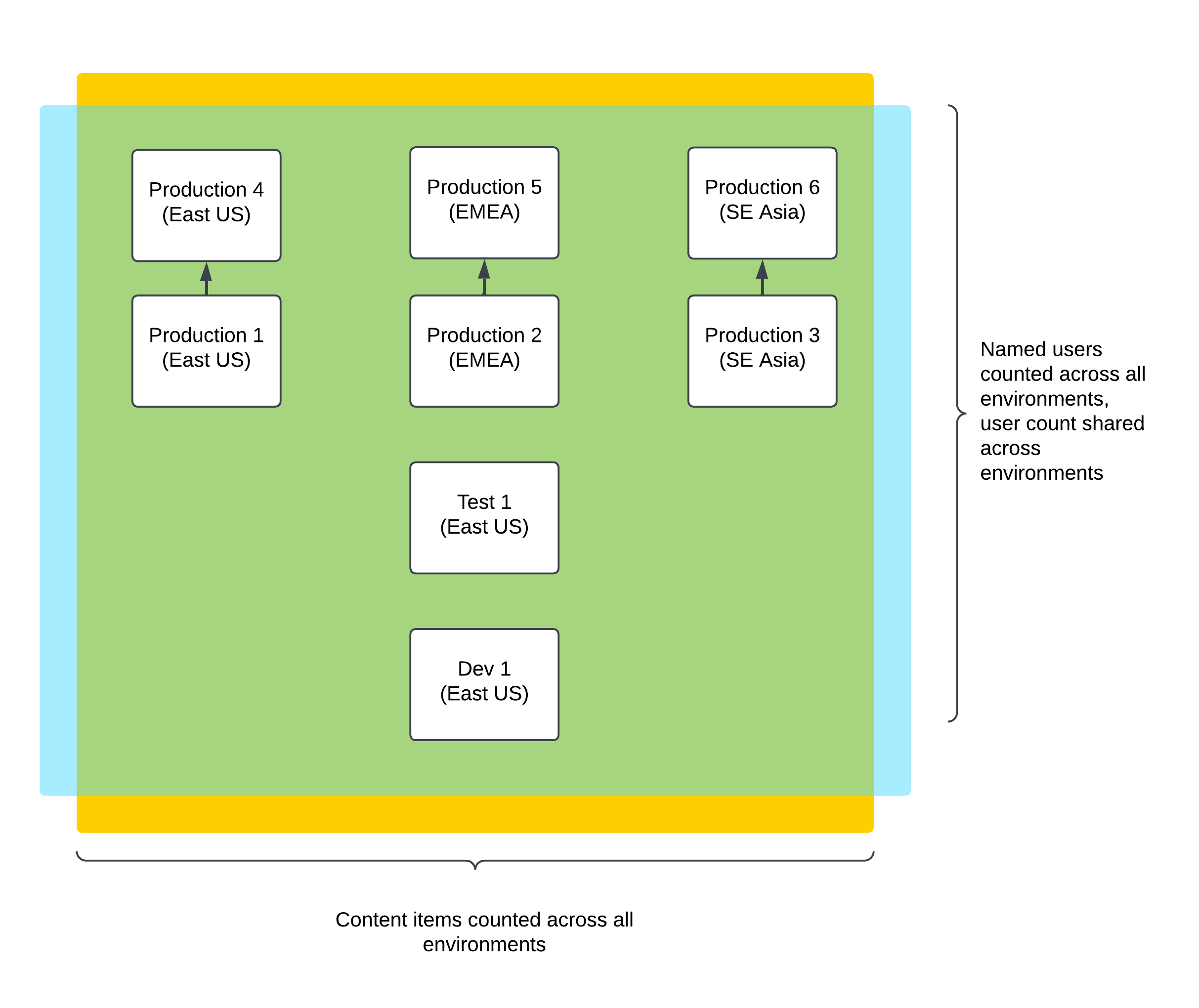
A streamlined structure minimizes the number of non-production environments, which can simplify management and resource allocation. This configuration, with six production and only two non-production environments, is suited for teams that want multiple production-ready sites but have simpler testing needs.
The two non-production environments provide testing without unnecessary complexity, making it ideal for organizations with a more straightforward development process or smaller teams. Fewer non-production environments mean lower operational overhead, so teams can focus more on production and less on managing multiple test environments.
Updated about 1 month ago