Get started with DXP
Describes how to get started with Optimizely Digital Experience Platform (DXP).
With Optimizely, you can create truly customer-centric experiences using best-in-class CMS, robust ecommerce, and advanced personalization and marketing automation features.
Optimizely is based on a secure platform and multiple APIs and extensions, offering flexible customization and integration possibilities.
DXP is designed for scalability with consumption-based pricing, and you select a suitable package depending on the number of content items and whether multiple sites should share the same code base. The included managed services ensure smooth deployment and application availability.
DXP includes a monthly performance report that compiles performance metrics benchmarked against previous months. The report includes average page load, response time, views, events, and availability.
Get started
To get started with Optimizely's Digital Experience Platform (DXP), you can follow these steps:
-
Get on board – Optimizely provides a formal onboarding process that includes a technical overview, training, implementation and testing support, and Go Live certification to help you smoothly roll out your website applications.
When your order is provisioned and activated, a technical contact associated with your order receives an email from Optimizely with the following information:- Default URLs for each of the environments included in your order.
- Contact information for support from Optimizely.
After receiving this information, you are ready to set up and deploy websites.
-
Set up DXP
- Install the necessary NuGet packages and configure your application to use Opti ID.
- Add specific configurations in your solution and set up authentication options.
- Log into the Opti ID Admin Center and enable Opti ID for your CMS instance.
-
Configure the environment – Use the Integration, Pre-production, and Production environments for different stages of deployment and testing. Ensure that your DXP environment is properly configured to support your specific needs, such as integrating with external systems and performing functional testing.
-
Manage content – Use the Optimizely CMS to manage your content, set up workflows, and configure approval sequences.
-
Test configurations – Ensure local configurations work as expected before deploying them to DXP.
-
Deploy code changes – Deploy to the DXP environment and conduct thorough testing before going live.
-
Go Live – After successful testing, proceed with the Go Live certification process, which includes a checklist for managed services, DNS provider tasks, and backup or restore management.
Deployment scenarios
- Create a CMS site and deploy – I want to create a site based on the Optimizely CMS sample templatesand start development using Optimizely Digital Experience Platform.
- Deploy a CMS site –I have an existing Optimizely CMS site that I want to onboard to Optimizely Digital Experience Platform and continue to develop it using this service.
- Create a Customized Commerce site and deploy – I want to create a site with Optimizely Customized Commerce and start development using Optimizely Digital Experience Platform.
- Deploy a Customized Commerce site – I have an existing Optimizely Customized Commerce site that I want to onboard to Optimizely Digital Experience Platform (DXP) and continue to develop it using this service.
- Deploy code changes – I already use Optimizely DXP and have an existing site for which I want to deploy upgrades.
- DXP self-deployment guide
View site usage and performance
The DXP Dashboard provides an overview of your site's usage and performance. It includes self-service capabilities as part of your DXP, access to usage data, and availability for components associated with your subscription.

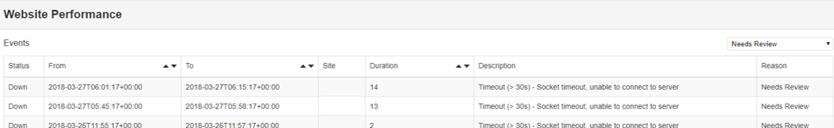
Service provisioning
When your order is provisioned and activated, a technical contact associated with your order receives an email from Optimizely with the following information:
- Default URLs for each of the environments included in your order.
- Contact information for support from Optimizely.
- Login credentials are needed to log in to the Optimizely environments.
- Contact information for support from Optimizely.
After receiving this information, you are ready to onboard and deploy websites.
Related topics
- Request access to DXP Management Dashboard, Azure Portal Integration Environment, and Application Insights
- Access request form: Accessing Azure information
- DXP self-deployment guide
- Optimizely Support Portal
- To register: Authenticate to support.optimizely.com
- Support Help Center
Note
Password self-reset is disabled. Email customer support to reset a password for you.
- Developer Documentation and Community for Optimizely
- DXP Cloud Services documentation
- Optimizely World
Note
When using the Optimizely World website for the first time, you will need to register. Password self-reset is disabled. Email customer support to reset a password for you.
- Visual Studio Publishing
- How to Restrict Access
- CDN Recommendations and Cache-control
- Partner or Developer – Set up Development Logging before go live
- Penetration Testing Rules of Engagement
- Optimizely Security Information
- RACI for Optimizely Services
- Blog post: Options for migrating to Optimizely DXP by David Knipe.
Updated 13 days ago