DXP overview
Describes Optimizely Digital Experience Platform (DXP), how it works, and what to consider when developing solutions for DXP.
Optimizely Digital Experience Platform™ (DXP; formerly Digital Experience Cloud™ Service - DXC Service) is the cloud-based service offered by Optimizely using Microsoft cloud technology. See Optimizely Digital Experience Platform and Compare DXP packages.
NoteThis information is intended for developers building solutions based on Optimizely DXP and includes procedures and guidelines to consider when working with development and deployment.
What is DXP?
The Optimizely Digital Experience Platform is and end-to-end, full-stack digital platform service package that includes content management, digital marketing, enterprise search, and digital commerce in a single cloud service. The service ensures high availability and performance, with configuration and maintenance of required components included.
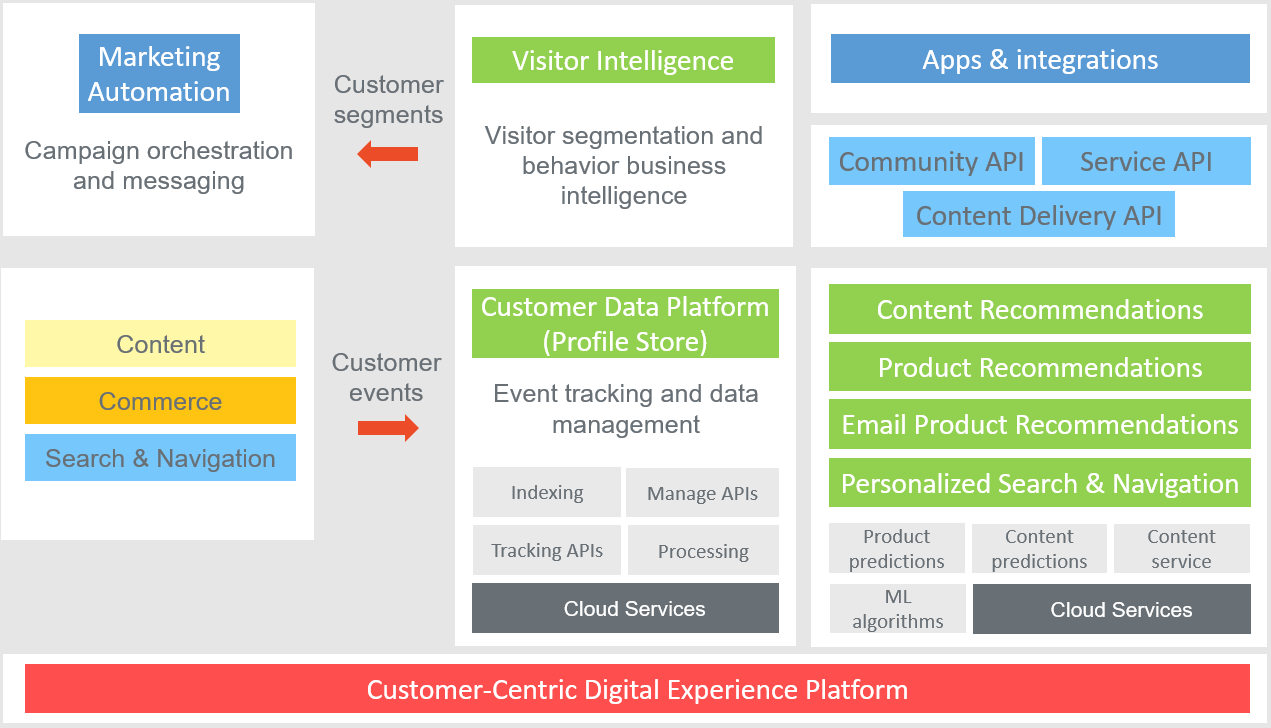
DXP is built on top of other platforms and services, meaning that you, as a developer, do not need to worry about setting up and configuring the required components.
Optimizely DXP is based on Microsoft cloud technology, including these components:
The service also includes a Content Delivery Network (CDN) component for performance and security optimization and Optimizely Search & Navigation, which adds powerful search and navigation functionality.
How does DXP work?
Within DXP, Optimizely manages complex services such as availability, network configurations and logging, and deployment to production. This lets you focus on developing and testing solutions. As a developer, you need to know how coding patterns change when running a solution in the cloud.
A solution in DXP has separated environments for Integration or test, Preproduction and Production, where changes to code and content are deployed between the environments.
You can manage deployments through DXP self-service, from Integration to Production. You can see environment information and consumption data in the Azure portal and DXP Dashboard.
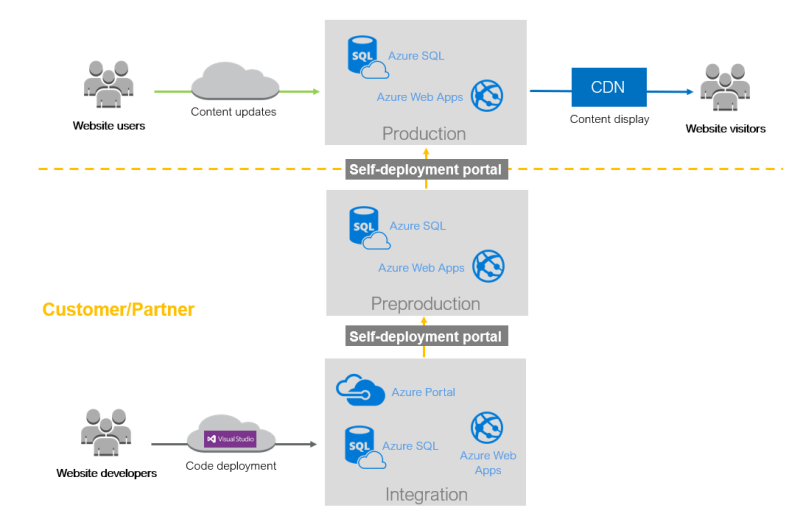
See Get started with DXP for how to proceed when you have received the onboarding information from Optimizely.
How does DXP compare to CMS?
The difference between Optimizely CMS and Optimizely DXP is primarily in the range of features and functionalities they offer:
- Optimizely CMS
- Optimizely CMS is focused on content management, providing tools for creating, managing, and publishing digital content on websites.
- It allows users to manage web content easily and efficiently, providing a user-friendly interface for non-technical users.
- Key features include content editing, workflow management, and version control, targeting the needs of content creators and editors.
- Optimizely DXP (Digital Experience Platform)
- Optimizely DXP includes all the capabilities of Optimizely CMS but extends its functionality to provide a comprehensive digital experience solution.
- It integrates additional features such as personalization, experimentation, and analytics to deliver optimized and personalized experiences across multiple channels.
- The platform supports marketing automation, customer insights, and A/B testing, enabling businesses to engage users effectively and drive conversions.
- Optimizely DXP is designed for organizations looking to manage not just content but the entire digital experience across various touchpoints.
In summary, while Optimizely CMS is focused on content management, Optimizely DXP offers a broader suite of tools for managing and optimizing the entire digital experience.
DXP training
Extend your knowledge and learn how to make the most of the Optimizely DXP by attending a course for developers held by Optimizely experienced trainers. Visit Optimizely Education Services.
Updated 3 months ago
