Restart a Web App
Describes how to restart a Web App from the DXP Management Portal, when running your solution in Optimizely Digital Experience Platform (DXP).
In some situations, developers want to restart a site so that changes for source code or configurations are reflected on the site. The Web App restart feature in the DXP Management Portal helps developers resolve those cases.
Given a provisioned project in DXP, log in to the DXP Management Portal, go to the project details, and open the Troubleshoot tab.
NoteThe tab does not show when the project is in provisioning or decommissioning.
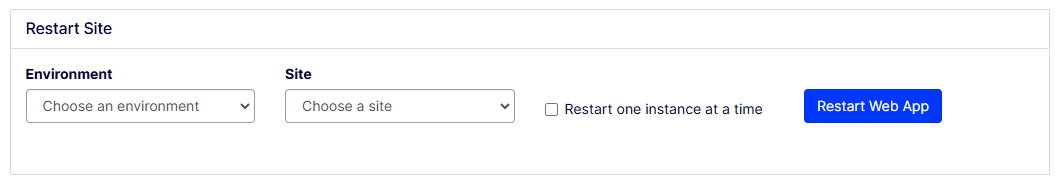
Select the environment and site to restart. Optionally, you can select "Restart one instance at a time" to kick off a rolling restart that restarts every load-balanced app instance sequentially instead of all at once. This will likely result in little to no downtime associated with the restart.
-
If it is restarted, you will see a message like the following:
Restarted the site {sitename} for the environment Integration successfully.
-
Otherwise, an error message displays.
An error occurred: The environment: undefined of project {project-id} is not found.
-
A forbidden error message displays for users who do not have access rights to a specific environment.
_ Forbidden. You cannot restart site {sitename} for the environment Production._
Updated 3 months ago
