Demo sites
Describes Optimizely demo sites.
You can install the following sites to demonstrate Optimizely Digital Experience Platform (DXP), Optimizely Content Management System (CMS), and Optimizely Commerce Connect (PaaS).
- When you install an Optimizely site through Visual Studio, you can install a CMS sample site to explore Optimizely.
- You can also install a Commerce Connect sample site to explore an example implementation of a Commerce Connect solution. Use Microsoft AppSource to test drive the Digital Experience Platform for Optimizely Commerce Connect. This test drive provides a guided tour through CMS and Commerce Connect.
- For headless scenarios where the website presentation layer is decoupled from the back-end content management and ecommerce functionality, see the public repository for Content Delivery JS SDK on GitHub. The sample sites show how to render Optimizely content in a client-side framework and how to render Optimizely content with a JavaScript framework with server-side rendering.
- Optimizely Foundation is a reference architecture and an example of a platform solution with multiple Optimizely products. You can use Foundation for demo purposes or as a starting point to get up and running with your Optimizely solution.
Optimizely Foundation demo site
The Optimizely Foundation reference architecture offers an intuitive starting point that is structured and modular, allowing developers to select Optimizely products as projects to include or exclude from their solution. Foundation includes projects for Optimizely Content Management System (CMS), Optimizely Commerce Connect, Optimizely Personalization, Optimizely Search & Navigation, and the Community API.
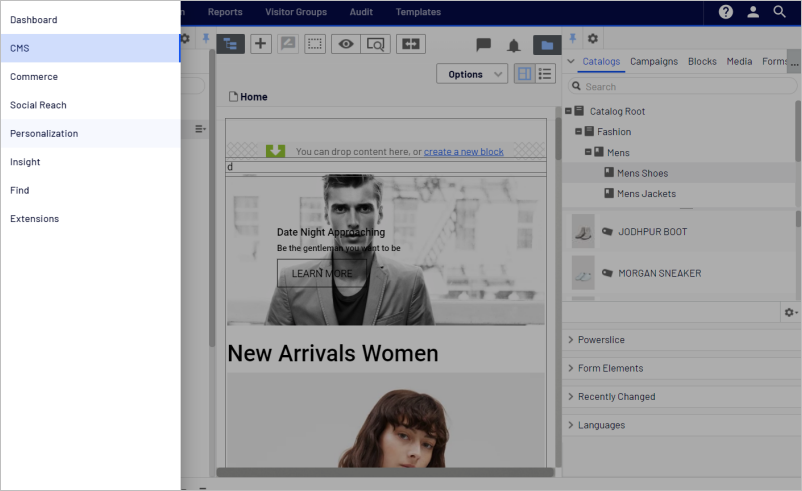
See the open source project on Episerver GitHub, how to install and use Foundation for your development project.
Optimizely has the Alloy and Quicksilver template kits for the basic Optimizely CMS and Commerce Connect features and how they can be integrated into your solution. For more advanced features that integrate more Optimizely products than just CMS or Commerce Connect, there is the Optimizely Foundation project. This offers an intuitive, well-structured, and modular starting point, allowing you to select Optimizely products as projects to include or exclude from your solution. You can use it for demonstration purposes, checking out test Optimizely features, building an Optimizely Marketplace app, or even as a starting point for production-ready websites.
Optimizely Foundation includes CMS, Commerce Connect, Personalization, Search & Navigation, Community API, and several add-ons. Its features are:
- Penetration tested
- Load tested
- Certified to run on DXP Service
- Developed and code reviewed by internal Optimizely solution architects and developers and by Optimizely OMVPs.
Included in the Optimizely Foundation project is the Mosey demo site, which provides insight into best practices when building your Optimizely solution according to modern standards. Mosey is a fictitious fashion retail website.
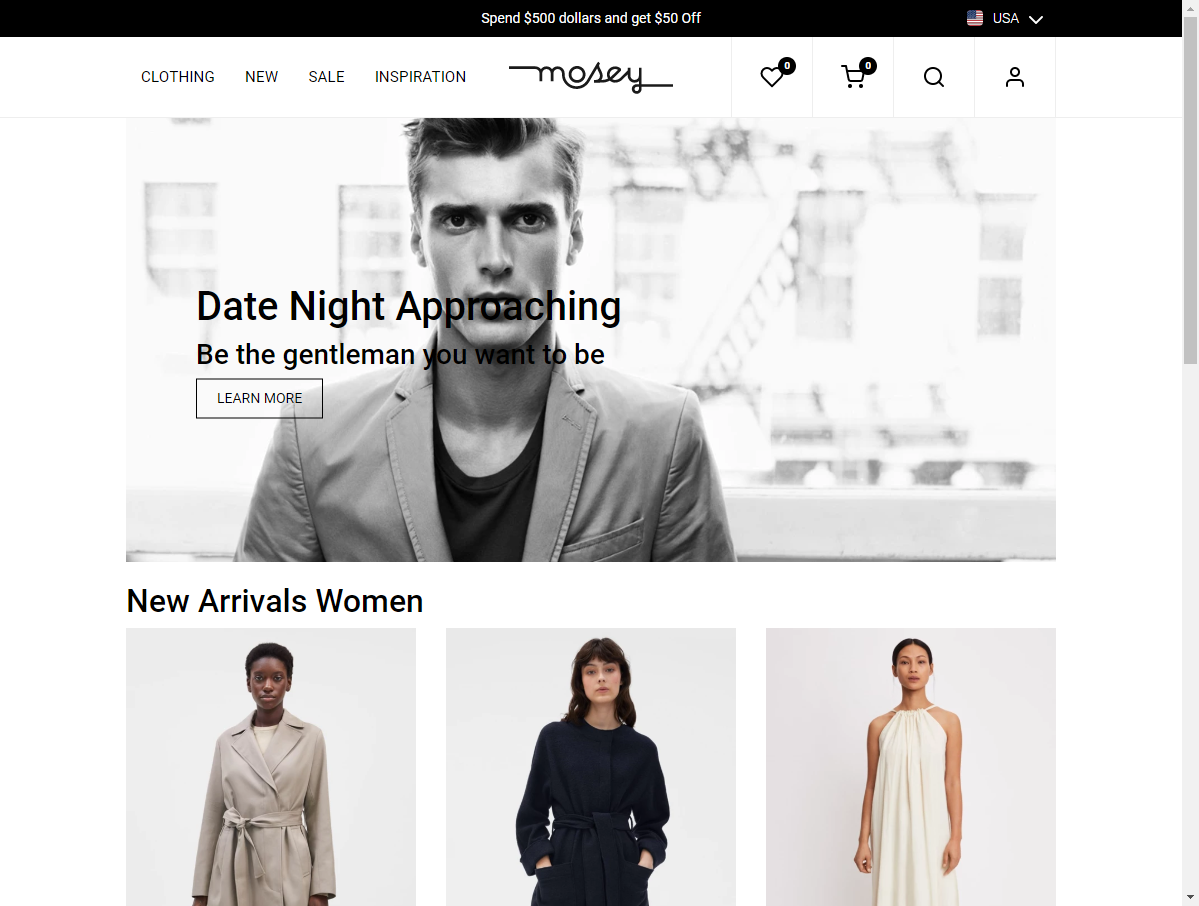
Optimizely Foundation is a free, open-source project on Optimizely's GitHub account.
Install Optimizely Foundation
You install the Optimizely Foundation project with an empty Commerce Connect website and the Foundation NuGet packages. You will find a batch script in the GitHub repository that will automatically do these things for you. Prerequisites and complete installation instructions are found in the ReadMe file in GitHub.
Feedback and contributions
As the project is open-sourced, Optimizely looks forward to the community's feedback and contributions on GitHub. Fork the solution and create a pull request. Optimizely's Foundation team will review your suggestions and merge them when approved.
Updated 3 months ago
