DXP environments
DXP environments are used for publishing and testing code, content and databases, and to prepare for final deployment to a production site.
Depending on your DXP setup and products included, you will have two or more environments between which deployment is done. You can deploy to Integration, Preproduction, and Production yourself. See Deploy DXP and DXP self-deployment guide.
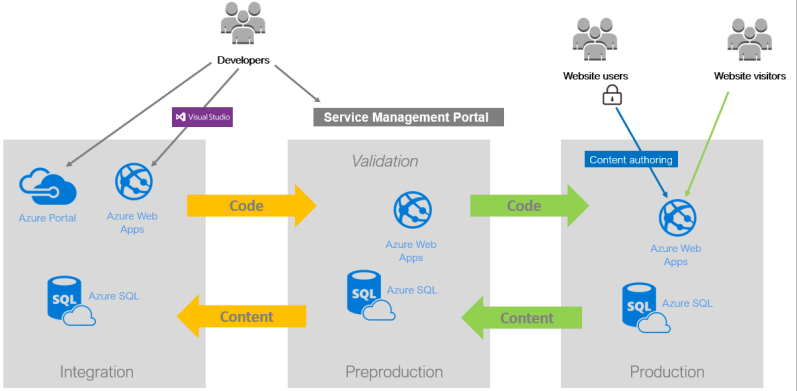
Environment usage
The following scenarios are typical for the environments. The number of environments is based on the specific cloud package in your solution.
- Integration – Partners and customers deploy the full solution as daily builds or continuous releases. You can validate initial integrations with external systems, perform functional testing, and add initial content for a first-time deployment. The integration environment has a fixed configuration and no automatic scaling.
- Preproduction – Used to test production deployment and verify performance and operational functionality. You also can use it for UAT, load testing, or approved penetration testing. Preproduction scales automatically.
- Production – The live environment where website users perform authoring of content, using the Optimizely content publishing flow or projects; website visitors can access public content. The Production environment scales automatically.
NoteTo ensure seamless operation during upcoming campaigns or marketing events with anticipated high site traffic, you should open a proactive Support ticket 3 to 4 weeks in advance to give Optimizely time to assess your campaign's requirements and ascertain if supplementary resources are necessary for optimal performance.
Optimizely Search & Navigation and DXP
Optimizely Search & Navigation is included in Optimizely DXP. Each environment can exist in a multisite setup, and each will have its own Search & Navigation index. In a multisite scenario, the sites share the same index, but each site has its own partition and a shared partition for shared content.
NoteA Production environment continuously updates the Search & Navigation index from the indexing job. However, for other environments and only after you change conventions, you must manually index when needed so as not to impact the Production environment.
Environment-specific configurations
When you deploy to a Production environment, ensure the correct configurations are applied. See Environment configurations for information on how to set up environment-specific configurations.
ImportantMake sure you never use credentials, tokens, or endpoints from a Preproduction environment in a Production environment.
Updated 3 months ago
