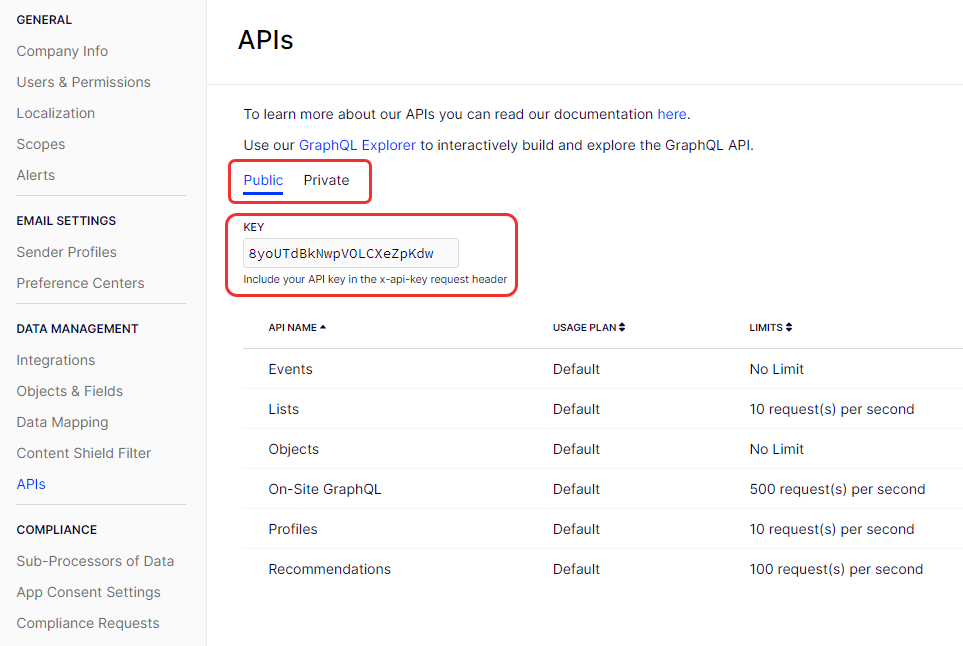Overview
ODP Node SDK
A lightweight Node SDK for sending events and data to Optimizely Data Platform (ODP) from a Node JavaScript app in Optimizely Connect Platform (OCP).
WarningThis is not a browser compatible SDK. To interface with ODP from a web site, use the ODP Web SDK.
The Node SDK provides interfaces to the majority of ODP REST APIs.
Get started
Install using yarn:
yarn add @zaiusinc/node-sdkOr npm:
npm install @zaiusinc/node-sdkUsage
To communicate with ODP, you need to obtain and configure an instance of ODPClient.
There are two ways to do this:
- Use module scoped instance exported as
odpfrom the SDK. - Create your own instance of
ODPClient.
Using module scoped instance is easier, when you don't need to communicate with multiple ODP accounts.
With module scoped instance, you configure the SDK once and then use it throughout your application.
If you're using the Node SDK in an OCP app, module scope comes pre-configured with the private API key.
Creating your own instance of ODPClient gives you more control.
Configuration and usage
You need to configure the SDK with your API keys.
If you are only sending data to ODP, you normally only need your public API key, however, some API calls require your private API key.
You can obtain these from the Account Settings > APIs page in the ODP app.
Using module scoped instance
import {odp} from '@zaiusinc/node-sdk';
odp.configure({
apiKey: 'your_public_or_private_api_key'
});
const event = {type: 'pageview', identifiers: {email}, data: {page}};
await odp.event(event);Alternatively, you can provide the apiKey as an environment variable ODP_SDK_API_KEY and omit cofigure method.
Note
For compatibility with previous versions of the SDK, module scoped instance is also exported aszfrom the SDK.
Note
Callingconfiguremethod is not needed when using the ODP Node SDK in an OCP app.
The SDK is pre-configured with the private API key.
Creating your own instance of ODPClient
ODPClientimport {ODPClient} from '@zaiusinc/node-sdk';
const odp = new ODPClient({
apiKey: 'your_public_or_private_api_key'
});
const event = {type: 'pageview', identifiers: {email}, data: {page}};
await odp.event(event);Alternatively, you can provide the apiKey as an environment variable ODP_SDK_API_KEY and use parameterless constructor.
Typescript
The ODP Node SDK is TypeScript first, so no need to install or create additional type definitions.
To access the exported types, import ODP from the SDK.
import {odp, ODP} from '@zaiusinc/node-sdk';
async function pageview(email: string, page: string) {
const event: ODP.Event = {type: 'pageview', identifiers: {email}, data: {page}};
const result = await odp.event(event);
return result.success;
}Note
For compatibility with previous versions of the SDK, types are also exported asZaiusfrom the SDK.
Available APIs
import {odp} from '@zaiusinc/node-sdk';
/**
* Configure the OCP Node SDK for use
*/
odp.configure(sdkConfig);
/**
* Access public values of the current configuration
*/
odp.config;
/**
* Send an event to ODP using the v3 event API
*/
odp.event(eventPayload);
odp.event([eventPayload]);
/**
* Create or update a customer profile in ODP using the v3 profiles API
*/
odp.customer(customerPayload, options);
odp.customer([customerPayload], options);
/**
* Create or update an object in ODP using the v3 objects API
*/
odp.object(type, objectPayload, options);
/**
* Manage schema (ODP domain objects and fields) using the v3 APIs
*/
odp.schema.createField(object, field);
odp.schema.createIdentifier(identifier);
odp.schema.getEnabledModules();
odp.schema.enableModule(moduleName);
odp.schema.getObject(name);
odp.schema.getAllObjects();
odp.schema.createObject(objectDefinition);
odp.schema.createRelation(object, relationDefinition);
/**
* Manage customer identifiers using the v3 APIs
*/
odp.identifier.updateMetadata(identifierUpdates);
odp.identifier.getMetadata(identifierFieldName, identifierValue);
odp.identifier.updateReachability(reachabilityUpdates);
odp.identifier.getReachability(identifierFieldName, identifierValue);
odp.identifier.updateConsent(consentUpdates);
odp.identifier.getConsent(identifierFieldName, identifierValue);
/**
* Manage list subscriptions using the v3 APIs
*/
odp.list.createList(listName);
odp.list.getLists(listName);
odp.list.subscribe(listId, identifiers);
odp.list.unsubscribe(listId, identifiers);
odp.list.updateSubscriptions(listId, arrayOfUpdates);
/**
* Query data using the GraphQL API
*/
odp.graphql<ResponseType>(query, variables);Use APIs that the OCP Node SDK does not support
If you need to use an API that is not supported by the ODP Node SDK yet, you can
follow the ODP REST API documentation
and use the v3Api helper to query the APIs directly. For example:
await odp.v3Api.post('objects/products', [
{
product_id: '123',
name: 'Red Shirt'
},
{
product_id: '456',
name: 'Blue Shirt'
}
]);Index---
title: ODP Node SDK
category: 64394358ebb179005f0528d1
hidden: false
ODP Node SDK
Namespaces
Classes
Variables
References
Zaius
Renames and re-exports ODP
Updated 6 months ago