Create feature variables
This topic describes how to create feature variables.
Create a feature variable
Feature variables (also called remote feature configuration or remote variables) let you avoid hard-coding values in your code so that Optimizely can dynamically assign those variables to your feature based on your test or rollout. For more information about what feature variables are, see Feature variables.
You can create variables of type Boolean, String, Integer, Double or JSON. There is no character limit for a JSON variable value.
To define a feature variable with a default value in the Optimizely app:
- Navigate to Features and select a feature.
- Click Variable Keys & Types.
- Edit the Key, Type, and Default Value.
- Create as many feature variables as you need for that feature.
- In your feature rollout or experiment, you can configure your variables with new values.
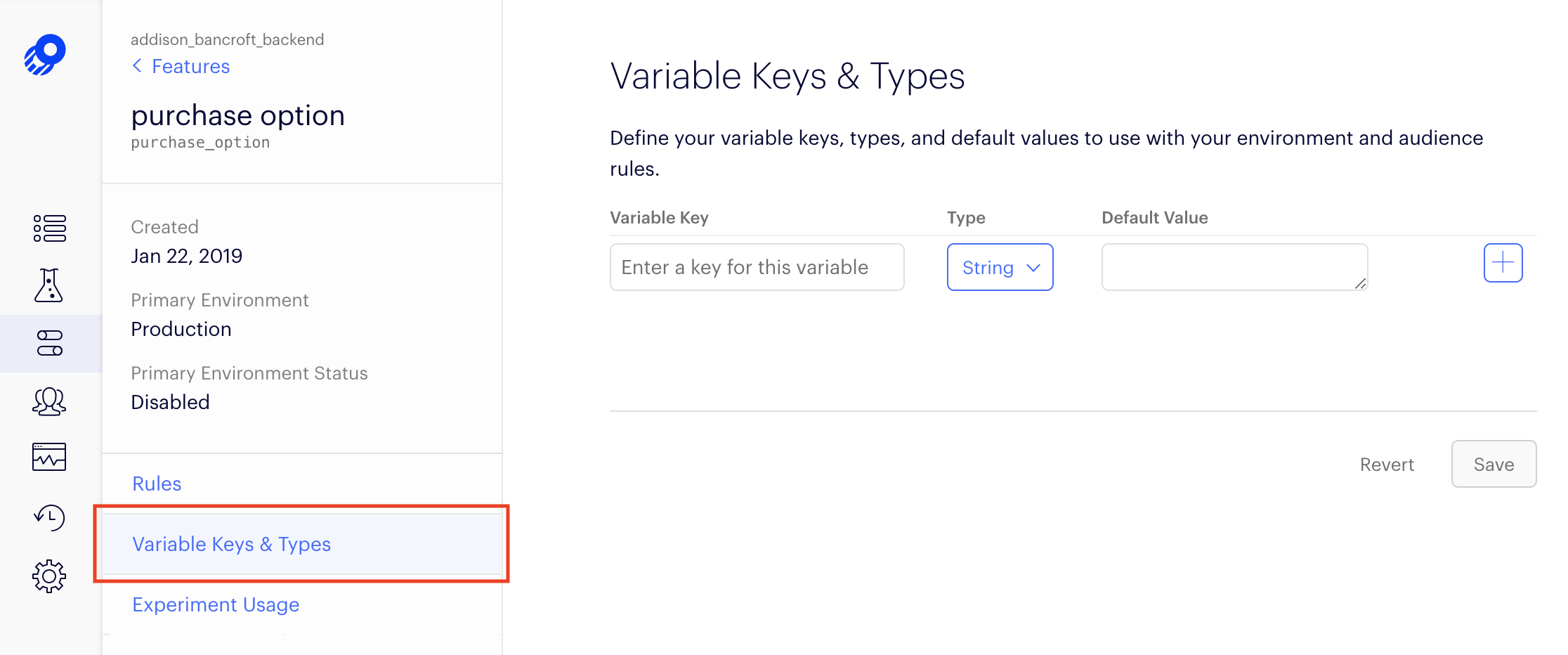
navigate to feature variables
Note
There is no character limit for JSON and string variable values.
For feature rollouts, you can configure different values for feature variables for each audience and each environment.
For experiments, you configure a different value for each feature variable in each variation.
Updated over 1 year ago