Cross-project events
This topic describes Optimizely Full Stack cross-project events, which help large optimization teams track consistent, program-level metrics across multiple projects.
Usually, an event lives and is tracked only in the project where it was created. Cross-project events help you track key events across all your Optimizely Full Stack projects.
With cross-project events, you can:
- Track the same event across different projects to ensure consistency
- Create a set of program-level metrics and reuse them for all your sites
- Define metrics for a global component that crosses into property-specific events
Note
Cross-project events require the Optimizely 3.0+ SDKs. For more information, contact your customer success manager.
Imagine that your company has multiple custom properties that are split into separate Optimizely projects. One set of program-level metrics is used to manage all the properties. For example, a key metric tracks engagement with the search bar in the enterprise site and all local store sites. In order to track this same metric in all properties, you'd ordinarily have to set it up in every project. With cross-project events, you can add the pre-defined event to any Optimizely project.
Create a cross-project event
Cross-project events are automatically enabled in your projects. All your events will be cross-project events. Create an event as usual, and it will be available in projects for which you have a collaborator role.
Add a cross-project metric
- By default, the Metrics page shows events in the current project. To include cross-project events, select All projects.
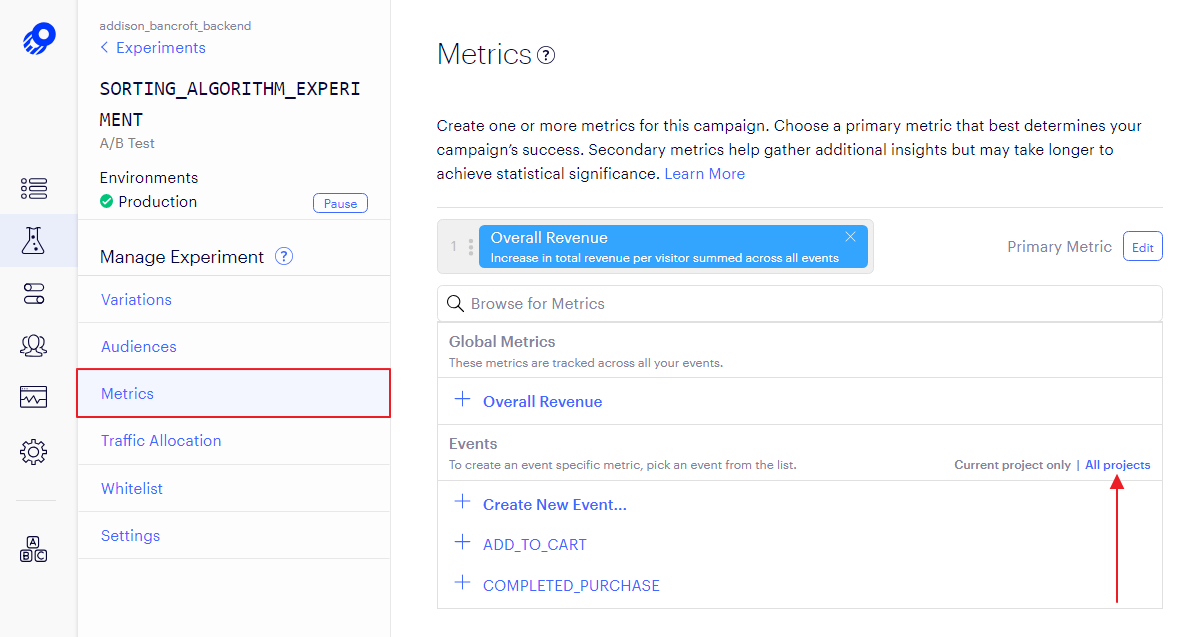
- The All projects view shows events that are shared across all Full Stack projects where you are a collaborator. Click the event to add it as a metric.
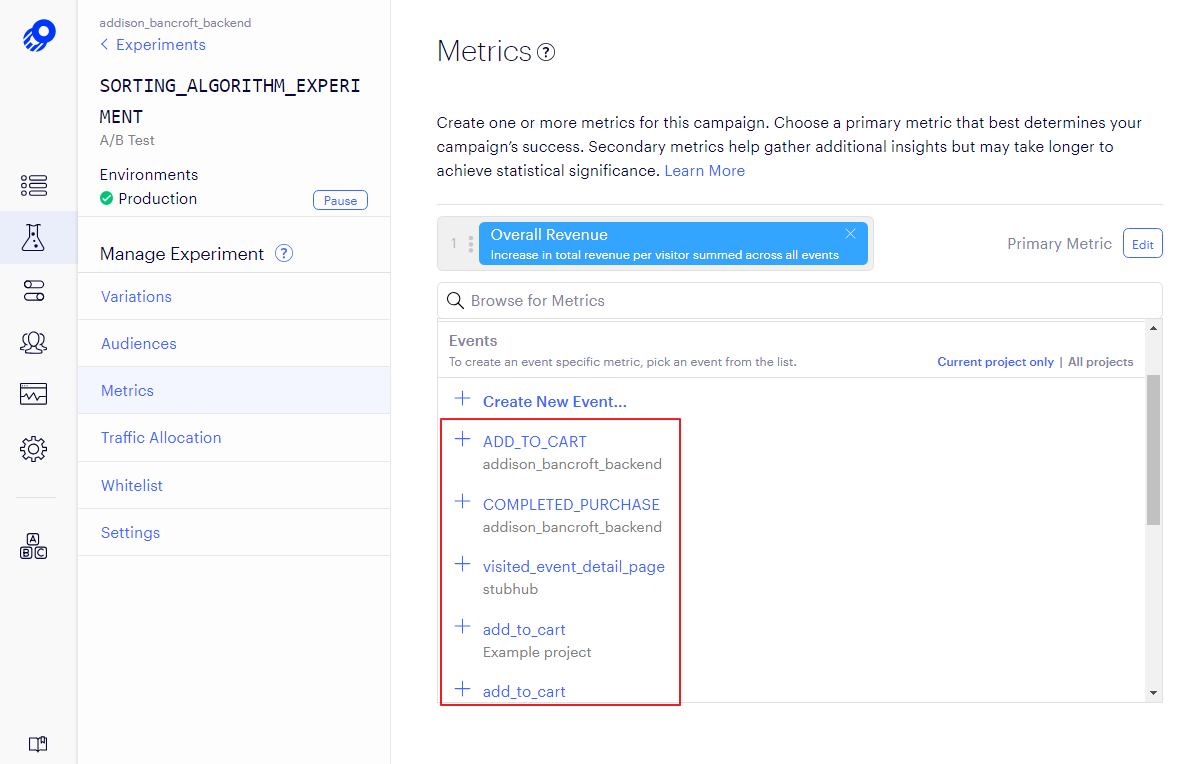
That is it! Don’t forget to click Save to confirm your changes.
Edit a cross-project event
To edit a cross-project event, you will need to navigate to the project where it was originally created. The project name is listed below the event name.
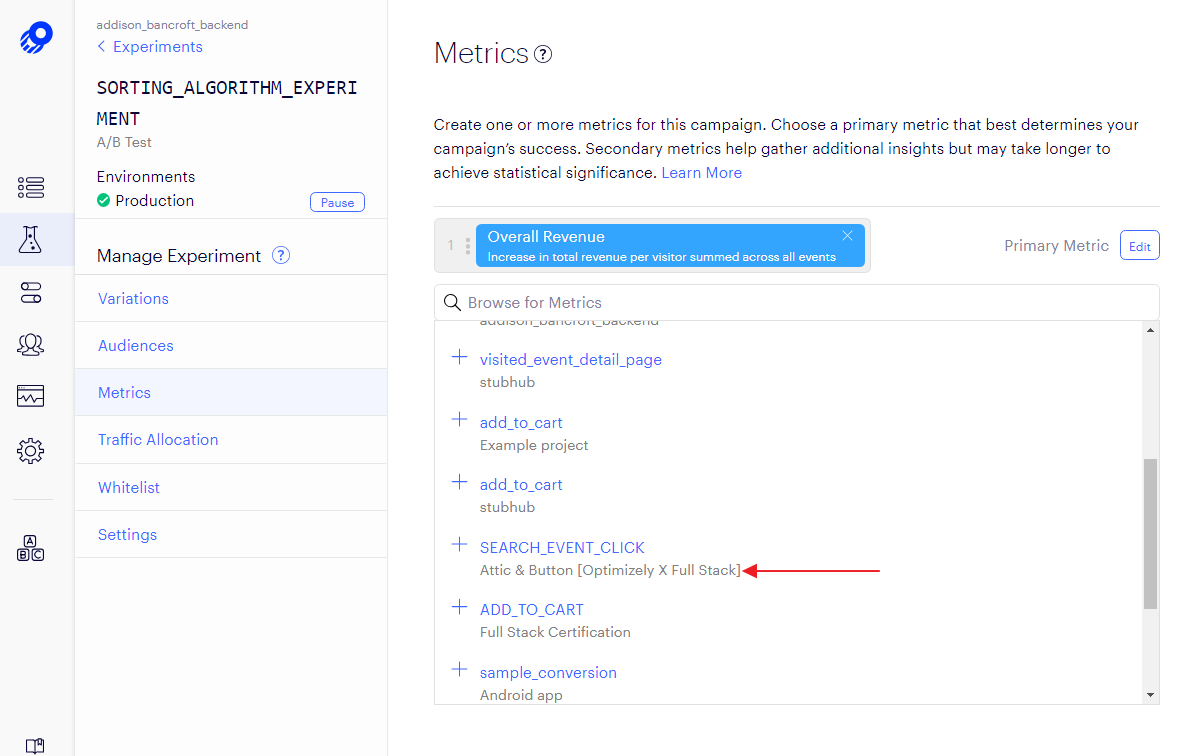
- Switch to the project where the event lives.
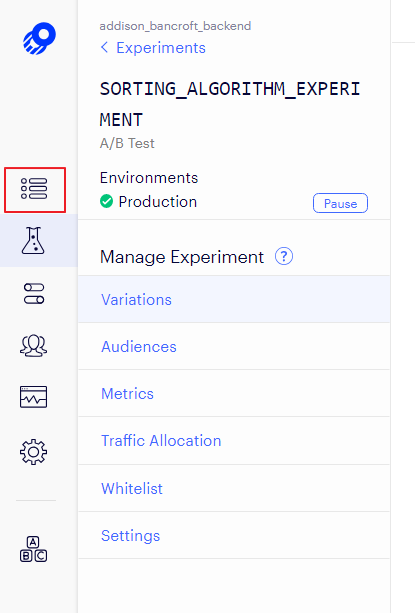
- Under Events, select and edit the event.
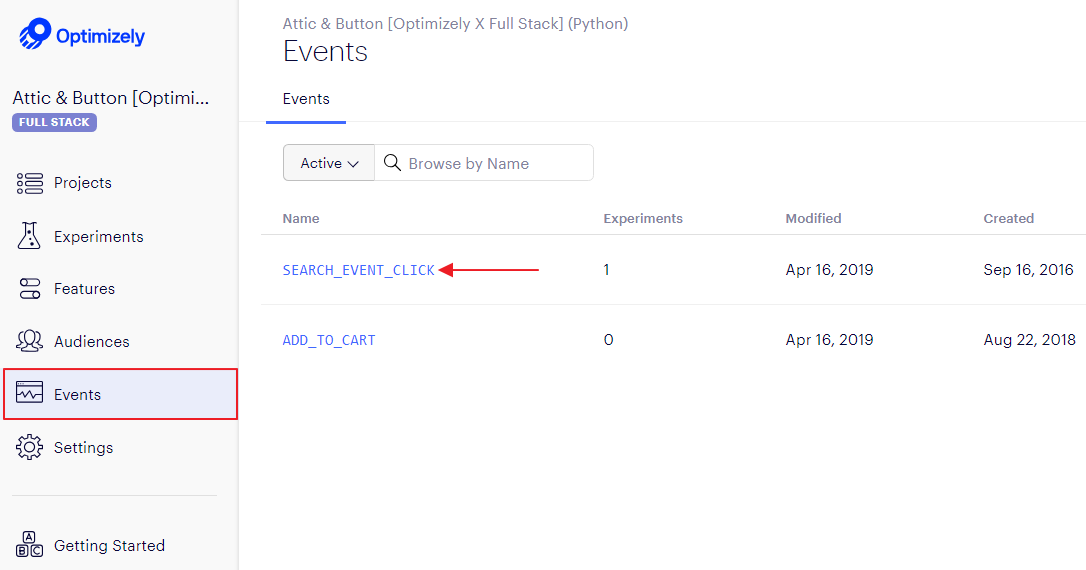
Updated over 1 year ago