Configure a match with any or all audiences
Note
Only the v3.0 SDKs can activate experiments and rollouts that use audience combinations other than "Match any audience." The v1.x and v2.x SDKs only allow you to use the "Match any audience" audience combination for experiments and rollouts. If an experiment or rollout using the "Match all audiences" or "Custom" audience type is evaluated with a 1.x or 2.x SDK, targeting won't pass and conversions and impressions will be lost.
To configure a match with any or all audiences:
- Navigate to the feature you want to configure and click Audiences.
- Add the audiences to the feature.
- Select the appropriate match option:
- Match any audience: During audience evaluation for a visitor, feature activation happens if that visitor matches at least one of the added audiences.
- Match all audiences: During audience evaluation for a visitor, feature activation happens only if the visitor matches all of the added audiences.
- (Optional) Click Code Mode to view the resulting condition code for the defined match combination. See Configure a custom audience combination for information about creating and passing a custom audience combination with JSON.
- Click Save.
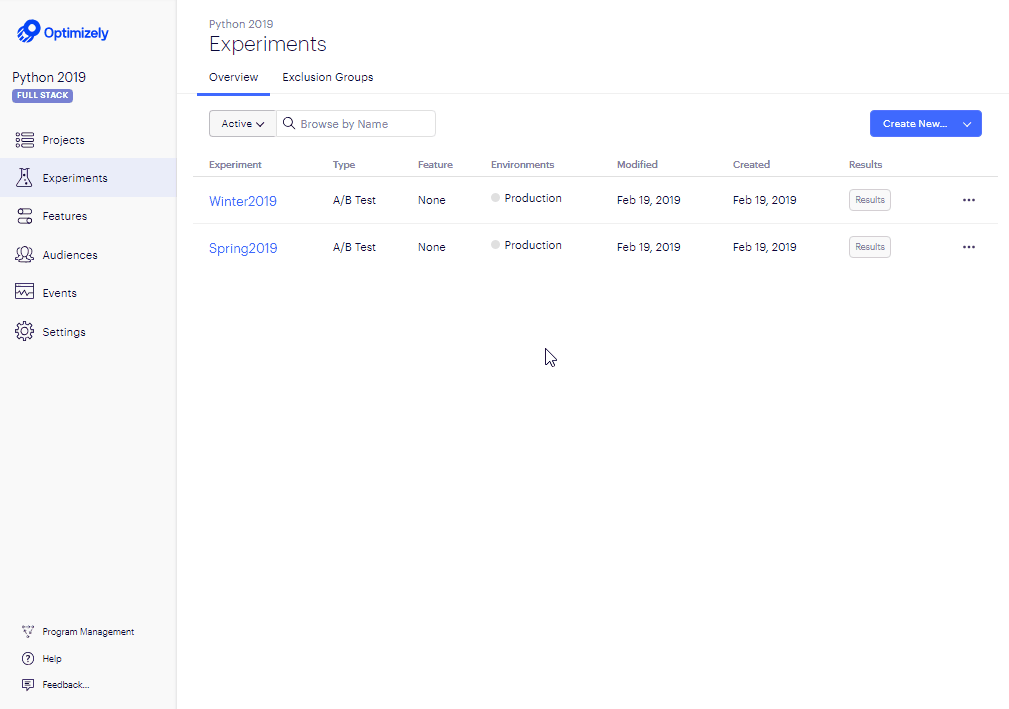
Updated over 2 years ago