Manage projects
This topic describes how to manage Full Stack projects from within the Optimizely application.
A project is a way of managing experiments within a single application or service that you are developing in. Your account already includes a Full Stack project, so creating another project is an optional step. In most cases, we recommend setting up one project for each application or service. Consider setting up separate projects for different staging environments.
All Full Stack projects look similar, regardless of language. Optimizely provides language-specific code samples via the interface and also keeps you informed of SDK updates. In practice, our Full Stack SDKs are language agnostic. You can use a datafile from any Full Stack project type to initialize an Optimizely client within your app, regardless of which language you use for your project.
Create a Full Stack project
To create another Full Stack project:
- In Optimizely Application, click Create New Project.
- Name your new project and optionally add a description.
- Click Create Project.
Congratulations! You have created a new Full Stack project. Now you can create experiments in your new project.
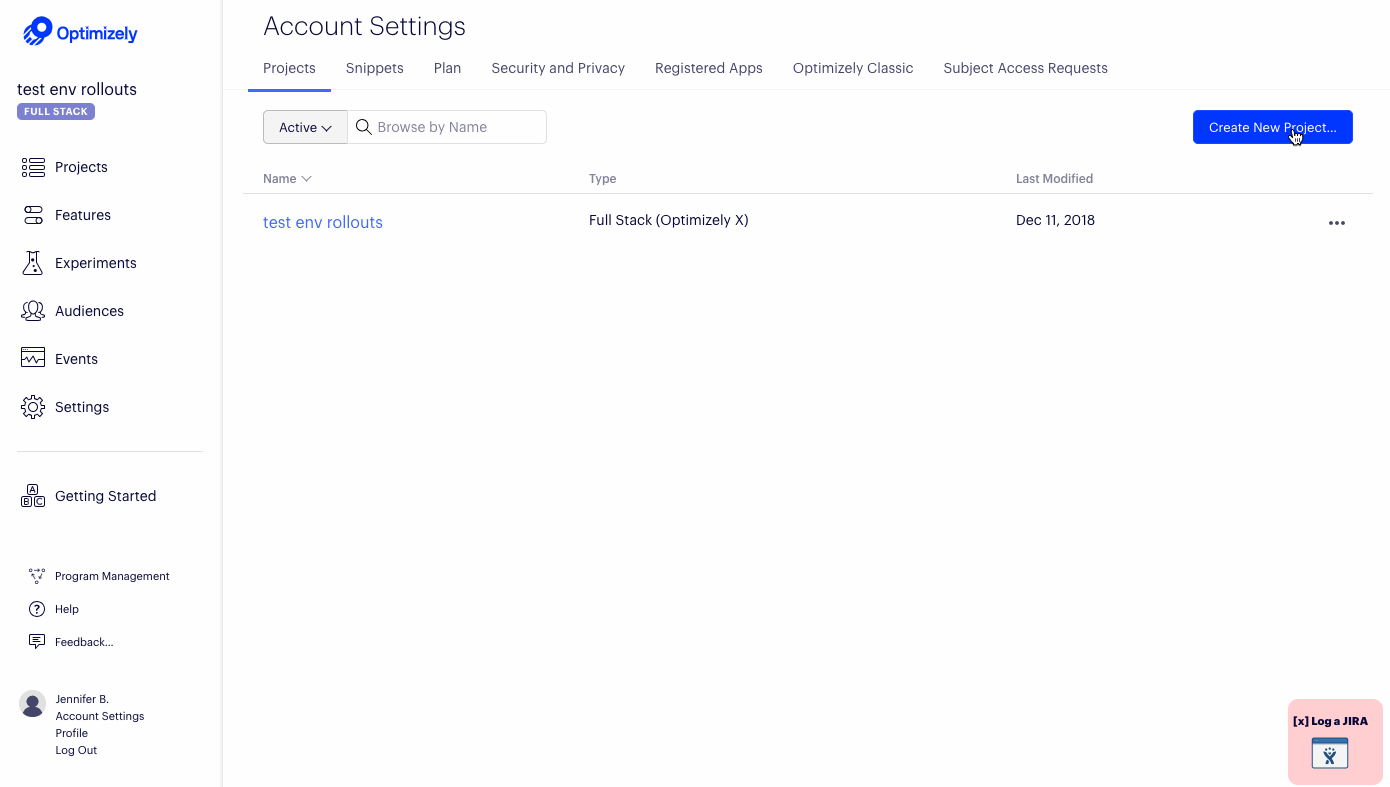
Create Full Stack projects using multiple SDKs
You can use multiple SDKs to run experiments that span different parts of your technology stack. Use any Optimizely Full Stack SDK in any Full Stack project, even if they do not match your primary programming language. Select the primary language based on the application where you will assign visitors to experiments.
For example, imagine you are running experiments in your Python backend and tracking events in a web browser via JavaScript. In this example, you would use Python as the primary language because that is where your experiment code runs.
Note
You are always free to track conversion events for your experiments in any other part of your technology stack in any language.
Updated over 3 years ago