Add metrics to your experiment
Describes how to add a metric to your experiment that will measure success for that experiment in Optimizely Full Stack.
Add the metrics that measure success for your experiment. If the changes in your variation are successful, what will you measure to show improvement? Choose the right metrics to help you validate (or disprove) your hypothesis and ensure that you are making progress towards your overall business goals.
For more information on choosing metrics given your experimental design, see Choose metrics.
Add metrics
To add metrics to your experiment in the Optimizely web app:
- Navigate to Experiments > Metrics.
- To add a metric based on an event, select the event and configure it. For example, if you track an event called "signup," you might create a metric that tracks increase in unique conversions per visitor for the signup event. Global metrics allow you to track a metric across all events.
- Choose a primary metric. The primary metric is the one Optimizely uses to determine a statistically significant winning or losing variation. It is the most important goal of the experiment and decides whether your hypothesis is proven or disproven. In Optimizely, the primary metric will always achieve statistical significance at full speed, regardless of any other goals or events added. All other metrics are secondary or monitoring metrics; select metrics that will give you insights into long-term success. See our help center article on Primary, secondary, and monitoring metrics for more information.
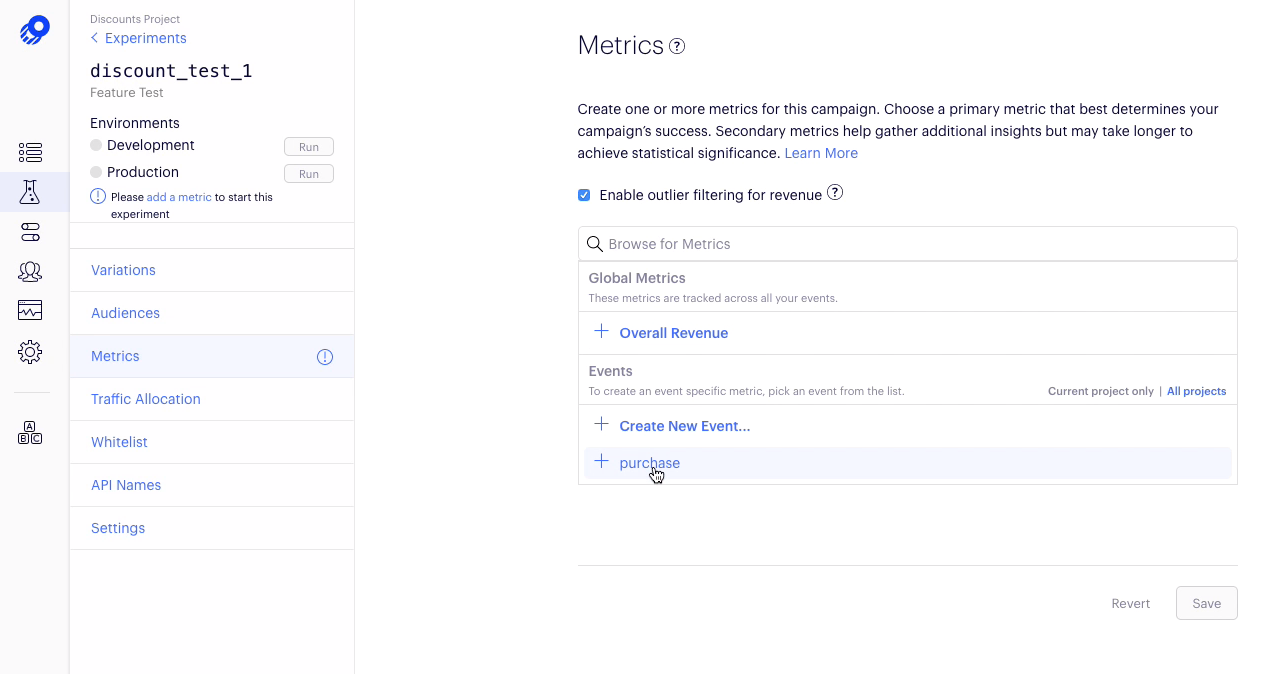
Updated 6 months ago
