Integrate Slack
If you have Optimizely’s Program Management, you can track the status and collaborate on experiments and ideas through Slack, saving time and minimizing the need to bounce between applications.
NoteThis is a third-party integration and is not an Optimizely subprocessor. See Optimizely's Third-Party Add-Ons & Platform Integration Terms.
To use the Slack integration, you need a Slack account.
Configure Optimizely Web Experimentation for Slack
- Install the Slack app from the Slack app directory.
- Enter
/optimizelyinto Slack. to connect your Slack account to your Optimizely Web Experimentation account, via Oauth, which displays a message. - Click Connect to Optimizely to complete the process. You are redirected back to the Slack app, where you see a confirmation message.
Use the Slack integration
Users can subscribe a channel to a team’s activity feed using /optimizely.subscribe and selecting the appropriate team in Program Management. Once you do that, you'll see all the activity from that team in that channel.
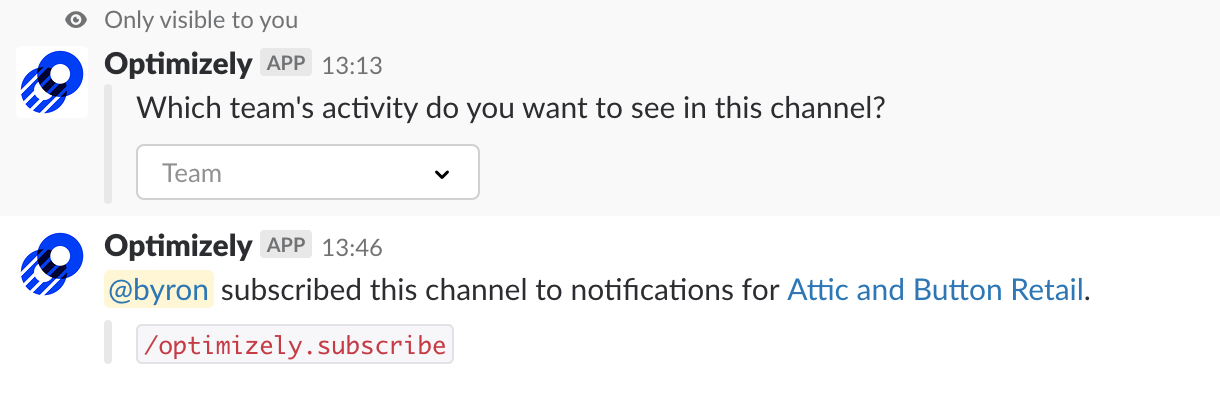
To get a list of Optimizely Web Experimentation-related commands in Slack, type /optimizely.help:
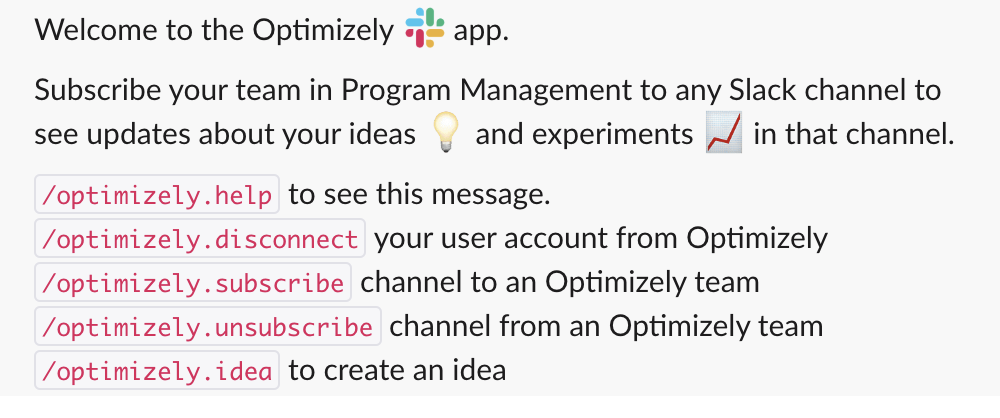
Slack messages
Slack sends automated messages for certain Program Management or Optimizely experiment events. A Slack channel only receives experiment notifications if an experiment is part of a project that is associated with a team the channel is subscribed to. See Set up Optimizely Program Management.
Program Management notifications
- Assign an Idea Stage to a teammate
- Create an Idea from Slack
- Idea Details modified (e.g. description, hypothesis, etc)
- Idea Stage Change
- Idea Status Change
- New Comment on an Idea
- New Idea Created
Experiment notifications
- Experiment status change (created, started, paused)
- Experiment passes 100 visitors
Troubleshoot issues
-
How can I tell which teams are subscribed in the current Slack channel?
- Use the
/optimizely.unsubscribecommand to get a dropdown list of all teams currently subscribed to the channel.
- Use the
-
I am not seeing messages about comments or idea updates in Program Management.
- First, make sure the team is subscribed to the current channel
- If an update has not appeared after five minutes have elapsed, please contact Optimizely Support.
-
I am not seeing messages for experiment updates.
- First, look at the project where the experiment lives. Make sure it's associated with a team the channel is currently subscribed to.
- Experiment updates occur about once every 4 hours. If it’s been longer than 4 hours since you've last seen a message, please contact Optimizely Support.
- Update Nov 17, 2020: Due to the high data volume, the frequency of pulling the experiment updates has been decreased from a 1 hour to a 4 hour interval.
-
I see a message that reads "This content can't be displayed."
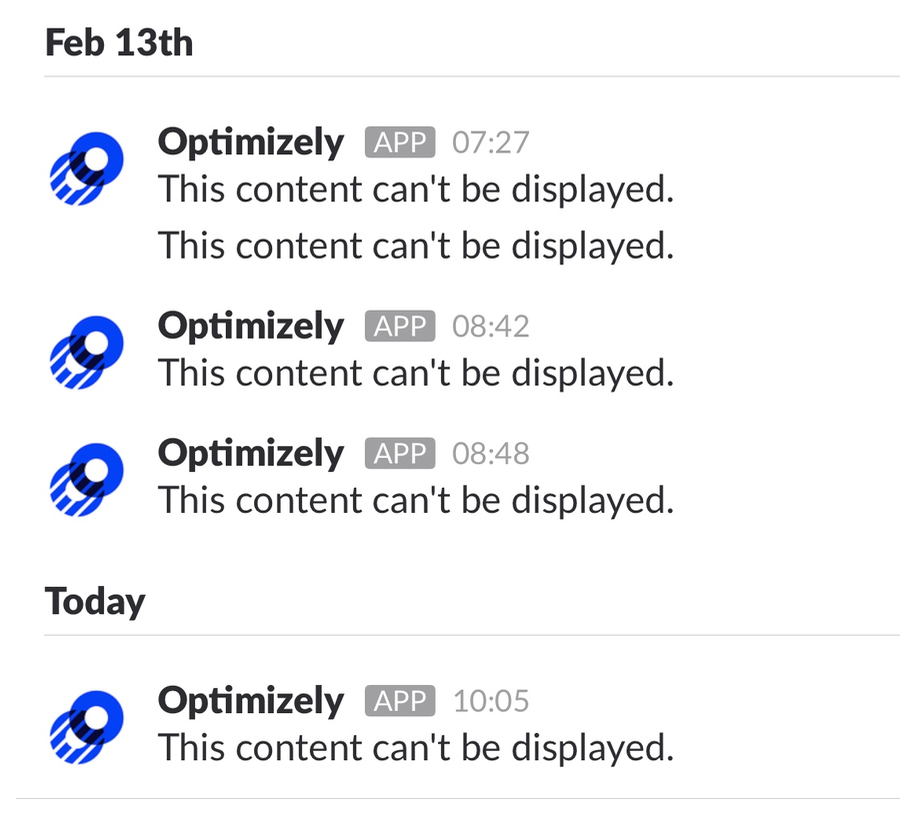
To resolve this, update to the latest version of the Slack app from the Apple app store. Once it's downloaded, close the app and re-open it. This will ensure you are using Slack’s latest block kit app.
Updated 29 days ago
