Forms
Introduction to app settings forms in Connect Platform for Optimizely Data Platform (ODP).
Connect Platform for Optimizely Data Platform (ODP) apps have two tabs that display to users:
- Overview – Provide an overview of your app to users, including steps required to complete the installation and setup.
- Settings – Provide the required fields for users to configure the integration, such as entering their third-party app credentials to connect with ODP.
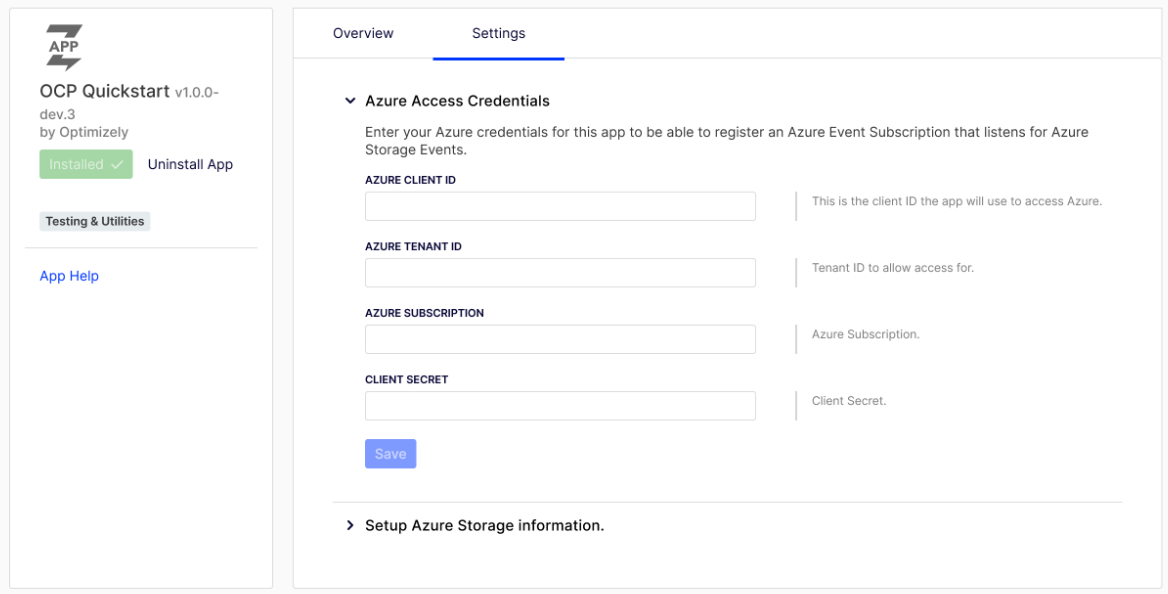
This section focuses on the Settings tab, which you define in the settings.yml file. The following sections describe the settings.yml file and how to use it to define your app's settings form:
Updated about 2 months ago