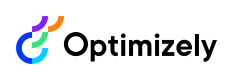Operation name
Set the operation name for the search query.
Optimizely Graph's query has an OperationName as the query's name. In the Optimizely Graph .NET Client, you can set the name for the query’s operation using the method OperationName. By default, the name is "SampleQuery", but you should specify the name for tracing the query log.
The OperationName is a string with no space characters and must start with a letter or underscore. If your parameter does not match the validation, it will use the default OperationName.
NoteThe length of
OperationNamemust be less than 25 characters.
For example:
var query1 = queryBuilder
.OperationName(“CountDocuments”) //valid
.ForType<MyDocumentType>()
.Total()
.ToQuery()
.BuildQueries();
var query2 = queryBuilder
.OperationName(“1_times_query”) //invalid because not allow number at the begining
.ForType<MyDocumentType>()
.Total()
.ToQuery()
.BuildQueries();
var query3 = queryBuilder
.OperationName(“__MyQuery__”) //valid
.ForType<MyDocumentType>()
.Total()
.ToQuery()
.BuildQueries();Updated about 2 months ago