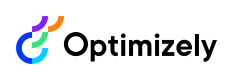Query examples
- Recent articles by category – Use Optimizely Graph queries to retrieve and display recent articles based on category filters.
- Product search with inventory – Use Optimizely Graph queries to search products by keyword, price range, and inventory status.
- Block with image and metadata – Use block fragments to define reusable content structures (such as images, text, videos, and rich content) with metadata support.
Updated about 1 month ago