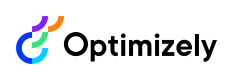Webhooks
Learn to use webhooks for static site generation.
Optimizely Graph can notify your applications when content changes, enabling workflows such as static site generation (for example, Gatsby) to stay up to date.
NoteRefer to the API Reference or Manage webhooks page for webhook management information.
bulk event
bulk eventThe content is gathered and organized into chunks during the synchronization job before being sent to the remote server. Each chunk represents a bulk of data, and within one synchronization job cycle, the system may generate multiple chunks. When Optimizely Graph finishes processing each chunk, it emits an event and an identifier. This event can activate your static site generation pipeline, generating pages with up-to-date data.
{
"id": "<event-id>",
"timestamp": "<event-time>",
"tenantId": "<tenant-id>", // ContentGraph instance id
"type": {
"subject": "bulk",
"action": "completed"
},
"data": {
"journalId": "<journal-id>"
}
}expired event
expired eventIn the Optimizely Content Management System (CMS), you can set content to be expired with the StopPublish field. If there is expired content, it is not retrieved in Optimizely Graph with the single public key. You get one notification with the Expired event when there is expired content using a sliding window of one hour.
{
"id": "<event-id>",
"timestamp": "<event-time>",
"tenantId": "<tenant-id>", // ContentGraph instance id
"type": {
"subject": "doc",
"action": "expired"
},
"data": {
"docId": "<doc-id>"
}
}Updated about 2 months ago