Purge CDN cache
Describes how to purge the CDN cache for Optimizely Digital Experience Platform (DXP).
Purge CDN Cache clears cached content on server proxies so visitors can get the latest page versions.
The purge CDN cache feature is available after a project is provisioned for the environment. To clear cached content for a site that is hosted in a DXP environment, follow these steps:
-
Enter the project details, and then select the Troubleshoot tab.
-
In the CDN Cache area, you can choose the environment whose cache you want to clear.
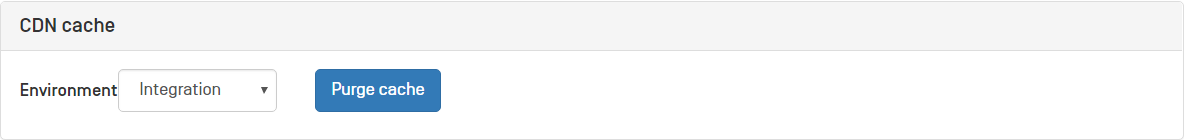
-
Click Purge cache. Cached content on the server proxy is purged, and the latest version is shown on the site—a status message displays when the action is completed.
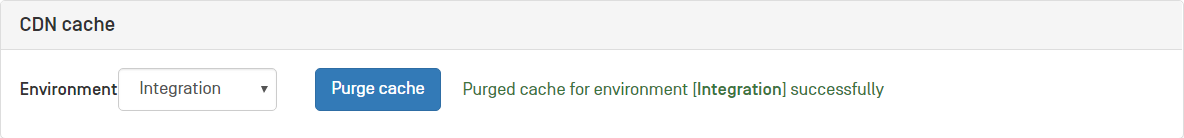
Updated 6 months ago
