Sync content between environments
Describes how to sync content (database and BLOBs) between environments to test your code with the data you want in the Optimizely Digital Experience Platform (DXP) Management Portal.
CautionYou cannot copy content to a Production environment.
-
Select your project on the home page.
-
On the project detail page, open the Deployments tab.
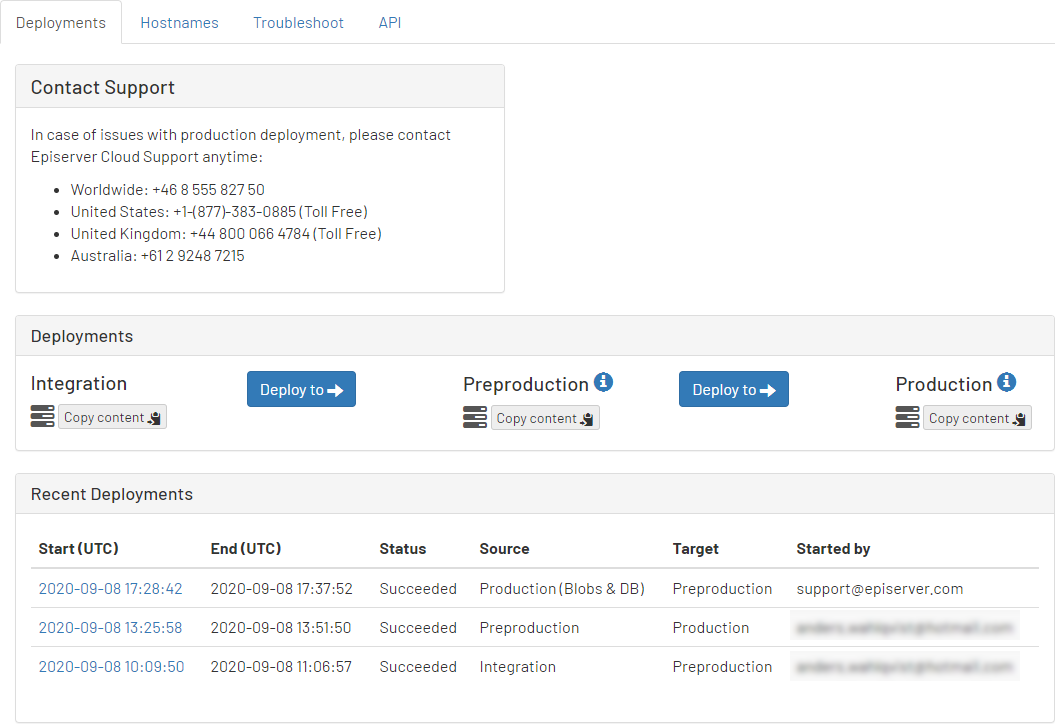
-
Determine the environment to which you want to copy content and click Copy content below the environment name—a dialog box displays.
-
Choose a target environment and click Start Now.
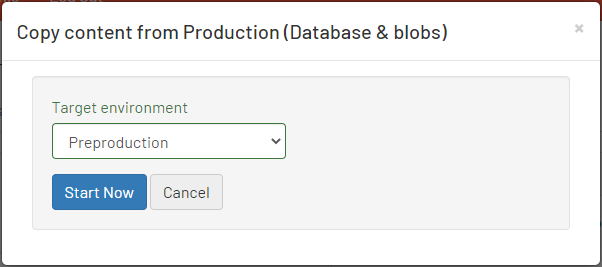
A progress bar displays and Recent Deployments shows the status.
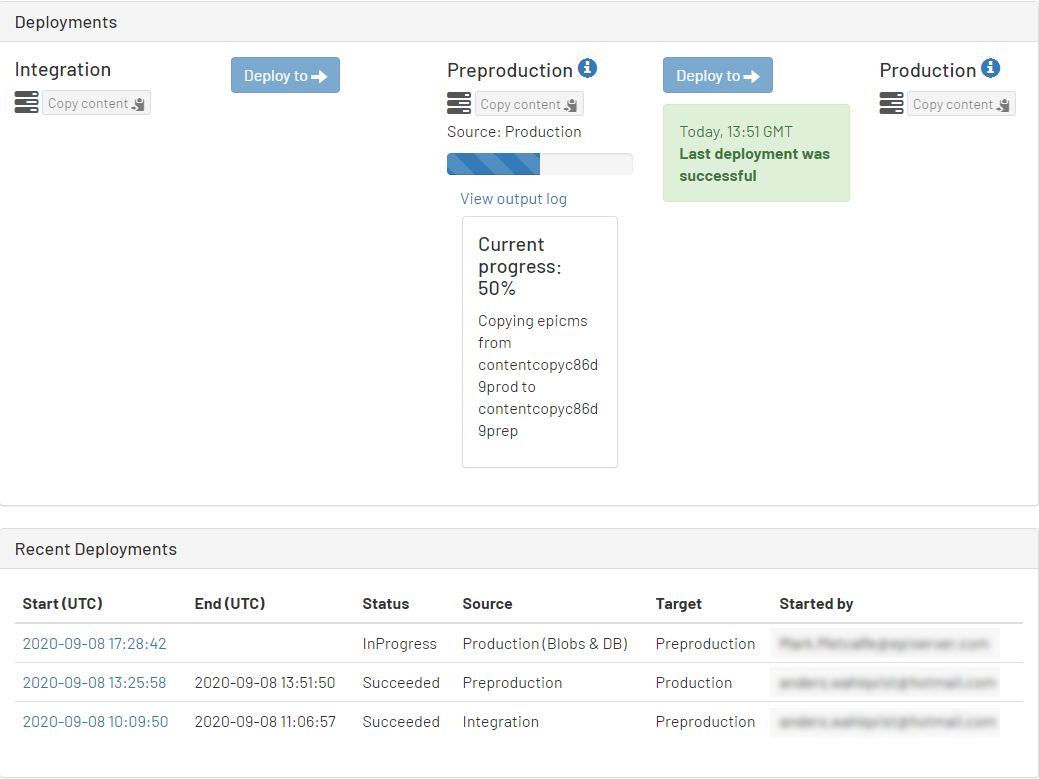
Updated 6 months ago
